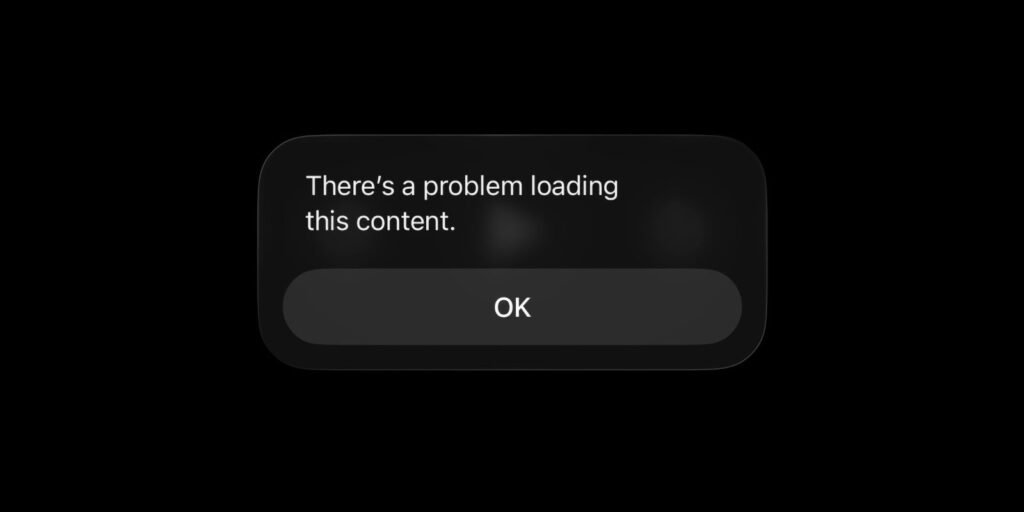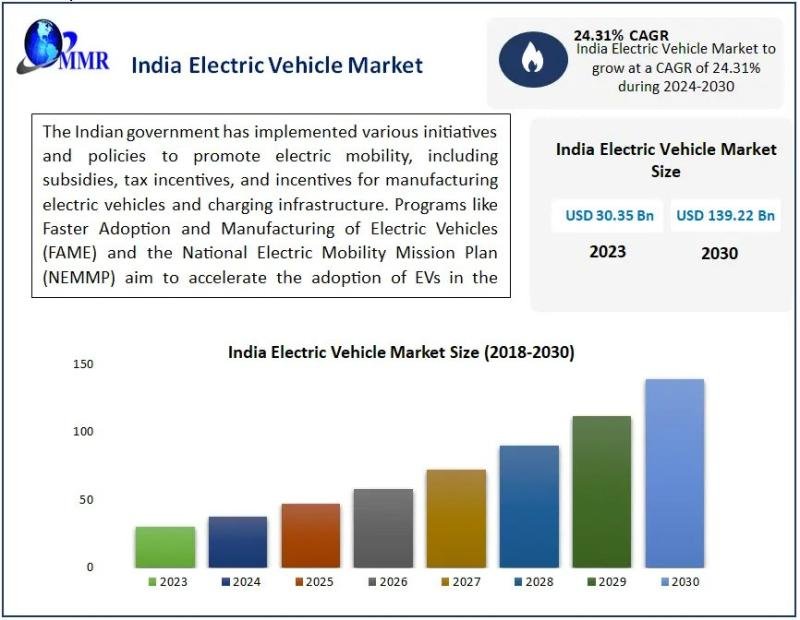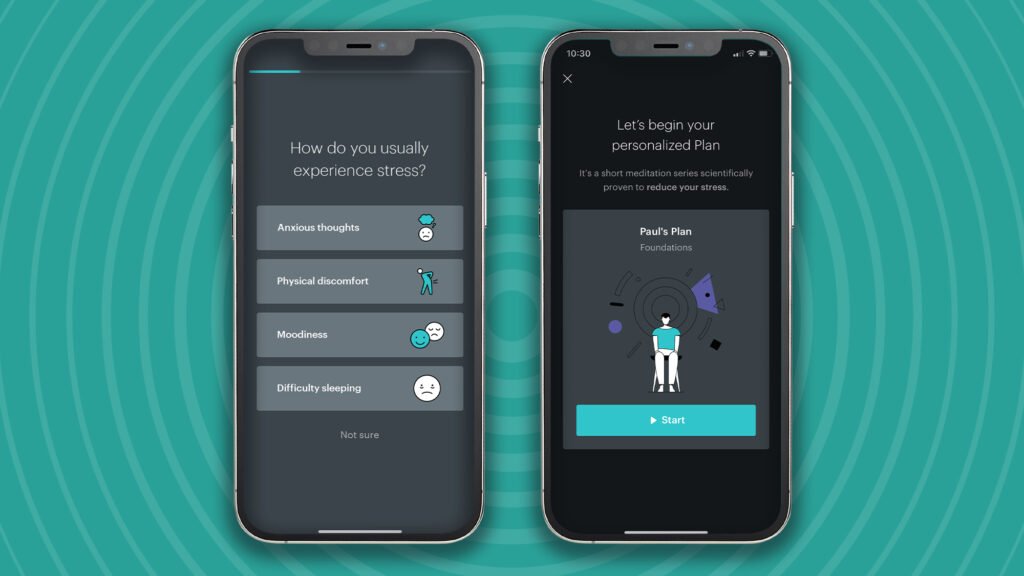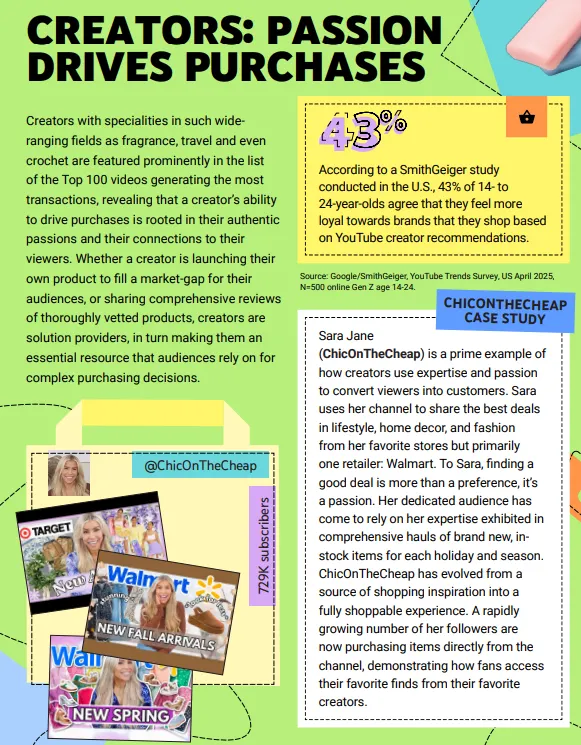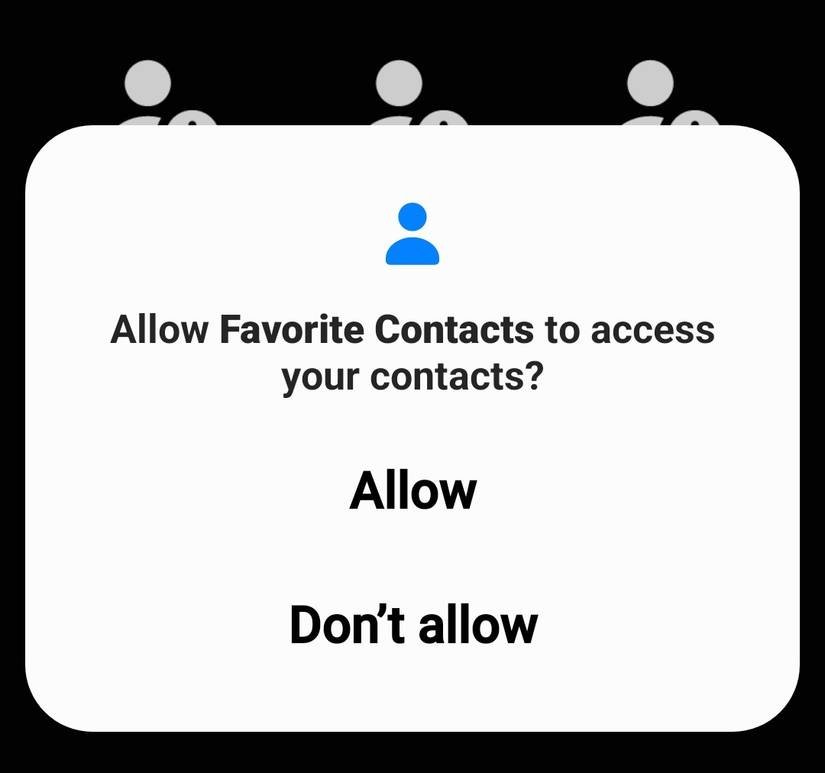Most of us stick to the preinstalled apps on our phones and trust them to handle our calls, photos, messaging, and just about every standard activity. They’re effective, familiar, and polished, so we’re not really motivated to seek alternatives. However, the trade-off is data collection ranging from anonymized usage statistics to more personal telemetry. Even though it may be outlined somewhere in the terms of service, let’s face it: most of us are not paying attention.
However, if you feel you are giving up too much for convenience, it’s time for you to try open-source alternatives like Fossify. It offers a full suite of core apps that can replace your phone’s defaults without tracking behavior or relying on any hidden analytics. It’s an option that helps if you want to reduce how much your phone’s activity is tied to cloud-based services like Google.
Your phone’s default apps aren’t as private as you think
The data collection that happens behind the scenes
The built-in apps on your phone usually work as advertised. But they may also connect to a broader ecosystem and may exchange limited data for analytics and functionality. This is true for features like cross-device sync, cloud backup, and smart suggestions, which typically depend on servers for full functionality.
Servers may process snippets of your usage and device identifiers to keep features running smoothly. For instance, many smart keyboards may need to communicate with a remote server and process anonymized typing metrics to offer predictions for your next word or phrase.
None of this is inherently malicious, but you may not have complete visibility of what data is being processed or for how long it’s retained. These default apps are closed source, so relying on privacy policies and assurances from the company takes the place of independent verification.
You end up trading your data for convenience. Open-source options can help you reduce reliance on these default apps without necessarily losing essential functionality.
What makes Fossify different from other apps
A privacy-first project continuing Simple Mobile Tools’ legacy
Fossify is a fork of the now-discontinued Simple Mobile Tools, which had a mission of providing simple, ad-free, and privacy-respecting apps. The lead developer stepped down after Simple Mobile Tools was acquired by ZipoApps. He went on to form Fossify to preserve the original spirit of privacy, simplicity, and complete user control. Fossify provides apps that replace core utilities like File Manager, Calculator, and Clock.
Most Fossify apps are designed to operate without network access and typically avoid requesting network permissions for core functionality. This design choice places more emphasis on function and privacy than on monetization. There are no ads, analytics, or tracking components.
Its apps are open-source and published under the permissive Apache 2.0 license, which means you can contribute to the code and independently review or audit it. It’s the kind of transparency that builds trust through accountability. One significant difference between Fossify apps and others is that most Fossify apps minimize potential data leakage by not requesting network permissions.
Even though the official Fossify website was under construction at the time of writing, its apps are actively maintained and available on GitHub, Google Play, and open-source app stores like F-Droid. The easiest way to download any of these apps is to search for Fossify on the Google Play Store, then scroll through the list of apps and download your preferred app.
Practical, private, and open-source replacements for everyday apps
It’s straightforward to switch from your default apps to Fossify apps because they’re practical replacements that are very similar to what you’re already used to. Some of my favorites include:
- Gallery: This is a photo viewer app that intentionally excludes cloud sync to keep your photos stored locally.
- File Manager: This file app only accesses local storage, avoiding cloud indexing and allowing file organization with no external connection. However, File Manager’s optional FTP server mode might need network access if enabled.
- Calendar: The app uses your device’s local database and storage and includes customizable widgets and reminders. It keeps schedules private, does not require signing in, and doesn’t require online sync.
- Phone and Messages: These are two core communications apps. They use only the minimum permissions required by the system to handle messaging and calls without any form of remote logging or analytics.
- Notes, Clock, Launcher, and Music Player: All of these deliver core functionality without any internet dependencies or telemetry.
Across Fossify apps, you get a clean, customizable interface with support for theming and widgets, helping maintain consistency and a personal touch.
What you gain and lose by replacing your default apps
Balancing privacy, convenience, and everyday usability
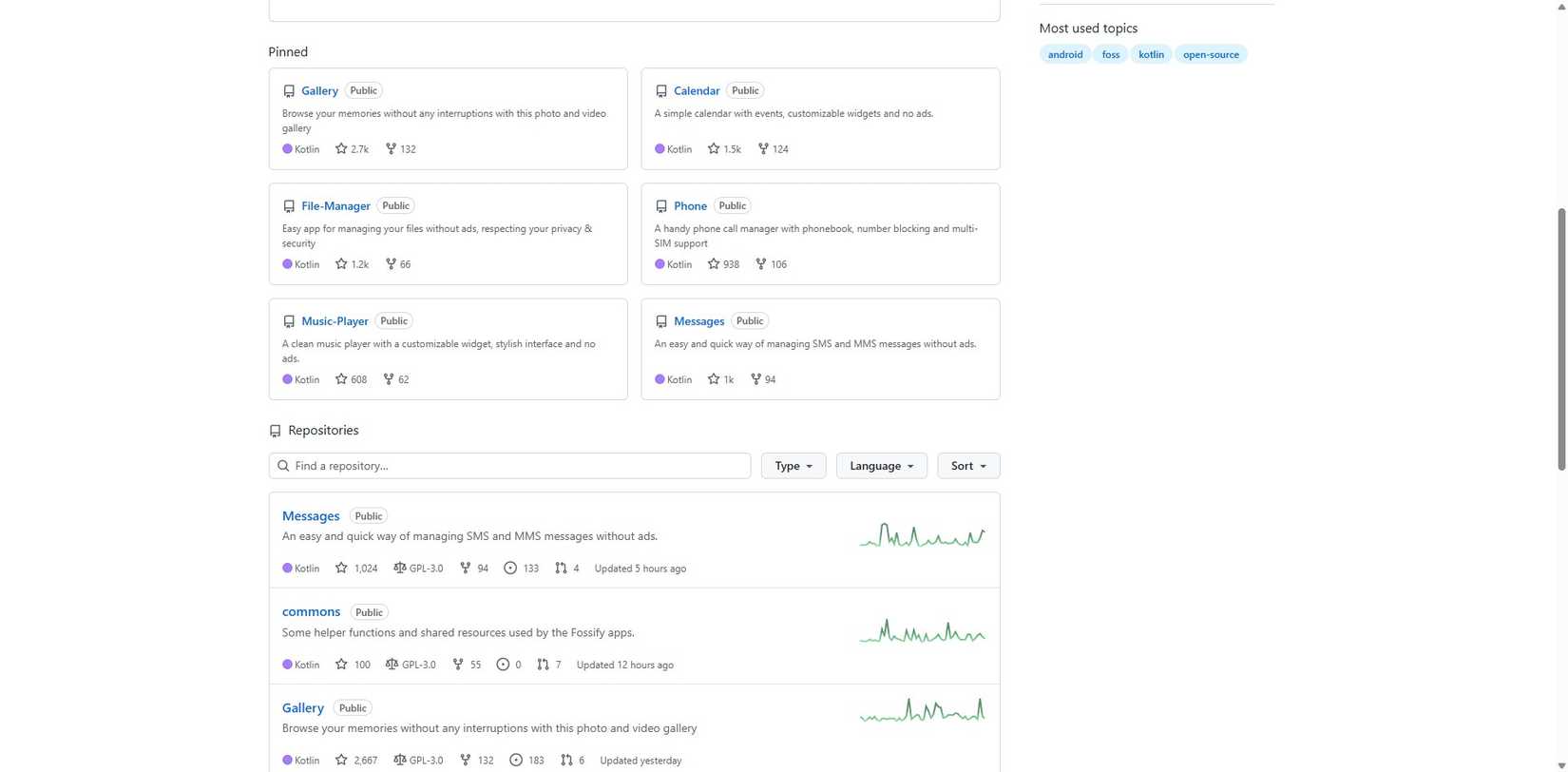
All Fossify apps avoid background analytics, hidden APIs, and network access for core functionality, delivering control over your data. This translates to technical advantages like fast performance and better battery life since there are fewer unnecessary, power-consuming background tasks. You also get technical independence since the data stays local on your device and isn’t tied to cloud servers.
However, there are trade-offs. The apps feel deliberately straightforward, lacking cross-device integration and server-side AI processing. This approach reduces ecosystem lock-in, focusing on autonomy and robustness. This removes the seamless cloud features many people enjoy and is simply less convenient, especially if you have to work across multiple devices. If you run privacy-hardened operating systems like GrapheneOS or CalyxOS, you may find Fossify apps to be a good fit, as they are designed for offline functionality and minimal data exposure.
Convenience isn’t free—it often costs you control over your data
I love the convenience of several preinstalled apps. But when it gets to the point where convenience starts feeling like dependency, it’s smart to seek an alternative, especially one that hands control of your data back to you.
I started taking conscious steps to go open-source and regain control. Building my own sync system without Google Drive or OneDrive was a step, and switching to Fossify apps is yet another step in that direction.