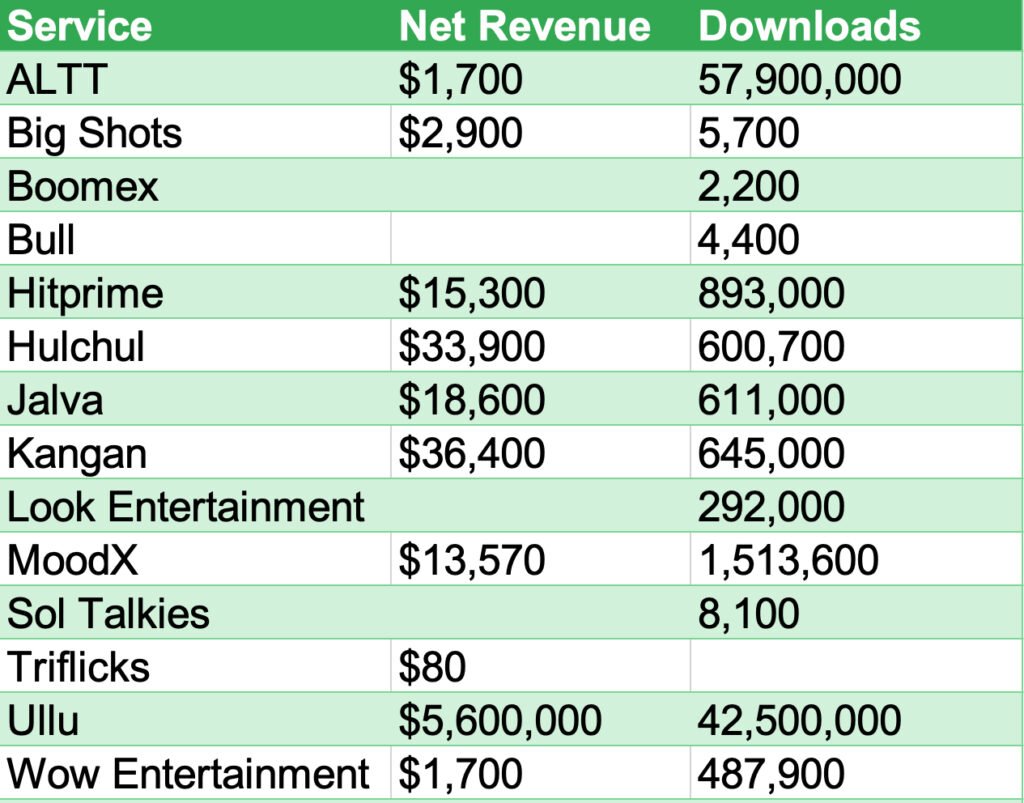Mishaal Rahman / Android Authority
TL;DR
- Android’s Linux Terminal app can now run graphical Linux apps in the latest Canary build, a major step forward for the feature.
- A new “Display” button launches a graphical environment, letting users run full desktop apps that aren’t available on Android.
- Hardware acceleration can also be enabled for better performance, paving the way for running even more powerful Linux software and games.
The Linux Terminal app that Google introduced earlier this year is one of the most exciting new features in Android, not for what it currently does but for what it can potentially do. The Terminal app lets you boot up an instance of Debian in a virtual machine, allowing you to run full-fledged Linux apps that aren’t available on Android. Unfortunately, the current version of the Terminal app is limited to running command line programs, but that’s set to change in the near future. In the new Android Canary build that Google released today, the Terminal app now lets you run graphical Linux apps.
Earlier this year, we ran a Linux port of Doom in Android’s Terminal app to showcase the app’s upcoming graphical capabilities. For months, Google has been working to add hardware acceleration support and a full graphical environment to the Linux Terminal, but the company never pushed these features to any public builds, requiring us to compile Android from source to try them out.
After installing the July 2025 Android Canary build, however, we noticed that the Terminal app has been updated with graphical app support. When you open up the Terminal app in this build, you’ll see a new button in the top right corner. This button launches the “Display” activity of the Terminal app, which forwards graphical output from the Linux VM to the Android host.
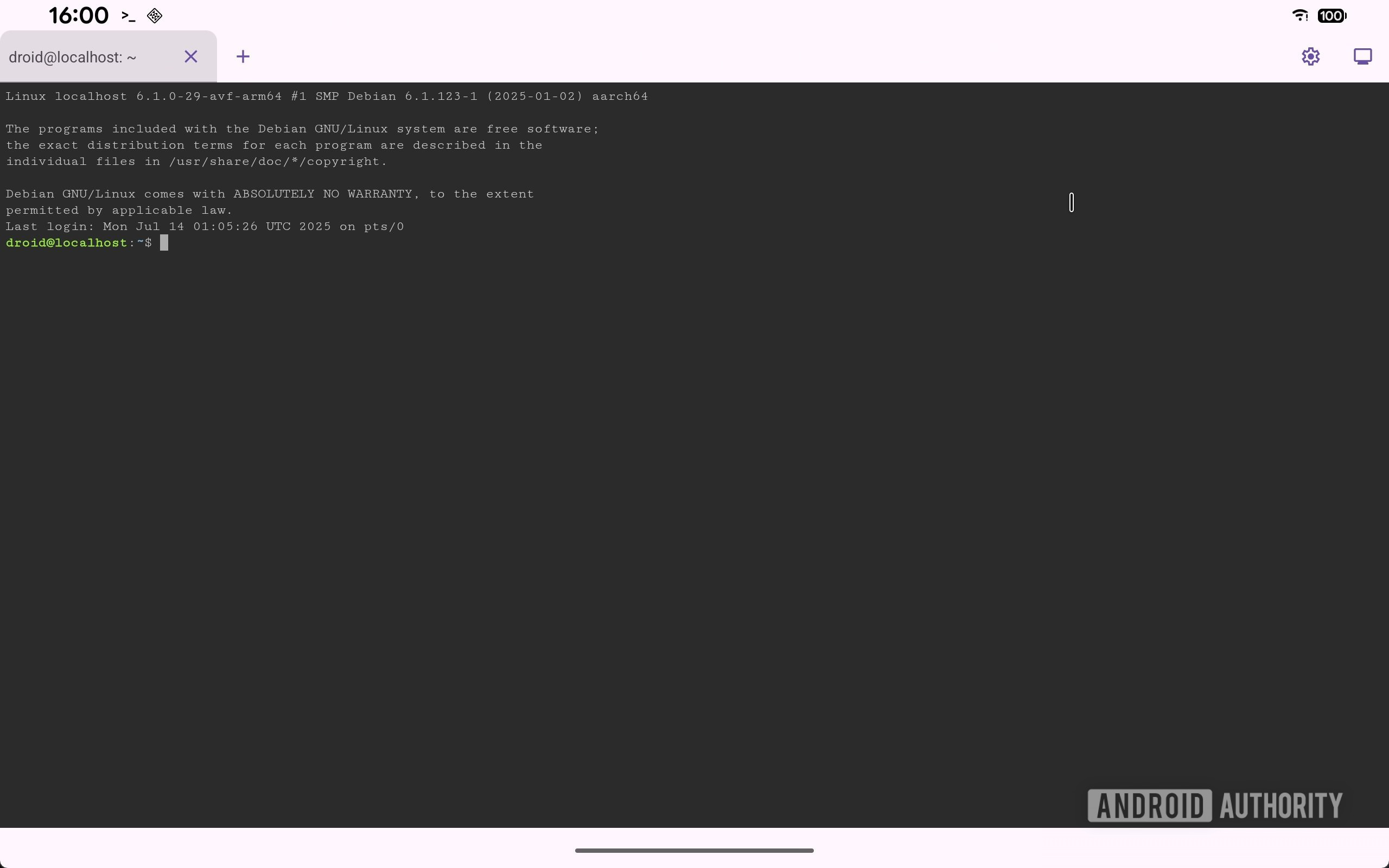
Mishaal Rahman / Android Authority
Once on this screen, you can type the ‘weston’ command to open up a graphical environment. Weston is a reference implementation of a Wayland compositor, a modern display server protocol, and it comes preinstalled with Android’s Linux Terminal.
In the graphical environment, we were able to launch apps like Gedit, a basic text editor. We didn’t try running Doom again, but you can see what that looks like in the video we recorded earlier this year.
By default, hardware acceleration isn’t enabled in the Linux Terminal. To enable it, you need to create an empty file named ‘virglrenderer’ and place it in the ‘/sdcard/linux’ directory. If you see a toast message that reads “VirGL enabled” when you open the Linux Terminal, then you’ve done things correctly.
The addition of graphical app support in the Linux Terminal is a big deal, as it opens the door to running many useful Linux programs that aren’t available on Android. It also opens the door to running PC games in the future, though more work will need to be done to make them compatible, especially since most Android devices have ARM CPUs. Regardless, this is a big step forward in Google’s plans to combine Chrome OS and Android into a single platform, so we’re excited to see how things proceed.
Although this feature is enabled in the latest Android Canary build, we don’t know when it’ll land in the Beta or Stable channels. We’re hoping that Google will roll it out in the second quarterly release of Android 16, which is scheduled to roll out in December. However, there’s no guarantee the company will do so.