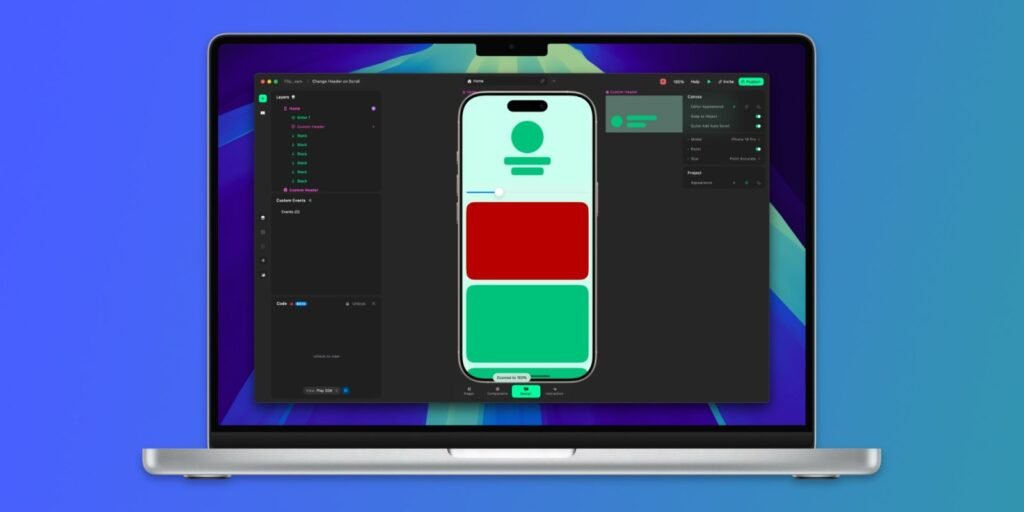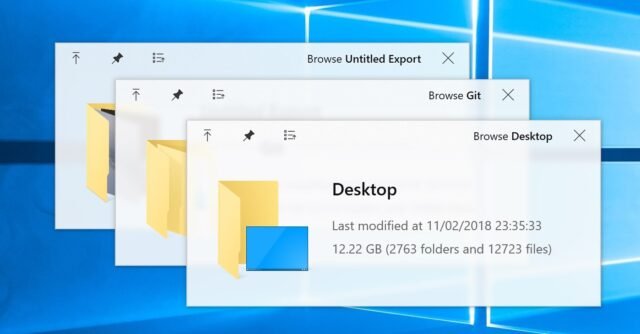As part of today’s announcement that the Xbox Mobile App was getting more functionality it is also losing the baked in remote play, moving solely to web browsers on mobile devices.

As part of today’s blog post around Xbox App functionality and April’s UI updates, the ability to stream remote games has been removed from the Xbox App on mobile devices. It would make sense that the ability to stream your GPU and Stream Your Own Game functionality is what kept Google and Apple from letting the Xbox app allow purchases. Here is the press release from Xbox:
Players can now play any game installed on their console by visiting xbox.com/remoteplay on any device with a supported web browser. While access to Xbox remote play will no longer be available directly from the Xbox app on mobile, players will still be able to play from their mobile device’s browsers.
In addition to streaming from the web, players will soon be able to access Xbox remote play on more devices, including supported Samsung Smart TVs, Amazon Fire TV devices, and Meta Quest headsets.
By unifying Xbox remote play and Xbox Cloud Gaming on Xbox.com, we’re able to support more devices, open access to the store on the Xbox app on mobile, and make it easier for our teams to optimize the streaming experience and build new features going forward.
As a bonus, starting this month, backward compatible games from the original Xbox and Xbox 360 will be streamable via remote play across all supported devices.