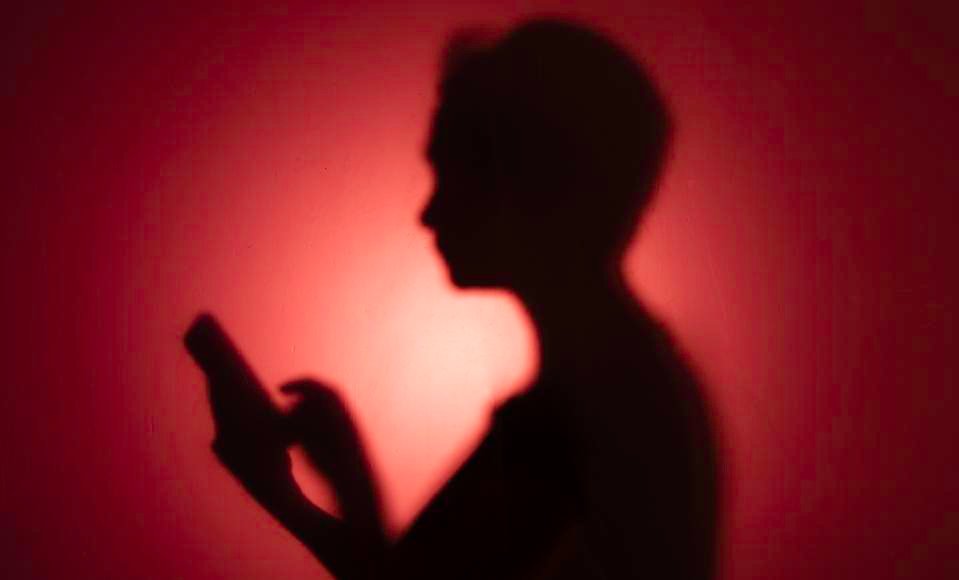Andy Walker / Android Authority
People were understandably upset when Google revamped its weather app and removed its lovable weather frog. Rain or shine, froggie was always ready to greet visitors looking for the day’s conditions. However, with the launch of the Pixel 9 and the introduction of Pixel Weather, the frog moved to the old weather interface accessed through Google Search. While that’s a suitable home, having to perform a search just to see the frog has become tiresome for many, including me. Thankfully, there’s a third-party app that can help.
What weather app do you use?
132 votes
Weather Master is an app I’ve grown to love over the past few weeks, and not just for its pro-frog stance. If I could redesign Pixel Weather, it would likely look like this. The app offers a perfect balance of clean aesthetics, playfulness, and useful information, creating a successful weather app experience. Unlike Pixel Weather, it makes efficient use of space without sacrificing these values. The use of Product Sans and Google’s design language throughout the app makes it feel like an official Android app, but it gets many things right that Google’s official app doesn’t.
A better Pixel Weather app than Pixel Weather?

Andy Walker / Android Authority
For starters, froggie is right there, headlining in an animation that describes the current weather conditions, along with a large readout of the current temperature and highs/lows. Below that, there’s a Quick Summary section offering a more detailed text outlook, wind speed, wind gusts, and cloud cover details. This reminds me of Pixel Weather’s AI summary, but it’s much easier to grasp.
For instance, today’s outlook for my region reads:
In the morning, you’ll experience gentle drizzle, with a soft, light rain taking over as the day progresses.
Great! I know that it’s probably going to rain all day. Now I can plan my schedule, outfits, and dinner. It’s concise, clear, and brief enough to read in a second or less, making a quick visit to the home screen all you need to view the day ahead.
Below this is a small info strip detailing the week’s temperature trend and, more interestingly, clothing and activity suggestions for the morning, evening, and night. Usually, these recommendations are pretty similar day to day, but it’s a feature I’d rather have than not.
Further down on the home screen, you’ll find more Pixel Weather-inspired items and a widget section displaying individual metrics like humidity, pressure, and visibility. I’d prefer dedicated cards for each value to see the present and future progression. Tapping certain widgets, like wind, expands to show average speeds over a broader period. While that’s sufficient, as I live in a windy region, it could offer more useful info, like gust strength.
Weather Master is an app I’ve grown to love over the past few weeks, and not just for its pro-frog stance.
In the Settings, Weather Master gives users a decent degree of control. Remember when I mentioned it’s frog-friendly? You’ll see “frog-related descriptions” in the Quick Summary section by enabling the Froggy summary. It’s as adorable as you think, but I prefer the clarity of the standard summary. Users can also disable the entire summary section, pushing other valuable information higher up on the home page.
Weather Master is free, but the developer provides a surprisingly broad array of weather models and sources. You can keep the default Best match option if you’re happy with the forecast, but I appreciate the level of customization available.
It’s good, but not quite great

Andy Walker / Android Authority
Weather Master isn’t the complete package yet, and other weather apps outperform it in some areas. I would like to see deeper information for other metrics. As I mentioned, tapping on the wind tile expands it, but I get nothing about gusts. Pressure is another missed opportunity, with the app merely displaying the current value, not whether it’s rising or falling. This detail is key to understanding how conditions may change in the coming hours.
The app also has a radar feature, but it’s not nearly as useful as it could be. For one, it doesn’t seem to overlay any data in my region, and where it does offer rain intensity details in 10-minute increments, it has a habit of flashing between visual updates. This makes following a system’s gradual progression difficult. Smoother transitions between data sets would be a huge upgrade.
Despite these shortcomings and aside from giving Google’s homeless frog a new place to settle, Weather Master is among the most approachable weather apps I’ve ever used. As someone who usually likes data-laden graphs, I still use this app as my first choice. It has a few issues and several bugs that haven’t yet been addressed, but there are no deal-breakers here.
Since the Pixel 9’s arrival, I’ve been unsure whether Pixel Weather is truly a Google best-effort product. But after using Weather Master, I think the tech giant has been outdone once again by a minnow.