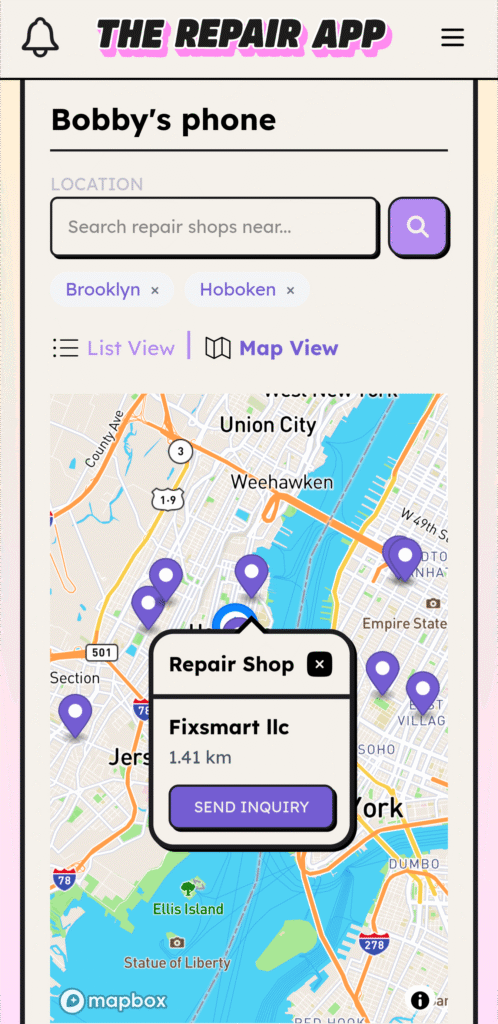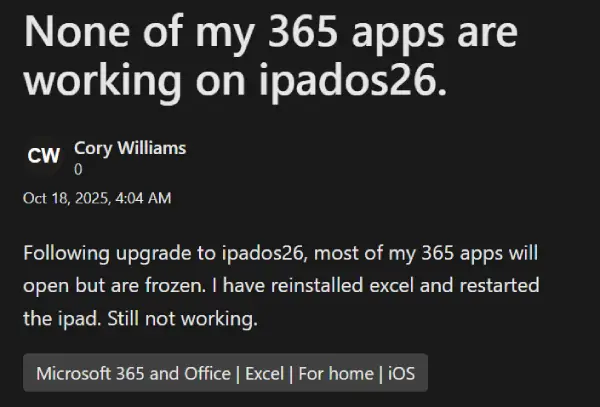Operations
Is your small business outgrowing its chaotic group chat? Discover the top 6 work chat apps that bring clarity, accountability, and professionalism.

Photo: Zenzap
October 16, 2025
But now, you’ve hired more people. You’re juggling more clients and projects. And that once-simple group chat has become a source of chaos. Important files are impossible to find, you’re not sure who is handling what, and the line between a quick work question and a late-night notification has disappeared.
These are the growing pains of a successful business, and they are a sign that it’s time to upgrade from a personal chat app to a professional tool.
But which one is right for a small business? This guide breaks down the top 6 work chat apps for small businesses to help you find the perfect fit.
What Really Matters in a Team Chat App for Small Businesses
A great work chat app for a small business isn’t just about sending messages. It’s about solving the three biggest challenges of a growing team: Clarity, Accountability, and Boundaries.
- Clarity:Does the work chat app make it easy to organize conversations by project or client, so everyone can find what they need without endless scrolling?
- Accountability:Can you turn conversation into action? The best communication tools have built-in task management to ensure that great ideas don’t get lost in the chat.
- Boundaries:Does the chat app help you create a professional environment? It should offer features that protect your team’s personal time and separate work from personal life.
The 6 Best Team Chat Apps for Small Businesses
Here’s a look at six popular work chat options and what jobs they are best suited to do for your team.
1. Zenzap
Who is it for?
Small businesses that want an all-in-one tool for communication and task management without the corporate complexity. It’s ideal for small businesses, agencies, and any team that needs to stay organized and move fast.
What’s great about it?
Zenzap combines organized team chat with built-in task management, so you can assign to-dos and create checklists right from a message, eliminating the need for a separate app. The interface is as intuitive as a personal chat app, meaning your team can start using it in minutes. It also has features like “working hours” notifications to help create a professional environment and separate work from personal life.
What’s the catch?
As it’s a dedicated work chat app, your team will need to download a new app to their phones.
“As we grew from 3 people to 10, our group text became a nightmare. Zenzap was the professional upgrade we needed. We now have a separate chat for each project, and I can actually track what’s getting done without having to ask.” – Founder, a small creative studio.
👉Try Zenzap for free: the chat app that’s actually built for small businesses.
2. Slack
Who is it for?
Tech companies willing to pay a high price for a complex, integration-heavy tool.
What’s great about it?
Slack is good at creating separate chats (“channels”) for different topics, which can help with organization.
What’s the catch?
It’s a corporate tool that feels bloated and overwhelming for a small, non-tech business. Its free plan is extremely limited, forcing you onto an expensive per-user subscription. Additionally, it has no built-in task management, so you’re still stuck juggling multiple apps to get work done.
3. Microsoft Teams
Who is it for?
Large companies that are already paying for and are locked into the Microsoft 365 ecosystem.
What’s great about it?
The main advantage is that it comes bundled with Microsoft 350, so you may already have it.
What’s the catch?
It’s a heavy, slow, and confusing piece of corporate software that is difficult to use on a phone. For a small business that needs to move fast, its complexity is a major roadblock that slows down communication instead of speeding it up.
4. Google Chat
Who is it for?
Teams that only need the most basic chat functions and already pay for Google Workspace.
What’s great about it?
It’s integrated with Google Drive and Calendar, which can be convenient for sharing files and scheduling meetings.
What’s the catch?
It’s not a real business tool. Google Chat is just for talking and has no task management or accountability features. You will still need another app to track your projects and to-dos, creating more confusion and app-switching.
5. Discord
Who is it for?
Small teams looking for a simple and free way to chat.
What’s great about it?
It’s free, offers unlimited message history, and allows you to create separate chats for different topics.
What’s the catch?
Discord wasn’t built for work. It has no tools for managing tasks, no professional security controls, and an interface that feels unprofessional and confusing for a business setting. It’s a tool for hanging out, not for getting work done.
6. iMessage / WhatsApp
Who is it for?
Very small teams of 2-3 people who work closely together, often in the same room. It’s the default starting point for brand new businesses before they need any real structure.
What’s great about it?
It’s free and familiar, so it’s easy to use.
What’s the catch?
It’s a recipe for chaos. The single, unorganized feed guarantees that important files and decisions will get lost. It has no accountability features, blurs the line between work and personal life, and creates major security risks.
So, Which Work Chat App Should You Choose?
The right tool depends on your team’s specific priorities. Use this simple breakdown to help you decide.
Choose Slack or Microsoft Teams if…
…you have a tech-savvy team and a larger budget. These are powerful, feature-rich platforms best suited for complex, office-based workflows rather than the fast, simple needs of most small businesses.
Choose Google Chat or Discord if…
…your primary need is a simple, free (or bundled) chat app for basic conversation. These are good starting points for teams who plan to manage their tasks and projects in a separate system.
Choose iMessage or WhatsApp if…
…your team is very small and you need a fast, familiar way to send quick, informal messages. These are best used as a temporary solution before you need more structure.
Choose Zenzap if…
…you want an all-in-one tool that combines simple, organized chat with built-in task management. This is the best fit for a growing business that needs to stay efficient and professional without the complexity of corporate software.
Conclusion: Stop Fighting Your Tools
A truly professional business needs a dedicated work chat app.
You need a tool that provides the essentials: the security to protect your company data, the organization to keep projects on track, and the separation of work from personal life that respects your team.
Corporate software is often too complex and personal apps are too messy. You need a tool that works for you.
For small businesses looking for that perfect balance, Zenzap stands out as the best option, combining the simplicity your team needs with the all-in-one tools for chat and tasks you need to stay organized, making it the platform that was truly built to help small businesses succeed.
Stop letting your communication be a source of stress, and choose a work chat app that’s built to help your business succeed.
Included In This Story

Zenzap
The professional work chat app that keeps your team connected, aligned, and productive
Tired of running your business in chaotic group chats and getting after-hours texts? Zenzap is the communication platform designed to solve that, providing a single, secure place for all work communication.
Request Info
Learn More