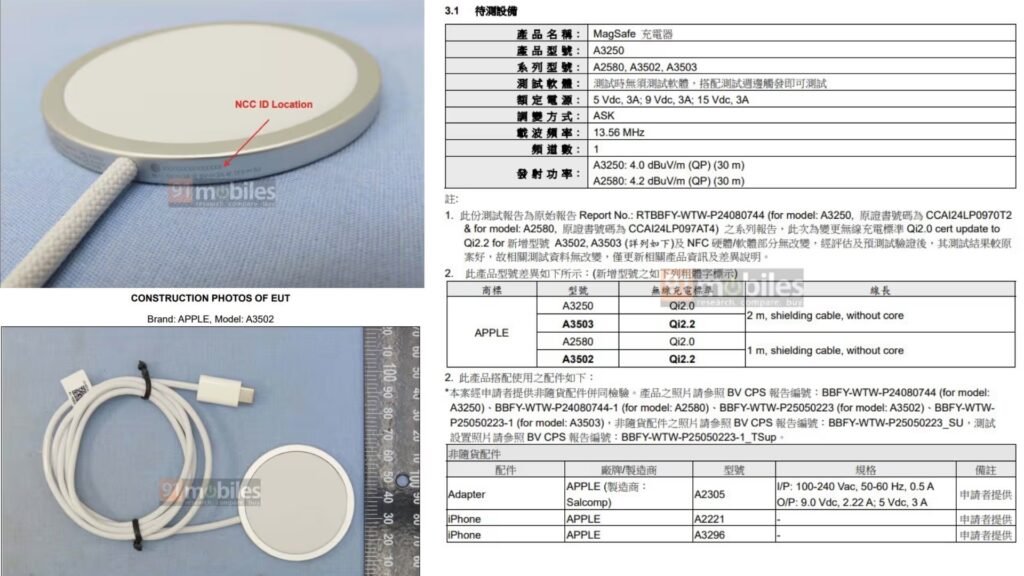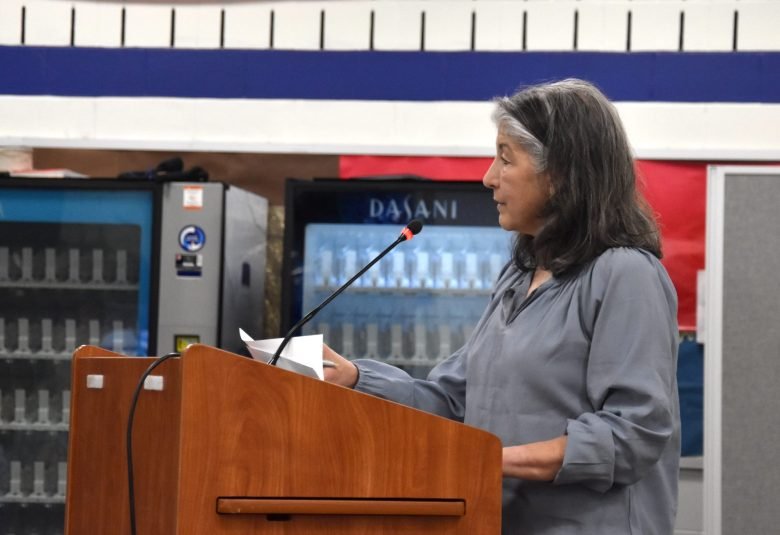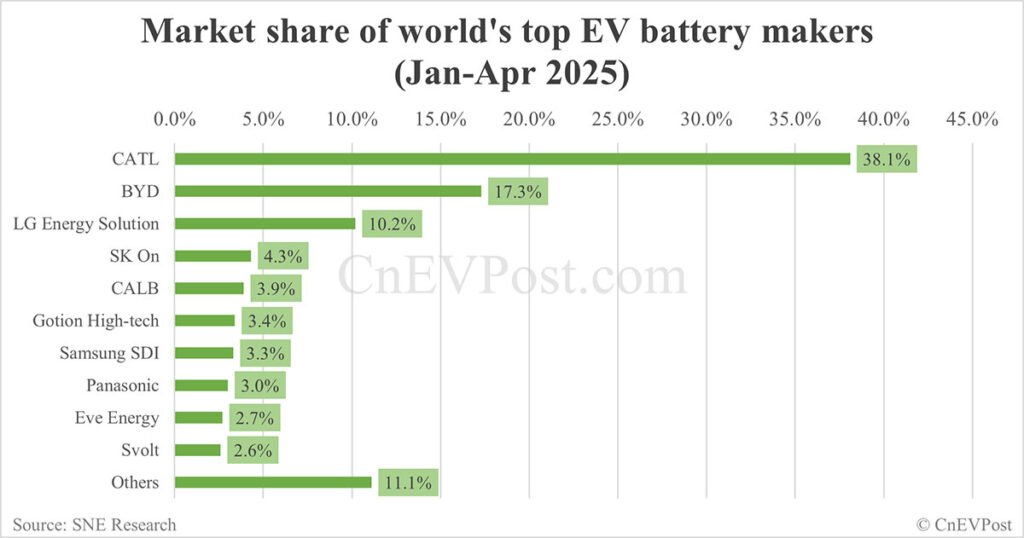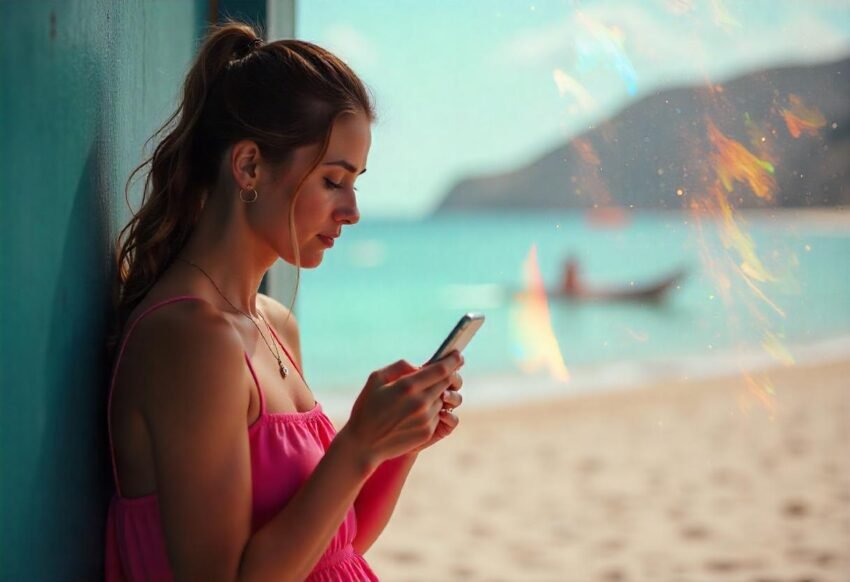Dhruv Bhutani / Android Authority
For years, Notion has been my go-to for organizing everything from invoices to movie watchlists. Its flexibility as a database is unmatched, but when it came to creative workflows like jotting down spontaneous ideas, threading together thoughts, and collecting visual inspiration, that’s where Notion starts to feel a bit rigid. I needed something that didn’t ask me to file every passing idea into a system the moment it showed up. That’s just not how a creative flow works. At least not for me.
I needed a tool that didn’t ask every idea to fit into a system the moment it showed up.
I know, I know. Obsidian is the usual answer here with its unending customisation and the famed graph view. But I wanted something cloud-first. So I began looking for a tool that could complement, if not replace, what Notion already does so well. That’s how I found myself bouncing between Notion and Capacities for the better part of a year. Like most people trying to organize their digital life, I started with one, flirted with the other, then went back and forth until I realized something simple: these two tools aren’t competing. They’re completing each other. Here’s why building a system that uses both apps works so well for me.
Capacities is where I think, Notion is where I act

Dhruv Bhutani / Android Authority
The trick, as always, wasn’t picking a side at the get-go. It was figuring out what each tool is actually good at — and then staying out of their way. That realization changed how I approached both tools. For example, I stopped using Notion as a space for unstructured notes. Not because it can’t do that, but because it never felt natural. You can create endless pages and subpages, sure. You can embed anything you want. But that multi-page hierarchy quickly spirals out of control. I was using Notion to catalog interesting places in cities I want to visit, and over time, that structure became a maze — multiple layers deep, hard to navigate, and harder to maintain.
Notion thrives when there’s structure and purpose. It’s where I build systems that are borderline automatic in execution. Capacities works best when there’s none. It’s where I think. The moment I stopped trying to force one app to do it all, things clicked, and I could move between them without friction, letting each tool handle what it’s built for instead of bending it into something it’s not.
Capacities doesn’t ask you to polish your thoughts before capturing them.
It’s not just a user interface issue. It’s a mindset issue. Notion forces you establish tables, databases and more the moment you decide to enter in some data. This makes me feel like every idea needs a home before it even exists. That pressure to organize too early kills my creative flow and inhibits how much I use Notion. I might have the ideas, but the environment doesn’t feel right. You wouldn’t want to work in Google Sheets for capturing ideas. Notion’s rigidity has the same effect.
Capacities flips that dynamic. You don’t start with a table or a template — you start with an object. Notes, images, bookmarks, and files are all loosely organized by type and stitched together with backlinks. It’s closer to how Obsidian works and feels more like a living network than a rigid notebook. That one shift changes everything. I don’t worry about where a thought belongs. I just capture it, drop in a few tags, and move on. I’ll clean it up later. Or not.
A place to gather ideas without having to polish them first

Dhruv Bhutani / Android Authority
When I’m in creative mode doing anything from writing to outlining something vague, my go-to app is Capacities. If I’m collecting screenshots, reference visuals, creating to-do notes or compiling quotes across multiple articles, it all goes there, easily cross-referenced by Capacities’ take on a graph view. I can write half a thought, leave it for a week, and come back to find it already connected to three other ideas I forgot I had. That’s not just good design. That’s momentum. And it is critical in allowing me to jump back into work and be in a creative space almost immediately.
Trying to think in Notion can feel like brainstorming in a spreadsheet.
At the risk of sounding loquacious, Capacities offers an environment that invites exploration. This includes the way Capacities treats images which can be inline, full-bleed, or tied to objects allowing you to effectively turn it into a gallery, not just a document. That might seem like a small thing, but when you’re spending hours sketching outlines or piecing together visual references, it adds up. You’re not just writing. You’re effectively building an interconnected web of ideas — something I’ve struggled with in Notion. Apple’s wildly different FreeForm tool offers the closest, but not quite the same, experience. On the other hand, Notion doesn’t work like that. It’s structured. Precise. Sometimes a little too precise. But that’s exactly why it works so well for everything else.
Notion is still where my life lives

Dhruv Bhutani / Android Authority
Capacities may be better for thinking, but Notion still runs the day-to-day. This is where I track invoices, update my reading list, monitor freelance projects, and check off recurring tasks. When I know what I’m tracking — things like client deliverables, brand campaigns, editorial calendars — Notion is unbeatable. I can build databases with views and filters, connect them with automation, and set up reminders that actually help. It’s purpose-built for that kind of work.
Tools like Notion Forms make it a killer home for long-term data, and on-the-fly additions.
Unlike Capacities, Notion offers a kind of safety in knowing that everything has a place. If I log something today, I’ll know exactly where to find it three weeks later. It also makes it incredibly easy to add data on the go. When I want to add something quickly like, say, a new restaurant I’ve spotted on Instagram, I use a Notion Form I set up to log key details straight into my food database. Name, location, cuisine, tags, and that’s it. The form is saved as a bookmark on my phone’s homepage and lets me accomplish the task in seconds. That’s the kind of frictionless utility Notion excels at.
I’ve tried doing that inside Capacities, and while there is a table view, it still feels like an afterthought. It’s not really built for structured data entry, nor is it very good at making sense of large volumes of data.
They solve different problems — so stop comparing them

Dhruv Bhutani / Android Authority
The biggest mistake is thinking these two tools are solving the same problem. They’re not. They both let you write, collect, embed, and organize. But what they do with those abilities is totally different. Capacities is designed for creativity and knowledge exploration. Similar to Obsidian, everything in its interface is nudging you to connect ideas through backlinks, nested objects, graph views. It’s less of a productivity tool and more of a creative studio. When I’m not quite sure what I’m working on, but I know I want to chase an idea, Capacities gives me the room to do that.
Notion, on the other hand, is more like a traditional work tool. It doesn’t ask you to explore. It asks you to decide, define, and commit. And that matters because how we feel when using these tools often dictates whether we use them at all. While it is certainly possible to use either of these tools exclusively, Notion’s structured approach to data types makes it feel like a chore. In fact, I’ve tried to commit to Notion several times, but every single time it felt I was underusing it because my notes were messy or incomplete. But that wasn’t a Notion problem. That was a mismatch. Once I gave that role to Capacities instead, Notion stopped feeling like a burden and started being useful again.
The takeaway
There’s no straight-up winner here. Capacities helped me get comfortable with a messy workflow again. It gave me back the ability to think in fragments and collect ideas without committing. It’s a tool for planning and for users still getting used to the idea of knowledge management. In fact, I’d say it’s the perfect PKM tool for the first-time user.
On the other hand, Notion helps me make order out of chaos. It’s the tool I trust to hold the pieces together once I know what they are. Be it large databases of pitches, invoices, things to do, restaurants to check out, Notion is great for that kind of workflow. That said, at the end of the day, both tools taught me to stop looking for the perfect app and start building a better workflow instead. For me, it was a combination of Capacities and Notion.