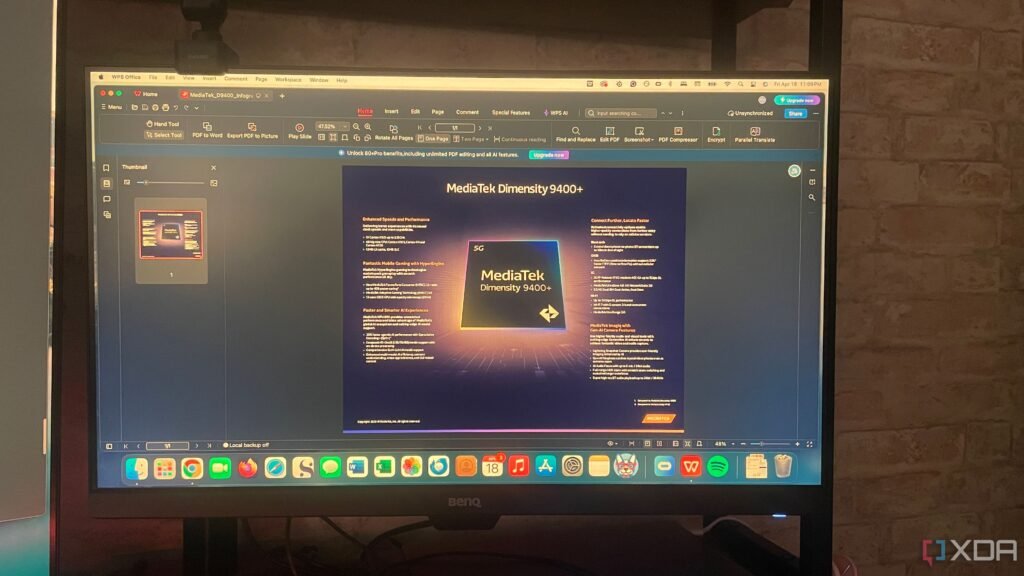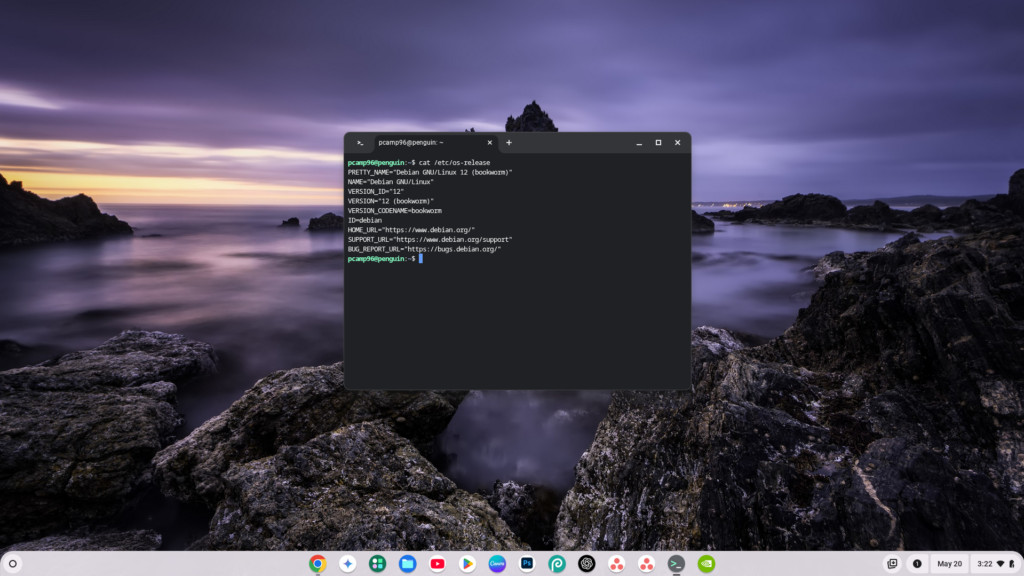Email overload is real, but you don’t have to face it alone. These apps can read emails for you and help you multitask without missing anything important.
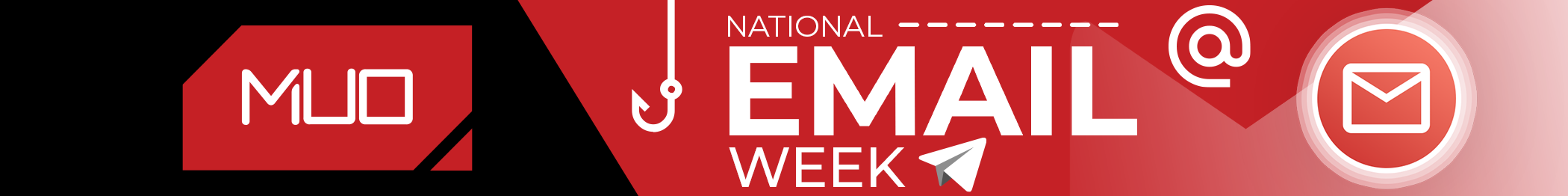
|
3
Speaking Email
Speaking Email is built specifically to read your inbox out loud. You log in with your Gmail, Outlook, or other provider, and the app pulls in your new messages. From there, you hit play, and it starts reading them one by one in a synthetic but listenable voice.
The setup is straightforward, and the app does a decent job skipping repetitive clutter like footers, signatures, or legal disclaimers. There are swipe-based controls so you can archive, delete, or flag messages without needing to look at the screen—helpful if you’re listening on the go. It’s a practical tool, though it doesn’t go much beyond its core function.
Where it gets more useful is in customization. You can control what kinds of messages get read and in what order they get read, which cuts down on unnecessary distractions.

Related
If You Think You Can Spot Phishing Emails, Take This Quiz
Why not brush up your skills and make sure you know how to spot phishing scams.
The free version limits you to a smaller inbox scan and fewer customizations. To unlock features like reading multiple email accounts, advanced filtering, or more natural voice packs, you’ll need to upgrade to the Pro version. The app defaults to a free 7-day trial upon signing up, which allows you to explore all its features before making any commitments.
Download: Speaking Email for iOS | Android (Free, in-app purchases available)
2
Speechify
Speechify isn’t an email app—it’s a polished text-to-speech tool originally built for students and people with ADHD or dyslexia. But that background actually makes it one of the most natural-sounding tools for reading messages aloud.
After syncing your Gmail or pasting text manually, it reads your emails using a range of expressive, humanlike voices (some even mimic celebrities). You can speed things up to 5x or slow them down to a more deliberate pace depending on how you listen.
Compared to email-specific tools, Speechify doesn’t offer inbox management or filtering. You won’t be swiping to archive anything here. But as a playback app, it’s miles ahead in audio quality. It also handles punctuation and sentence flow better than most alternatives, which keeps long threads from turning into word salad.
If you deal with visual fatigue, learning differences, or simply prefer audio to reading, it’s worth exploring—especially alongside other accessibility features on iOS, which can dramatically improve how you interact with your phone.
The free version gives you access to basic voices and reading functionality. To unlock the better-sounding voice library, voice speed controls, and high-volume use, you’ll need to go premium, which comes as a monthly or annual subscription.
Download: Speechify for iOS | Android (Free, in-app purchases available)
1
@Voice Aloud Reader
@Voice Aloud Reader is more of a utility than a polished app, but it’s powerful in the right hands. This Android-only tool can read just about anything (including emails) by sharing text to the app. It doesn’t link directly to Gmail or Outlook, so you’ll need to copy and share content manually.
Setup is minimal: open your email app, copy the email content, tap the share option, and choose @Voice Aloud Reader. From there, it starts reading with whatever TTS voice your device has installed. You can tweak pitch, speed, and tone, or install third-party voice engines if you want a more natural sound.
It’s not as smooth or lifelike as the more expensive tools, but it gets the job done. You can also queue up several emails or documents to play back-to-back, which is great for longer commutes or deep-focus work sessions. To do so, tap on Add to list after selecting @Voice Aloud Reader on the share page.
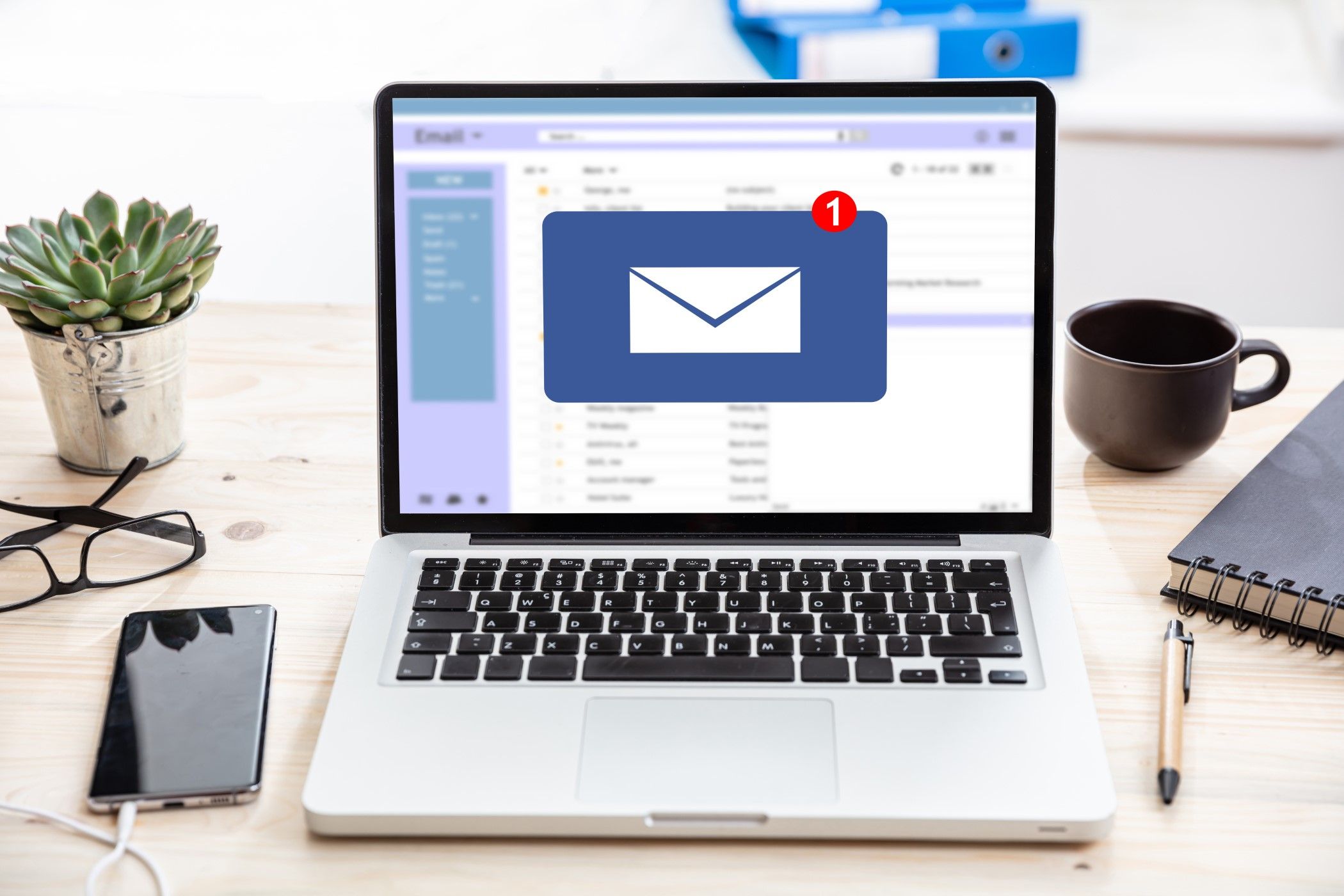
Related
Scammers Have Found a Way to Sneak Emails Into Your Inbox
A sneaky trick allows malicious emails to dodge your spam filter.
Its interface is dated and packed with options, so there’s a learning curve, but if you’re willing to spend a few minutes setting it up, it can be surprisingly efficient. If you’re already using a text-to-speech tool for Android or iOS, the process wouldn’t be unfamiliar though.
The app’s free version is ad-supported. You can remove ads by getting its premium license, which is a one-time purchase.
Inbox zero might still be a myth, but that doesn’t mean you have to read every word to stay on top of things. Whether you prefer a hands-off inbox manager like Speaking Email, the audio finesse of Speechify, or the practical flexibility of @Voice Aloud Reader, there’s a tool that can fit into your day. You don’t have to scroll to stay informed. Just listen—and move on.