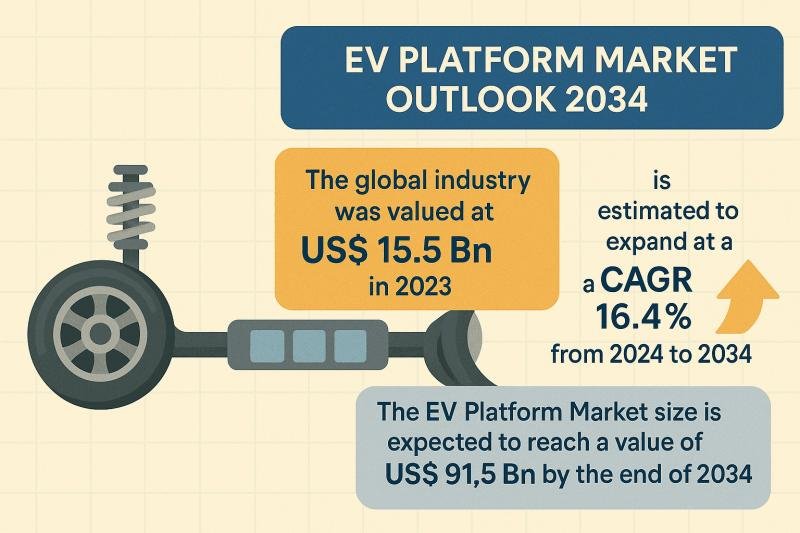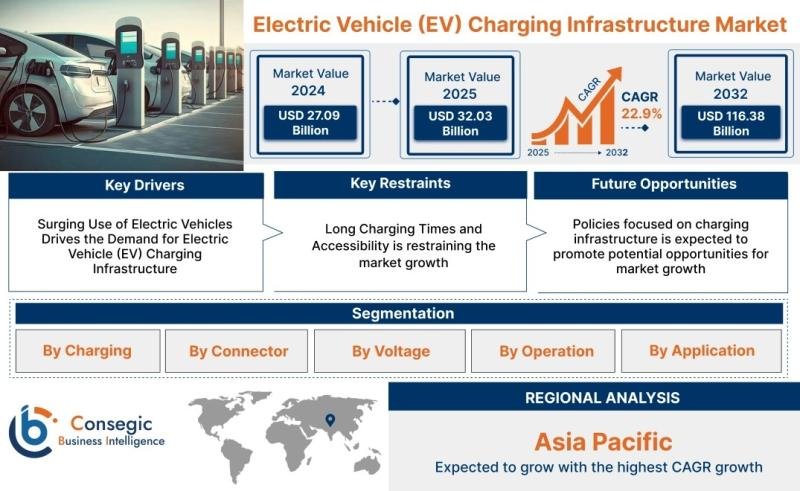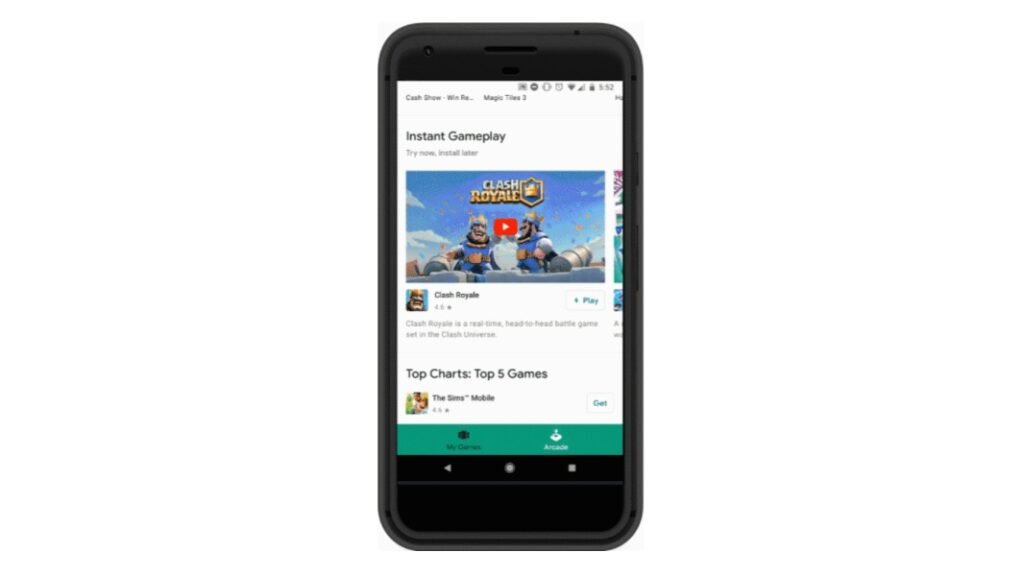Your phone goes everywhere with you — on your commute, your lunch break, even the bathroom (don’t lie). But for something that spends so much time in your hands and against your face, it’s probably way dirtier than you think. In fact, studies have shown that the average smartphone can carry more germs than a toilet seat. Yeah, really.
All that touching, tapping, swiping and setting it down on random surfaces adds up fast. If you’re not regularly disinfecting your phone, you’re basically carrying a pocket-sized petri dish. The good news? Cleaning it the right way is quick, easy and doesn’t require fancy gear. Here’s how to sanitize your device safely — without damaging the screen or frying your electronics..
The Federal Communications Commission suggests disinfecting your phone daily, but not all cleaning methods are safe. Harsh chemicals and abrasive materials can damage protective coatings and potentially harm your screen. To keep your phone both clean and intact, it’s crucial to use the right cleaning techniques.
We’ll guide you through the best methods and products for keeping your device germ-free, from iPhones to Samsungs, and whatever their level of water resistance may be.
For more cleaning tips, here’s how to clean wireless earbuds and AirPods.
What are the best products for daily cleaning?
After touching surfaces that see a lot of action from the public — such as door handles, seats on public transportation, grocery carts and gas pumps — you might think you need a heavy-duty cleaning agent to use on your phone. However, you should avoid rubbing alcohol or products made of straight alcohol, since they can damage the protective coatings that prevent oil and water from harming your screen.
Some suggest making your own alcohol-water mix, but getting the concentration wrong can damage your phone. The safest option is using disinfectant wipes with 70% isopropyl alcohol. For daily cleaning, consider a UV light product like PhoneSoap, which kills 99.99% of germs and bacteria. We can also turn to phone manufacturers and cell service companies for guidance, too.
Apple now approves using Clorox Wipes and similar disinfectants, which was not recommended before the pandemic since they were thought to be too abrasive on the screen’s coating. AT&T advises spraying a 70% isopropyl alcohol solution on a soft, lint-free cloth and wiping your device down. Samsung also recommends using a 70% alcohol solution with a microfiber cloth. Always make sure your phone is powered off before cleaning it.
What are the best methods for removing fingerprints, sand and makeup?
Sometimes your phone needs a more specific treatment when washing up. The recommended process for daily cleaning may not be enough to remove pesky grains of sand after a beach vacation or tough foundation stains.
Get rid of fingerprints
Fingerprint smudges are inevitable since your skin produces oils. Every time you pick up your phone, your screen will get fingerprints. The safest way to make your screen print-free is with a microfiber cloth. For a deeper clean, dampen the cloth with distilled water (never apply water directly to the screen) and wipe down the surface. This works for the back and sides of your phone as well.
Alternatively, try a microfiber screen cleaner sticker that sticks to the back of your phone for easy wiping.
Remove sand and small particles
Grains of sand and lint can easily get stuck in your phone’s ports and crevices. To remove it, we recommend you use Scotch tape. Press it along the creases and speaker, then roll it up and gently insert it into the ports. The tape will pull out any debris. You can then just simply throw away the tape for easy cleanup.
For smaller speaker holes, use a toothpick gently or a small vacuum crevice tool to suck out the debris. These tools work well for other small appliances or hard-to-reach areas in your car too.
Sand and small particles can be tricky to remove. A piece of tape should do the trick.
MartenBG/Getty ImagesCleanse makeup off your phone screen
When you wear makeup and skin care products, such as foundation and moisturizers, you’ll leave residue on your phone screen. While makeup remover works for your face, it’s not safe for screens due to potentially harmful chemicals. Instead, try a screen-safe makeup remover like Whoosh, which is alcohol-free and gentle on all screens.
Alternatively, use a damp microfiber cloth to clean your phone, then wash the cloth afterward. Make sure your cloth is only slightly wet to avoid soaking your phone in water.
What if my phone is waterproof?
For waterproof phones (IP67 and above), it’s best to clean the device with a damp cloth instead of submerging or running it under water — even if the phone advertises that it can withstand submersion for a certain amount of time.
Afterward, dry your phone with a soft cloth, ensuring all ports and speakers are patted dry. While your phone can withstand water, submerging it can lead to water in the ports, delaying charging. Remember, water resistance is meant for accidents, not swimming or regular cleaning.
Fingerprint smudges on your phone are inevitable since your skin produces oils that rub off on the screen.
Serhii Shleihel/Getty ImagesThings to avoid when cleaning your phone
We’ve already covered why you should avoid makeup remover and rubbing alcohol, but those aren’t a comprehensive list of harmful cleaning agents. Here are a few other items and products you should never use to clean your phone:
- Hand sanitizer: Fragrances and ethyl alcohol found in many sanitizers can harm your phone.
- Window or kitchen cleaners: Harsh cleaners can strip the protective coating on your phone and leave it more vulnerable to scratches.
- Paper towels: Paper can shred, making the debris on your phone much worse, and the rough texture can leave scratches on your screen.
- Dish and hand soap: Most soaps require you to combine them with water, and since you should keep water away from your phone, it’s best to stick to a damp cloth.
- Vinegar: Like cleaners and alcohols, vinegar will strip your phone screen’s coating.
- Compressed air: Blowing intense and direct air into your phone’s portals can cause damage, especially to your mic. Apple specifically warns iPhone owners not to use compressed air.
For more cleaning tips, explore how to clean your Apple Watch.