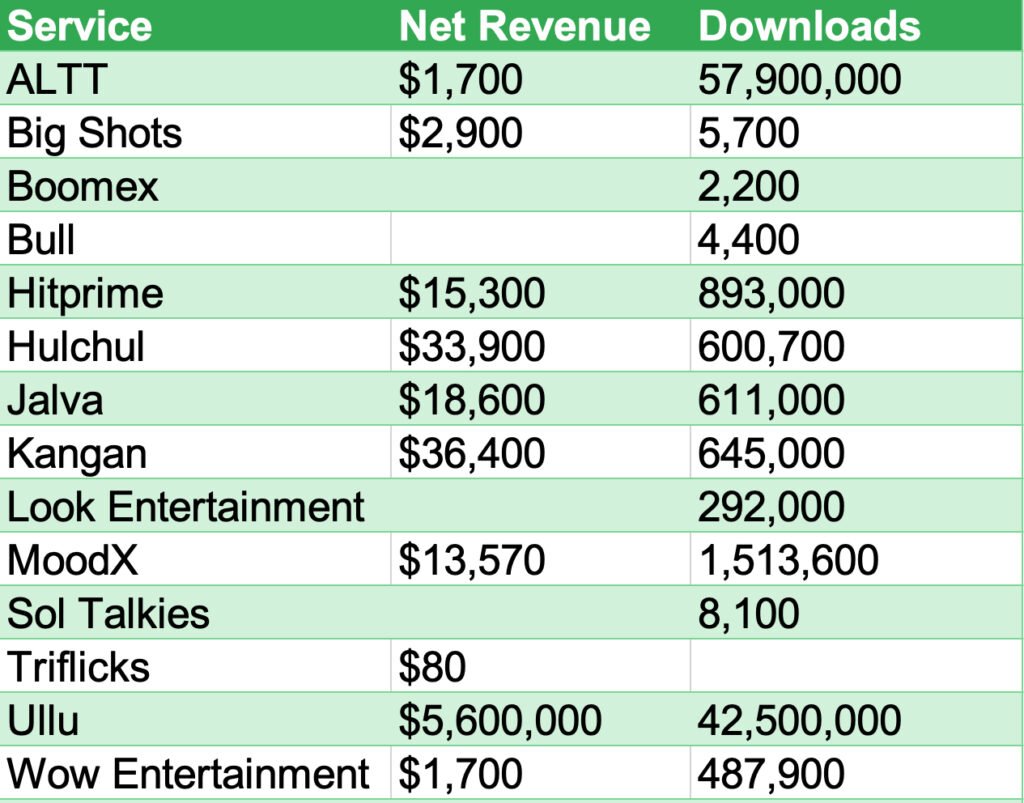BY CHRISTY JONES
I hope you checked out some of the restaurant and gas apps I recommended in Part 1 of Using Apps to Save Money. Since almost everyone has a smartphone nowadays and money-saving apps are free to download, it’s definitely something easy you can use to save a few dollars. This week we will focus on apps that can be used at any store, which are typically referred to as third-party apps. Again, I am only mentioning apps that I have had experience with and meet the following criteria: I’ve personally downloaded and used them, the app saves you money and is easy to use, and the app can be used locally.
Grocery Store Apps – If you haven’t downloaded the Walmart app, you’re missing out – not just on savings, but on avoiding that inevitable moment when you walk in for bananas and walk out with a kayak and a garden gnome. It’s so easy to make a grocery pick-up order, and not having to go inside the store not only saves you time but can also help you stick to your budget. There are no impulse buys, plus you can see your subtotal in the app as you add items to your order.
I use the Walmart app most weeks for a grocery pick-up order, and one of my favorite features is that it remembers your items from week to week. It will even remind you if you forget something like milk or bread — how cool is that? Not to mention there are many offers to save money, such as manufacturer’s digital coupons as well as Walmart Cash you can earn by buying certain items (usually you have to buy two of the same item, but not always).
The Publix app is worth mentioning, as well. The Publix app also allows pick-up orders but also has coupons you can use by just clicking a box in the app or by simply entering your phone number at checkout if you prefer to shop inside the store.
The Winn-Dixie app is similar, has rewards available that build up over time, and your phone number can also be entered at checkout. I hope you give one of these grocery store apps a try since they’re easy to use and can save you money every week.
Third-Party Apps – There are so many apps out there that allow you to save money. One of the easiest apps I’ve found to use is Fetch. With Fetch, you take a picture of any receipt — yes, any receipt. That means your gas station coffee, your Friday night pizza, even that emergency chocolate bar from CVS. You earn points that can be easily cashed in for gift cards to places like restaurants, Amazon, and even Walmart. Fetch also has the option to link your email account, your Walmart account, and your Amazon account to earn even more points. This can be especially helpful if you lose your printed receipt since the app can simply pull your purchases from your linked account(s).
Ibotta and Rakuten are similar: they work by partnering with brands and stores, then sharing a slice of the commission they earn for sending you there. Basically: you shop, they earn, and they pass a little love back your way. It’s capitalism with a side of cashback.
That’s it for Part 2 of Using Apps to Save Money. Stay tuned for Part 3, where we’ll dive into even more ways to keep your wallet happy. And as always, if you’re hungry for more money-saving tips from The Frugal Teacher, head over to www.frugalteacherlife.com. Your budget will thank you.
Christy Jones is a teacher at Chiefland Middle High School.