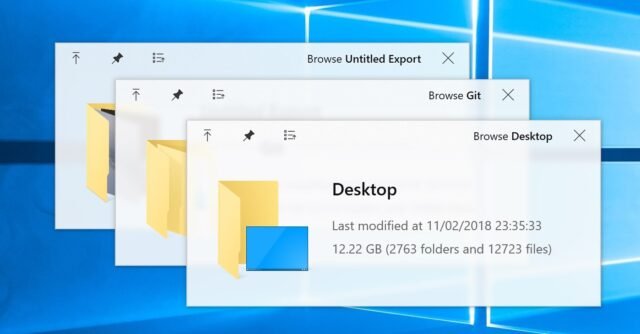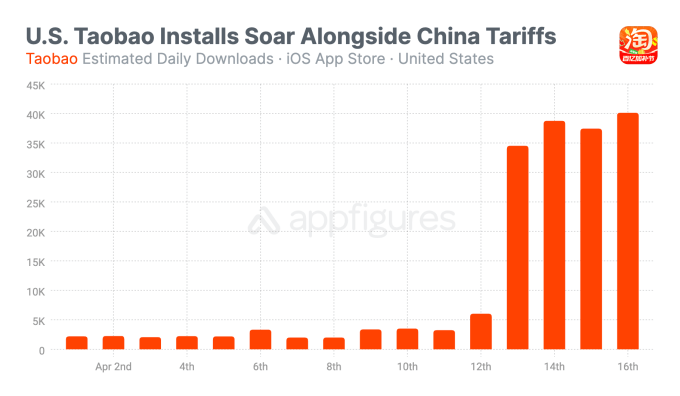In 2025, speech-to-text technology is no longer a novelty—it’s a necessity. Whether you’re a journalist recording interviews, a student transcribing lectures, or someone who simply thinks better out loud, the best speech-to-text apps can save you time, boost your productivity, and make tech more accessible.
Today’s dictation tools go far beyond turning voice into text. The top apps integrate AI to provide features like automatic punctuation, real-time collaboration, multilingual support, audio editing, and even AI-generated summaries. Some platforms—like Descript or Dragon by Nuance—even let you edit audio just by changing the transcript. Others, such as Letterly, reshape messy monologues into structured, clean content.
Let’s break down the best options across different categories—free, paid, mobile, browser-based, and specialized solutions—so you can choose the right one for your workflow.
Best Overall Accuracy & Professional Tool: Dragon by Nuance
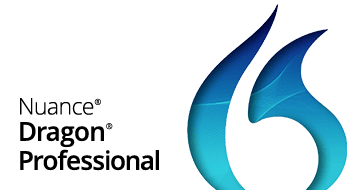
- Platforms: Windows, macOS, iOS, Android
- Pricing: $15/month for mobile (Dragon Anywhere); desktop versions from $200–$500
- Ideal for: Professionals, legal/medical fields, power users
Why it’s great:
Dragon remains the gold standard for professional-grade dictation. It supports custom vocabularies, voice commands for full computer control, and incredible accuracy that improves over time. Dragon Anywhere also includes shortcuts for inserting entire blocks of text, which is a game-changer for repetitive tasks.
Best for Meetings and Live Transcription: Otter.ai
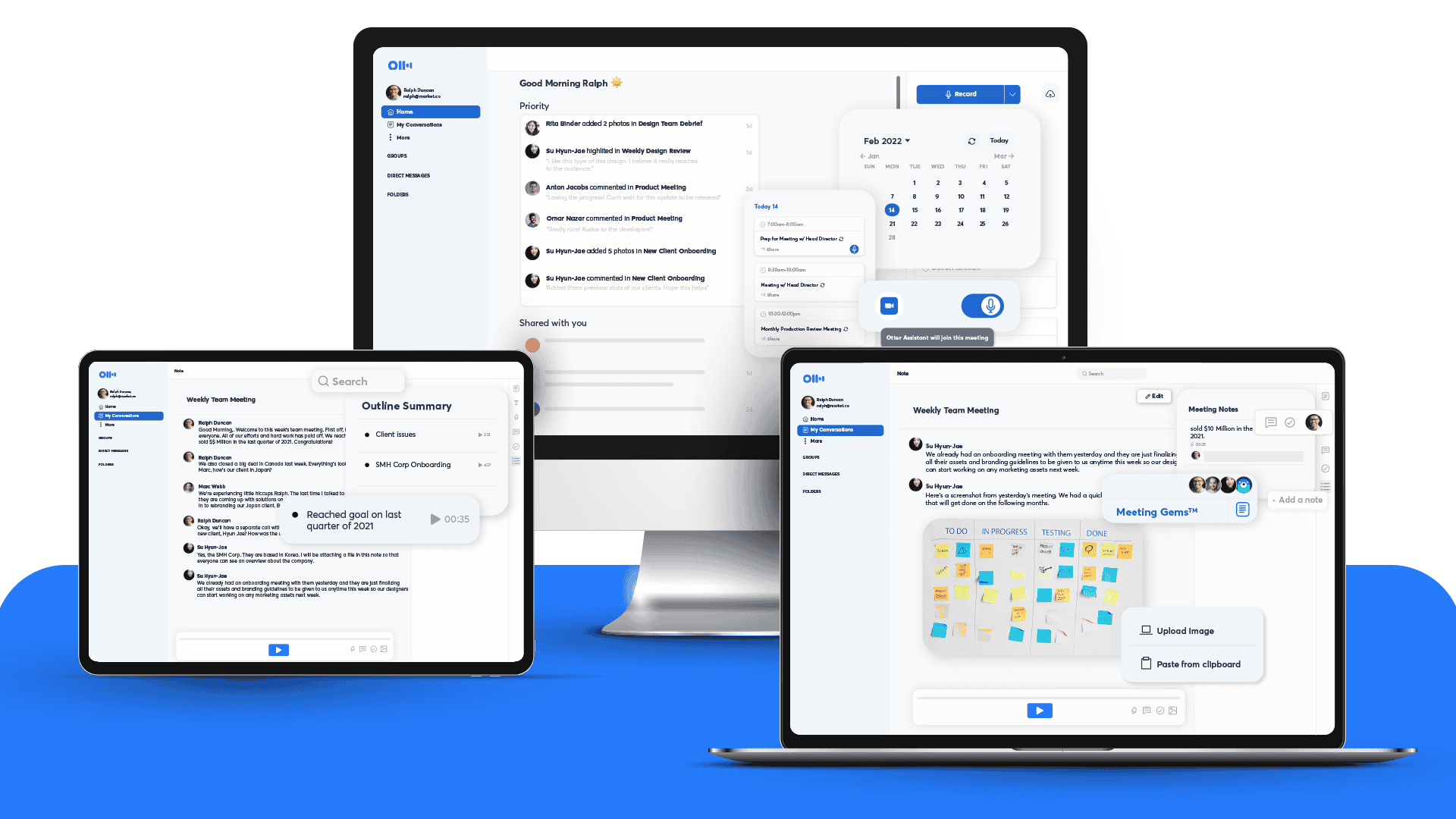
- Platforms: Web, iOS, Android
- Pricing: Free tier available; paid plans start around $16.99/month
- Ideal for: Business meetings, classrooms, remote teams
Why it’s great:
Otter.ai not only transcribes conversations in real-time but also distinguishes between speakers, creates automatic summaries, and syncs with platforms like Zoom and Google Meet. Its collaborative interface lets teams tag, highlight, and comment on transcripts.
Best All-in-One Editor + Transcriber: Descript

- Platforms: macOS, Windows
- Pricing: Free plan available; paid plans start at $12/month
- Ideal for: Podcasters, video creators, editors
Why it’s great:
Descript combines speech-to-text with video/audio editing. You can delete filler words, correct mistakes, and make precise cuts—all by editing the transcript like a text document. It also supports screen recording, AI voice cloning, and multi-track editing.
Best Browser-Based Free Option: Google Docs Voice Typing
- Platforms: Chrome browser (Desktop)
- Pricing: Free
- Ideal for: Students, writers, casual users
Why it’s great:
No downloads or subscriptions required—just open Google Docs in Chrome, enable Voice Typing under “Tools,” and start dictating. While basic, it’s fast, responsive, and surprisingly accurate for everyday use.
Best Free Mobile App: Gboard Voice Typing
- Platforms: Android, iOS
- Pricing: Free
- Ideal for: Mobile messaging, note-taking, quick ideas
Why it’s great:
Gboard integrates voice typing directly into your keyboard, available anywhere you can type. It works well in messaging apps, emails, or notes. On Android, it’s native and highly accurate with real-time response.
Most AI-Enhanced: Jamie AI

- Platforms: Web
- Pricing: Free and paid options
- Ideal for: Interviews, podcasts, journalists
Why it’s great:
Jamie AI uses large language models to transcribe and organize content into readable notes, summaries, or highlights. It’s a great tool for professionals who want transcripts that don’t just convert speech, but also contextualize it.
Best for Collaborative Teams: Trint

- Platforms: Web
- Pricing: Starting at $48/month
- Ideal for: Media teams, agencies, content producers
Why it’s great:
Trint supports multi-user access, editing, and live collaboration. It allows teams to highlight and leave comments, making it excellent for workflows where multiple people are involved in content production or analysis.
Best for Accessibility & Hands-Free Control: Windows Voice Access

- Platforms: Windows 11
- Pricing: Free
- Ideal for: Accessibility, voice-based computer control
Why it’s great:
This native Windows tool lets users dictate text and navigate their computers entirely by voice. It’s a great accessibility tool and a useful productivity booster for anyone experiencing physical limitations.
Best Note Structuring & Rewriting: Letterly

- Platforms: Web, iOS, Android, macOS
- Pricing: Free for up to 10 notes; Paid from $12.90/month
- Ideal for: Content creators, social media managers
Why it’s great:
Letterly transcribes your voice, then restructures your rambling thoughts into readable notes, lists, or blog drafts. You can toggle between raw and cleaned-up versions and even format it into social media posts or professional messages.
Best for Personal Note-Taking and Summarization: Voicenotes

- Platforms: Web, iOS, Android
- Pricing: Free and premium plans starting at $9.99/month
- Ideal for: Journalers, students, creatives
Why it’s great:
Voicenotes offers two modes—normal transcription and AI-summarized bullet points. It also supports chat-based searching of your notes and lets you organize them with tags, stars, and folders.
Best for Multilingual Transcription: Whisper-Based Apps (e.g., MacWhisper, Aiko, Groq Whisper)
- Platforms: macOS, Linux, Web
- Pricing: Free or freemium depending on app
- Ideal for: Multilingual speakers, researchers, developers
Why it’s great:
Apps based on OpenAI’s Whisper model offer some of the most accurate and language-flexible transcriptions available. Tools like MacWhisper and Groq Whisper Turbo support streaming, offline usage, and multiple language dialects.
Comparison Table
| App | Best For | Platforms | Free Plan | Key Feature |
|---|---|---|---|---|
| Dragon | Professional use | Win, Mac, iOS, Android | No | Deep customization, medical/legal |
| Otter.ai | Meetings & collaboration | Web, iOS, Android | Yes | Speaker ID, real-time summaries |
| Descript | Editing + transcription | Win, Mac | Yes | Transcript-based media editing |
| Google Docs | Simple free dictation | Chrome browser | Yes | Native Google integration |
| Gboard | On-the-go dictation | Android, iOS | Yes | Fast voice typing across all apps |
| Jamie AI | Smart summaries | Web | Yes | Summary-driven transcriptions |
| Trint | Team collaboration | Web | No | Multi-user transcription tools |
| Letterly | Rewriting & structure | Web, Mobile, Mac | Yes | AI formatting and bulleting |
| Voicenotes | Personal productivity | Web, Mobile | Yes | Note-based AI chat |
| MacWhisper / Aiko | Multilingual & Whisper tech | macOS | Yes | Runs OpenAI Whisper locally |
Final Thoughts
While voice recognition isn’t perfect, it’s reached a point in 2025 where it can confidently replace a keyboard for many users. Whether you’re looking for a hands-free productivity tool, an accessibility aid, or a professional-grade transcription solution, there’s something in this list for every voice.
Key Takeaways
- Modern speech-to-text apps offer functionality beyond basic transcription, including computer control and AI-powered editing features.
- The most effective tools in 2025 serve as comprehensive assistants that can handle multiple media types including voice memos and video content.
- Free options provide solid transcription capabilities for creators and casual users while premium solutions offer enhanced accuracy and specialized features.
Advancements in Speech to Text Technology
Speech-to-text technology has evolved dramatically in recent years, with AI-driven improvements creating more accurate, versatile applications for personal and professional use.
AI and Speech Recognition Integration
Modern speech recognition systems have achieved unprecedented accuracy thanks to artificial intelligence and deep learning advancements. These technologies enable apps to understand context, recognize different accents, and distinguish between similar-sounding words.
Machine learning algorithms continually improve as they process more voice data. This has reduced error rates significantly compared to early speech recognition software.
Speech recognition now works well even in noisy environments. Advanced noise cancellation features filter out background sounds, making transcriptions clearer and more accurate.
Key AI improvements include:
- Neural network processing that mimics human brain functions
- Context-aware transcription that understands meaning, not just words
- Adaptive learning that improves with each user interaction
Speech to Text App Ecosystem
The speech-to-text app market has expanded dramatically in 2025. Apps like SpeechTexter and Dragon Professional Anywhere offer specialized features for different user needs.
Many note-taking apps now include robust voice-to-text capabilities. These tools help students, professionals, and anyone needing quick documentation of ideas.
Popular platforms and their strengths:
| App | Best For | Key Features |
|---|---|---|
| Speechmatics | Business | Real-time transcription, industry terminology |
| Dragon Professional | Healthcare/Legal | Specialized vocabulary, high security |
| Voice Notes Pro | Personal Use | Quick capture, organization tools |
Mobile integration has improved dramatically on iOS and Android devices. Voice commands now extend beyond basic dictation to complex app control and system navigation.
Multilingual Support and Translation Services
Modern speech-to-text applications now support dozens of languages and dialects. This expansion has made the technology accessible to global users.
Real-time translation capabilities allow instant conversion between languages. A person can speak in one language and have their words transcribed in another instantly.
Multilingual advancements include:
- Support for regional accents and dialects
- Specialized vocabulary for different industries across languages
- Cultural context understanding for more natural translations
Less common languages are receiving more attention from developers. This helps preserve linguistic diversity while making digital tools more inclusive.
The accuracy of translated transcriptions has improved dramatically. AI systems now understand idioms, slang, and cultural references that previously caused translation errors.
Practical Applications for Professionals and Personal Use
Speech-to-text technology has evolved significantly by 2025, offering practical solutions for various professional and personal needs. These applications help users save time and increase efficiency across multiple contexts.
Enhanced Productivity Tools
Speech-to-text apps now serve as powerful productivity boosters in professional environments. Dragon Professional remains an industry leader for professionals who need to create lengthy documents without typing. The app’s advanced AI recognizes industry-specific terminology, making it particularly valuable for legal and medical professionals.
For daily tasks, apps like Otter automatically generate meeting summaries and action items from recorded conversations. This feature helps teams stay organized without manual note-taking. Many apps now offer real-time transcription during video calls, creating instant records of important discussions.
Journalists and content creators benefit from transcription services that convert interviews into editable text. These tools often include proofreading features that correct grammar and spelling errors automatically.
• Time-saving dictation for reports and documents
• Automatic meeting notes and action items
• Interview transcription with editing options
• Voice commands for document formatting
Customization and Accessibility Features
Modern speech-to-text apps offer impressive customization options. Users can develop personalized vocabulary lists for industry-specific terminology or unique names. This customizable vocabulary significantly improves accuracy for specialized professions.
Accessibility has become a core feature rather than an afterthought. Voice typing now supports multiple languages and dialects, making technology more inclusive. Many apps offer high contrast modes and screen reader compatibility for users with visual impairments.
For those with mobility challenges, voice commands control navigation through documents and apps. This functionality extends to formatting text, adding punctuation, and even importing or exporting files between platforms.
Apps like Gboard have expanded dictation capabilities beyond basic text entry to include smart formatting and context-aware suggestions. Users can dictate on their mobile devices and synchronize content across all their devices seamlessly.
Integration with Social Platforms and Communication Channels
Speech-to-text technology now seamlessly integrates with communication tools and social media platforms. Users can dictate emails, messages, and social media posts without switching between apps. This integration saves time and maintains consistent communication across channels.
Many platforms support voice commands for formatting posts, adding hashtags, and even scheduling content publication. Content creators can dictate video scripts directly into editing software, streamlining their workflow.
Voice-to-text functionality works well with journaling apps like Evernote, allowing users to capture thoughts on the go. The technology has become particularly useful for professionals who need to document ideas quickly.
Mobile apps now feature improved accuracy even in noisy environments. Background noise filtering technology has advanced significantly, making dictation practical in coffee shops, offices, and public transport.
- Direct dictation to social media platforms
- Voice command control for email composition
- Seamless integration with video editing software
- Background noise cancellation for mobile dictation
Frequently Asked Questions
https://www.youtube.com/watch?v=O3nby2aWWWU
Speech-to-text technology continues to evolve rapidly with new features and improved accuracy. Users frequently ask about the best options for different devices, free alternatives, and how recent AI advancements affect performance.
What are the top-rated speech-to-text apps for Android devices?
Google’s Live Transcribe consistently ranks as one of the best speech-to-text apps for Android. It offers real-time transcription with high accuracy rates and supports multiple languages.
Speechnotes is another popular choice that integrates well with Google’s speech recognition technology. The app includes automatic punctuation and specialized vocabulary options.
Otter.ai has gained significant traction among Android users for its ability to identify different speakers in conversations and provide searchable transcripts.
Which speech-to-text app offers the most accurate transcription on iOS?
Apple’s built-in dictation feature provides exceptional accuracy for iOS users. Recent updates have improved its performance with longer dictation times and offline capabilities.
Transcribe+ stands out for iOS with its high accuracy rates and ability to handle various accents and dialects. The app uses advanced AI algorithms trained on diverse speech patterns.
Otter.ai also performs exceptionally well on iOS devices, particularly for meeting recordings and multi-speaker environments.
Are there any high-quality free speech-to-text applications available?
Microsoft’s Word mobile app includes a surprisingly capable free speech-to-text feature. Users can dictate documents directly within the application with good accuracy.
Google Docs offers free voice typing capabilities that work across devices. The service continues to improve and now handles punctuation commands and basic formatting.
Alrite offers a free tier that provides basic transcription services with reasonable accuracy limits. According to search results, many users frequently ask questions about this newer option.
How does artificial intelligence enhance the performance of speech-to-text apps?
Deep learning algorithms allow modern speech-to-text apps to continuously improve by learning from millions of voice samples. This significantly increases accuracy for different accents and speaking styles.
Context awareness is a major AI advancement that helps apps understand natural speech patterns. The technology can now interpret meaning based on surrounding words rather than processing each word individually.
Natural language processing enables apps to add appropriate punctuation and formatting automatically. This creates more readable transcripts without manual editing.
What are the latest advancements in speech-to-text technology for mobile devices?
Offline processing capabilities have expanded dramatically. Many apps now offer full functionality without an internet connection, addressing privacy concerns and allowing use in areas with poor connectivity.
Real-time translation features combine speech recognition with instant translation. Users can speak in one language and receive text in another with minimal delay.
Specialized vocabulary training has improved for specific industries. Medical, legal, and technical terms are recognized more accurately in the latest app versions.
How does the effectiveness of Dragon’s speech recognition software compare to newer apps?
Dragon maintains strong accuracy rates, particularly for specialized professional use. Its medical and legal versions still outperform many newer apps in technical vocabulary recognition.
Newer apps have closed the gap in general transcription accuracy. The difference between Dragon and top mobile apps has narrowed significantly in the past two years.
Dragon’s software requires more system resources compared to lightweight mobile apps. While this provides advantages for complex tasks, it limits mobility and flexibility compared to cloud-based alternatives.