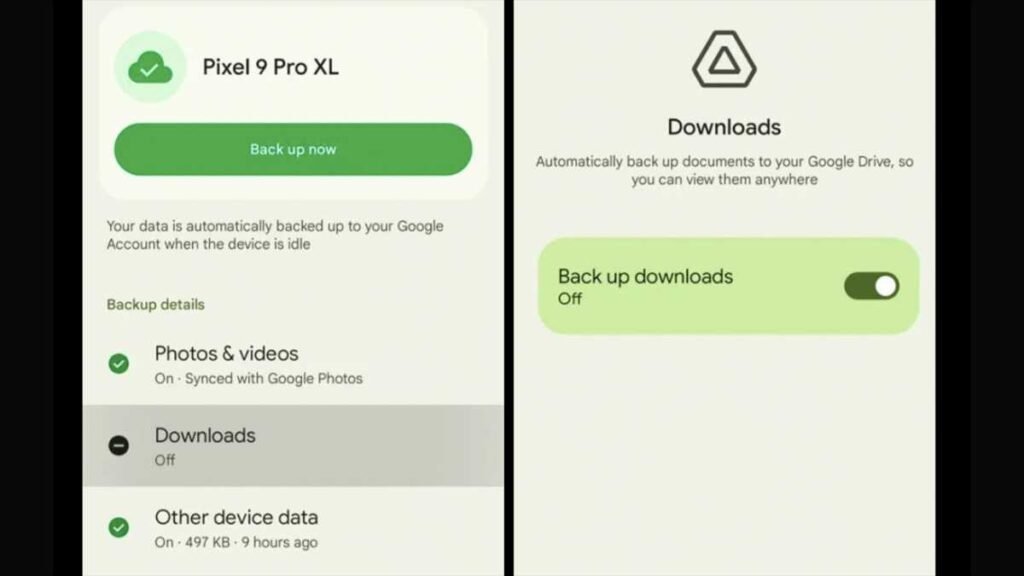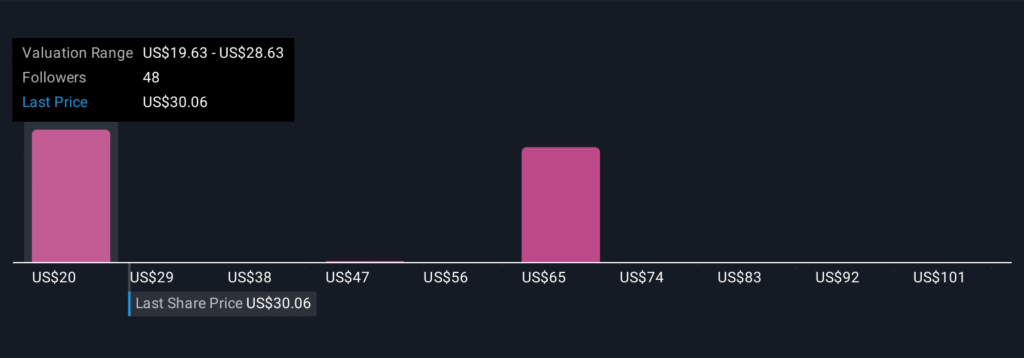Are you a photographer looking for some fun and unique tools to use? Well, a photographer on YouTube found that there were some things he wanted to do that weren’t easy with the existing tools on the market—so he made his own. For free.
Subscriptions Are Getting Out of Hand
These days, it seems like everything is turning into a subscription. Want heated seats in your car? Subscription (though BMW did change that, thankfully). Want to watch your locally-hosted media outside of your house? Subscription.
Not only is everything a subscription, but subscription prices just keep getting more expensive. It’s a never-ending battle, it seems.
Felix (FUTC) Decided to Do Something About That
When Felix (FUTC on YouTube) wanted a few photography tools that he couldn’t find out there already, he decided to do something different: make them free. Not only did Felix make his suite of photography-focused apps free, but he also made them open source!
Felix made his photography apps completely free on the web, but also self-hostable if you want to run the apps locally on your system instead of using his websites. It’s a pretty great setup, and I want to say thanks to Felix for supporting the open source community!
Panorama Splitter
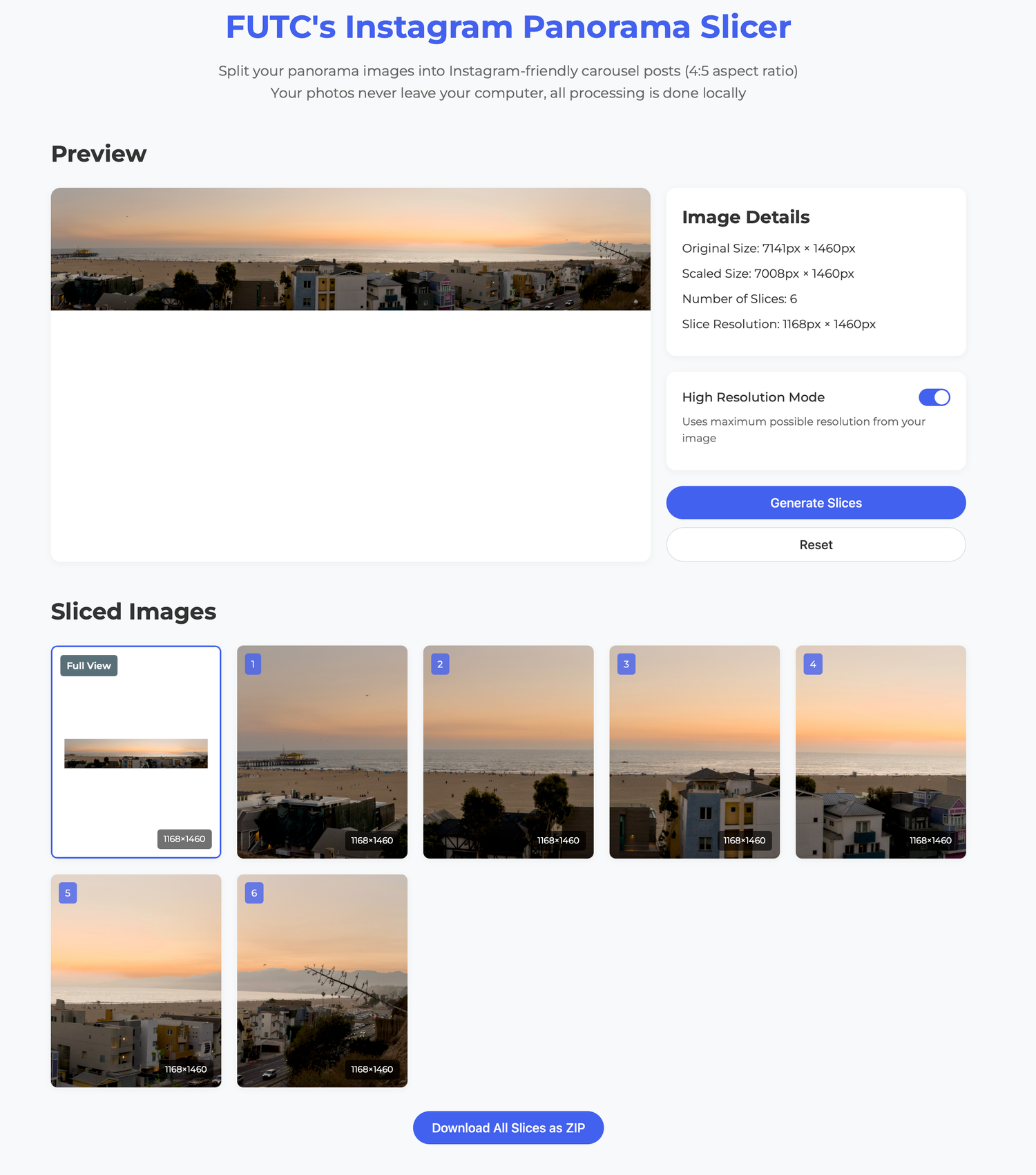
It’s no secret that Instagram doesn’t play nice with panorama photos. The ideal ratio for Instagram is 4:5, and the same goes for Meta’s Threads platform.
Before now, splitting a panorama up into 4:5 chunks was a tedious task that required quite a bit of handholding. However, with Felix’s Panorama Splitter website, you can upload a panorama and it’ll split the image into perfect 4:5 photos with a 4:5 image at the end that has the panorama on a white background.
This allows you to upload the pictures to either Instagram or Threads and have a perfect panorama that your followers can scroll through. It’s a neat trick, and something that I plan to play with on my upcoming trip to Texas.
Lightroom Preset Generator

Have you ever wanted to use AI to generate a Lightroom preset? Felix did, so he built a Lightroom Preset Generator that uses OpenAI’s large language model API.
With a few simple keystrokes, you can generate any Lightroom preset that you want. You could type something like “Vintage Summer,” “Moody Film Noir,” “Bright Wedding,” or anything else.
The Lightroom Preset Generator can use the GPT-4o, o4-mini, or GPT-4.1-nano models. Just remember, this generator is only as accurate as ChatGPT itself, so there’s a chance that what you ask it to create doesn’t come out exactly as you envisioned it.
Regardless of the end result, you could totally use this preset generator to find a new style for your photos that you never would have tried otherwise, so it’s worth giving a shot.
Before and After
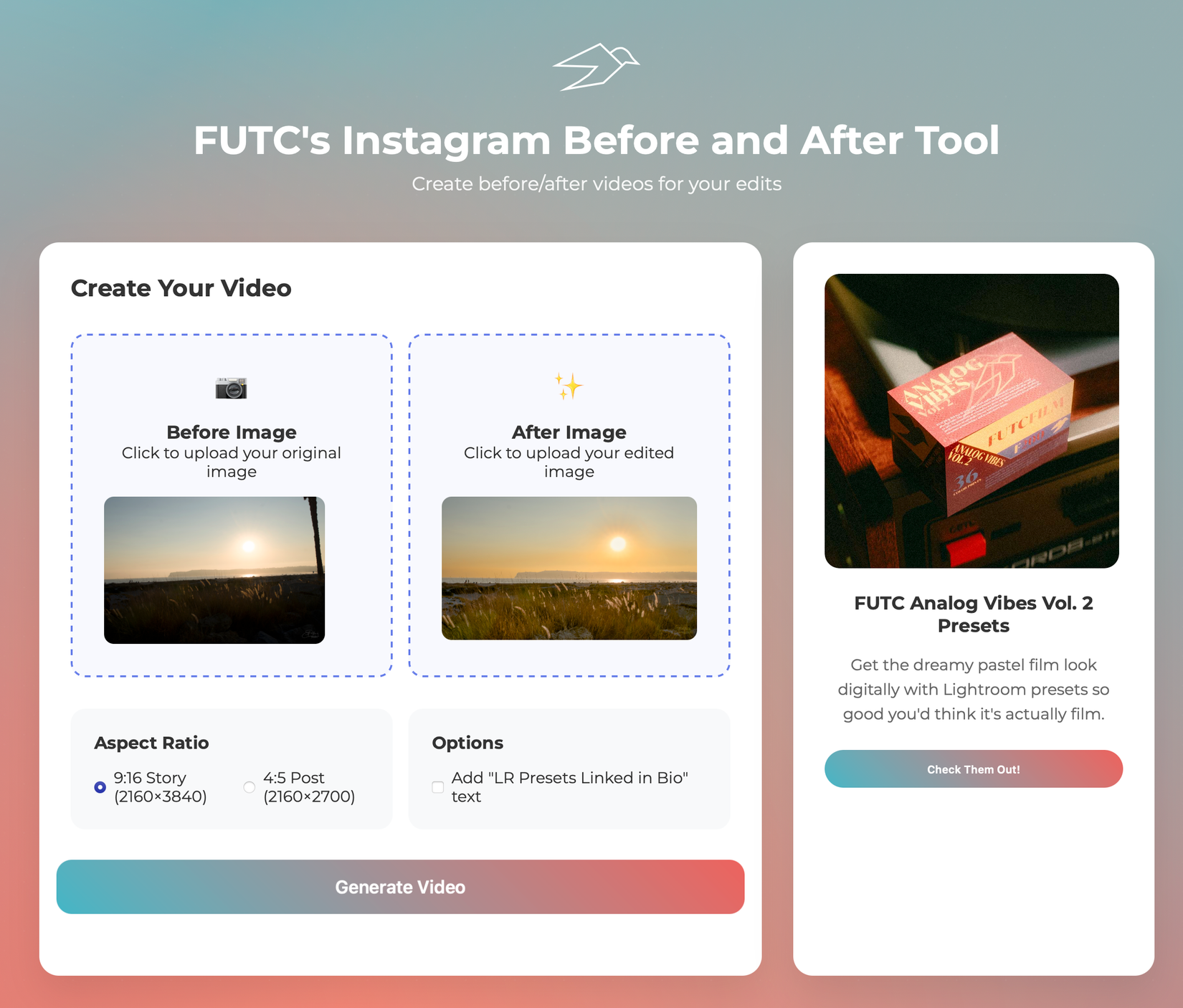
I’ve always wondered how people did the before-and-after wipe transitions with their photos. Now, I can do them myself (and you can too) with Felix’s Before and After website.
The website will take any two images (of any ratio), put them on a white background, and then wipe between the two to show the before and after. This is great to show off the unedited RAW photo and then the edited picture.
The before-and-after tool is something else I plan to use on my upcoming trip to Texas. It’ll make before and after shots super easy, and I always like seeing where a picture started and where it ended up.
I also love that Felix’s before-and-after tool can be used with any ratio pictures. It simply puts the photos on a white background that’s either a 9:16 story or 4:5 post, depending on what you want.
The only thing I wish the before-and-after site did was put the text “before” and “after” on the respective images, but that’s something that either Felix or someone else in the open source community could add pretty easily.
Halationify (Web Version / iOS App)
I’ll be honest: I’ve never heard of halation before watching Felix’s video. Essentially, a halation is when a camera bounces light back from the sensor or film, and white light turns red. It’s a pretty neat effect, and it’s not the easiest to accomplish in most editors. So, Felix decided to build Halationify to solve that problem.
However, unlike the other tools on this list, Felix and a group of his friends also turned Halationify into an iPhone app. The iPhone app does cost some cash, but you can definitely use the website without issue to accomplish the same task for no money.
Halationify does provide a unique and fun effect for photos, but it’s not something I see myself using often. Regardless, it’s awesome that Felix released this website completely free and also released the code as open source.
I love seeing the photography (and any community) rally behind its members to support others with little-to-no return expected. Felix definitely did this with the websites he built, and I applaud him for it.