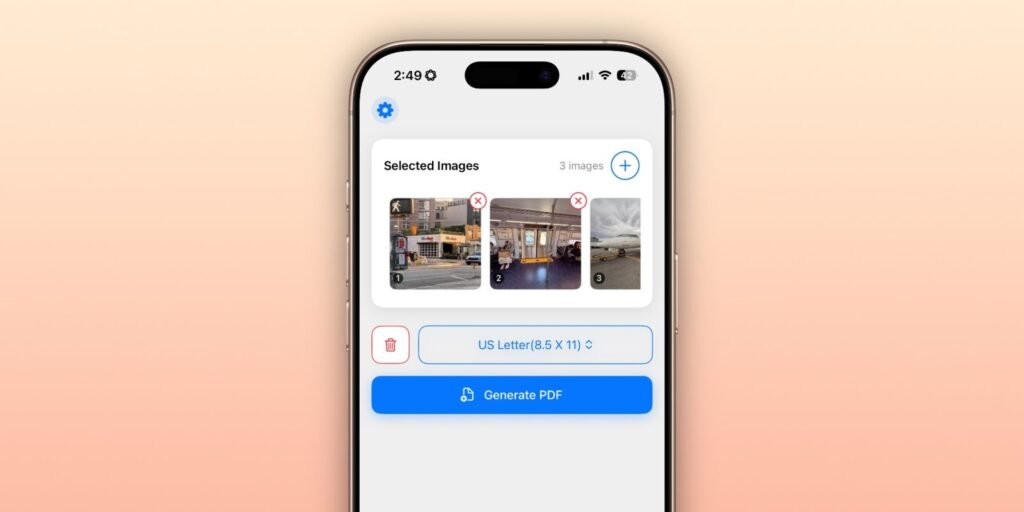Summary
- Rivian and GM ditched Apple CarPlay for Google Maps in EVs.
- About a third of new car buyers prefer Apple CarPlay.
- Built-in, cell-phone-based, and dedicated GPS navigators have pros and cons.
Navigation apps will get you from A to B, but it is easy to get lost in their world. Rivian has just announced it is cutting ties with Apple CarPlay and integrating Google Maps into its own EV-centric navigation system. GM has done the same for its EVs, but not its gas cars. Tesla has never allowed either Apple CarPlay or Android Auto into its cars.
About a third of new car buyers insist on Apple CarPlay, while Android Auto lets you use Google Maps or Waze. You can also get dedicated GPS devices like Garmin, which certainly have a place in the world of car navigation.
Most of us don’t really care how different car navigation systems work, as long as they get us there along the best route and are easy enough to use. So I will look at built-in navigation, cell phone-based, and dedicated GPS navigation systems — with the pros and cons of each.

Related
4 ways I get the most out of Google Maps in CarPlay and Android Auto
It’s worth putting a little more work into the app that takes you everywhere.
Built-in navigation systems
Part of your car
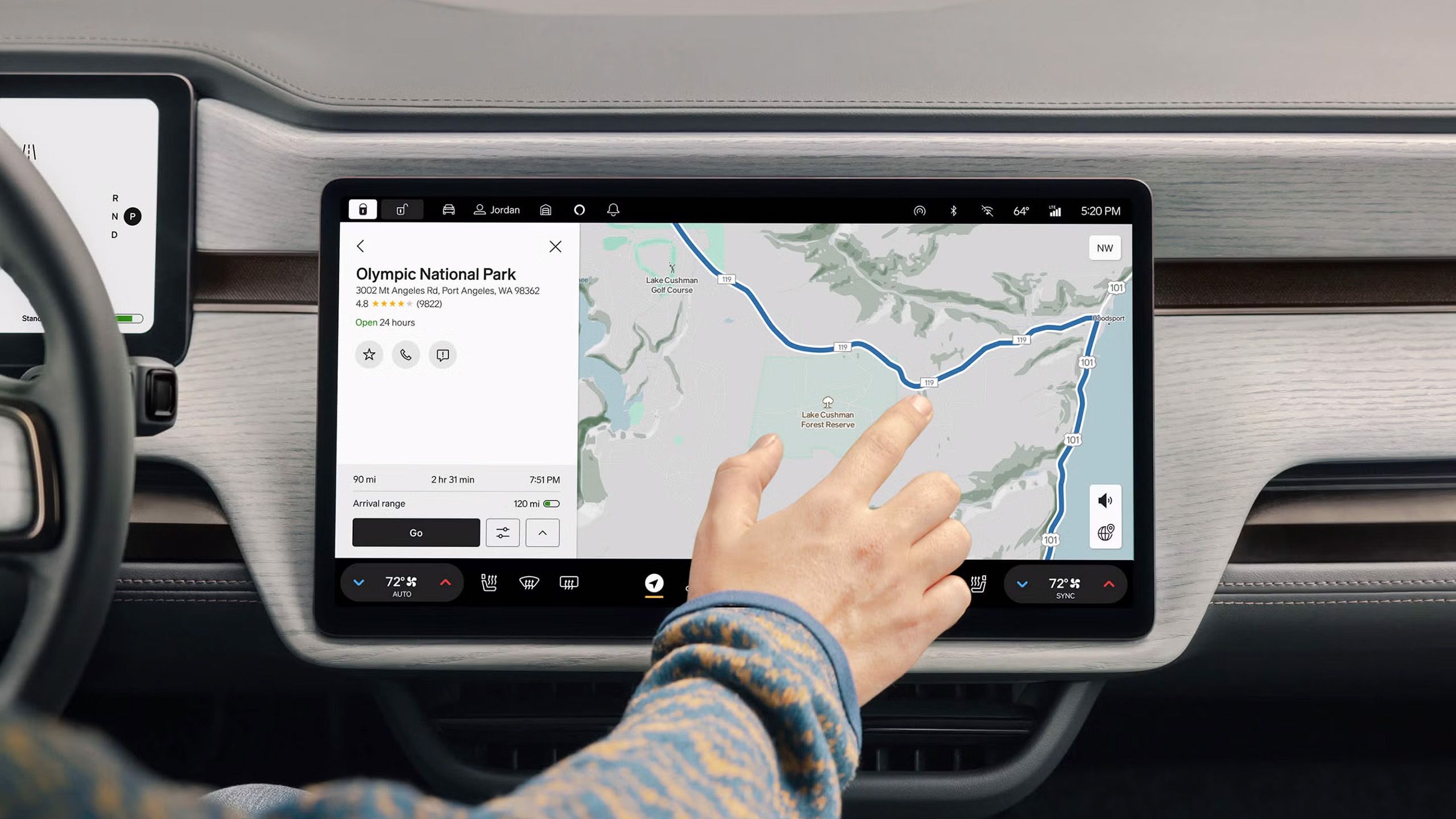
Built-in navigation interfaces via your car’s infotainment screen. The information is displayed on the dashboard screen and can be controlled via voice commands and/or controls on the steering wheel. These systems can use GPS and IoT connections to guide you.
Many built-in systems use underlying technology like Google Maps, with the interface customized by the carmaker. However, some carmakers (like Tesla) use their own independent navigation systems.

Related
5 ridiculously useful CarPlay apps you probably haven’t heard of
Spotify and Google Maps shouldn’t be holding you prisoner.
Built-in systems offer a more immersive user experience — for example, by projecting navigation information as a head-up display or putting instructions on the digital instrument cluster. They can use the car’s driver-assist cameras to improve guidance, while in EVs, they can integrate with the battery management system to locate the next best charging station you would need to continue your trip.
Advantages of built-in nav
- A hassle-less get-in-and-drive experience
- Integrated with the infotainment system and easy to use
- No battery charging issues
- Can use saved maps
- Can offer real-time traffic updates
Disadvantages
- Can add to the purchase price of the car, especially as an optional extra
- Can incur expensive subscription costs
- Stored maps can become outdated and require big downloads
- Some systems have clunky interfaces
- You cannot replace the system in your car with something better

Related
Waze’s new feature might make you ditch Google Maps for good
Waze now displays on a car’s instrument cluster with its new update.
Cell-phone-based navigation
From your pocket to your dashboard
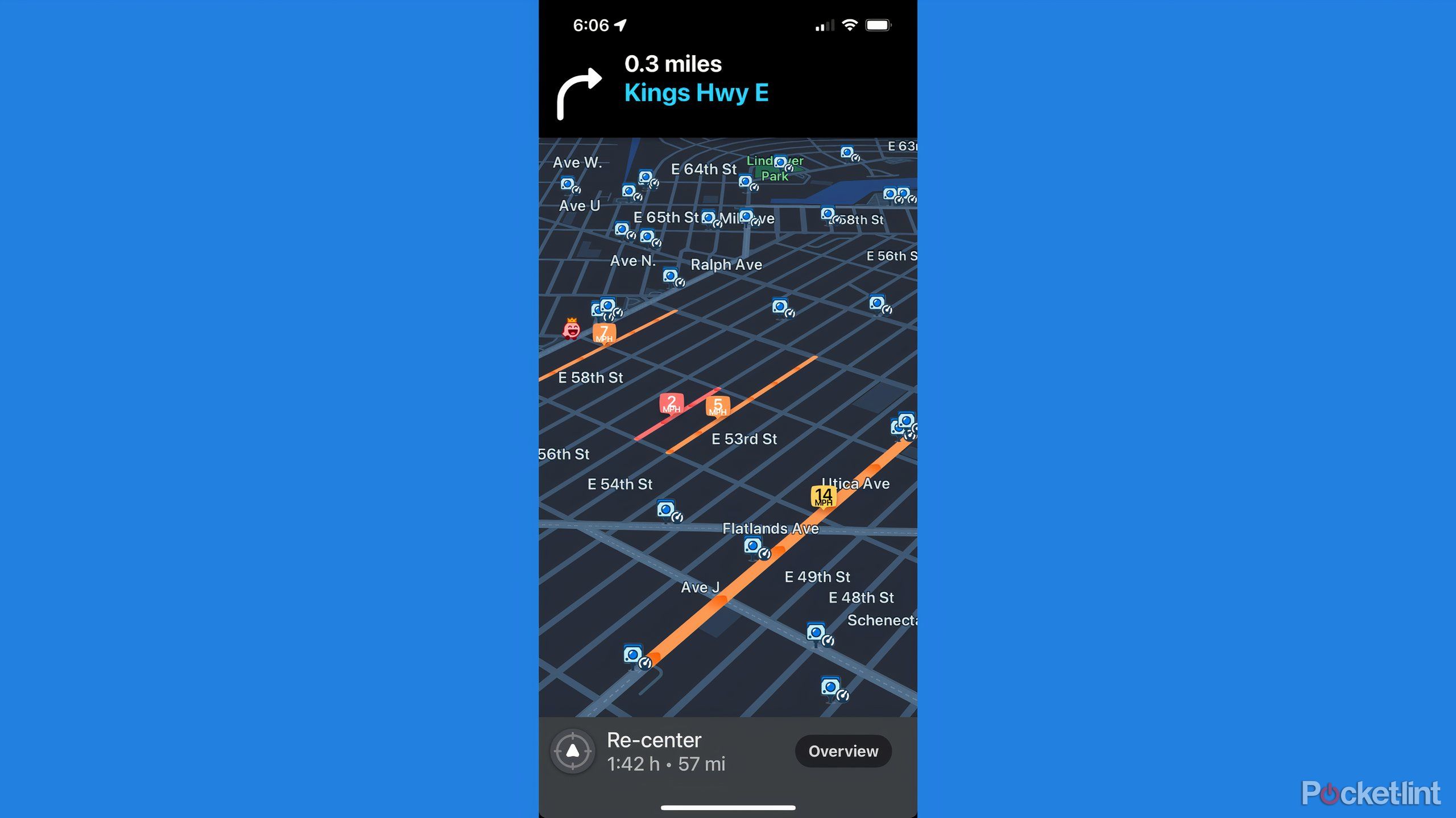
These are free apps that come with your smartphone or can be downloaded for free. Google Maps and Waze are Android-based, while you know where to get Apple Maps. These apps can be integrated wirelessly or via cable to your infotainment system if you have Apple CarPlay or Android Auto. Or, it can fit on an aftermarket bracket on the dash like used by old-school Uber drivers.
This uses the app on your phone and your data to give you live updates of traffic, directions, and so on.
Advantages
- Free to install
- Will give real-time traffic conditions, especially with Waze
- You can switch between Google Maps and Waze on an Android phone
- You can use the navigation outside the car as well
- Customizable to show user-specific details
Disadvantages
- Requires real-time data to work properly
- Cannot store preloaded maps
- Data use can become expensive
- Requires the driver to connect the phone in most cases
- Interface can be clunky when using the phone screen
- Messages and emails can interrupt the navigation screen

Related
How to fix lost GPS on Android Auto or Google Assistant not responding
These bugs can be fixed quite easily.
Dedicated GPS
Ideal for older cars and hikers
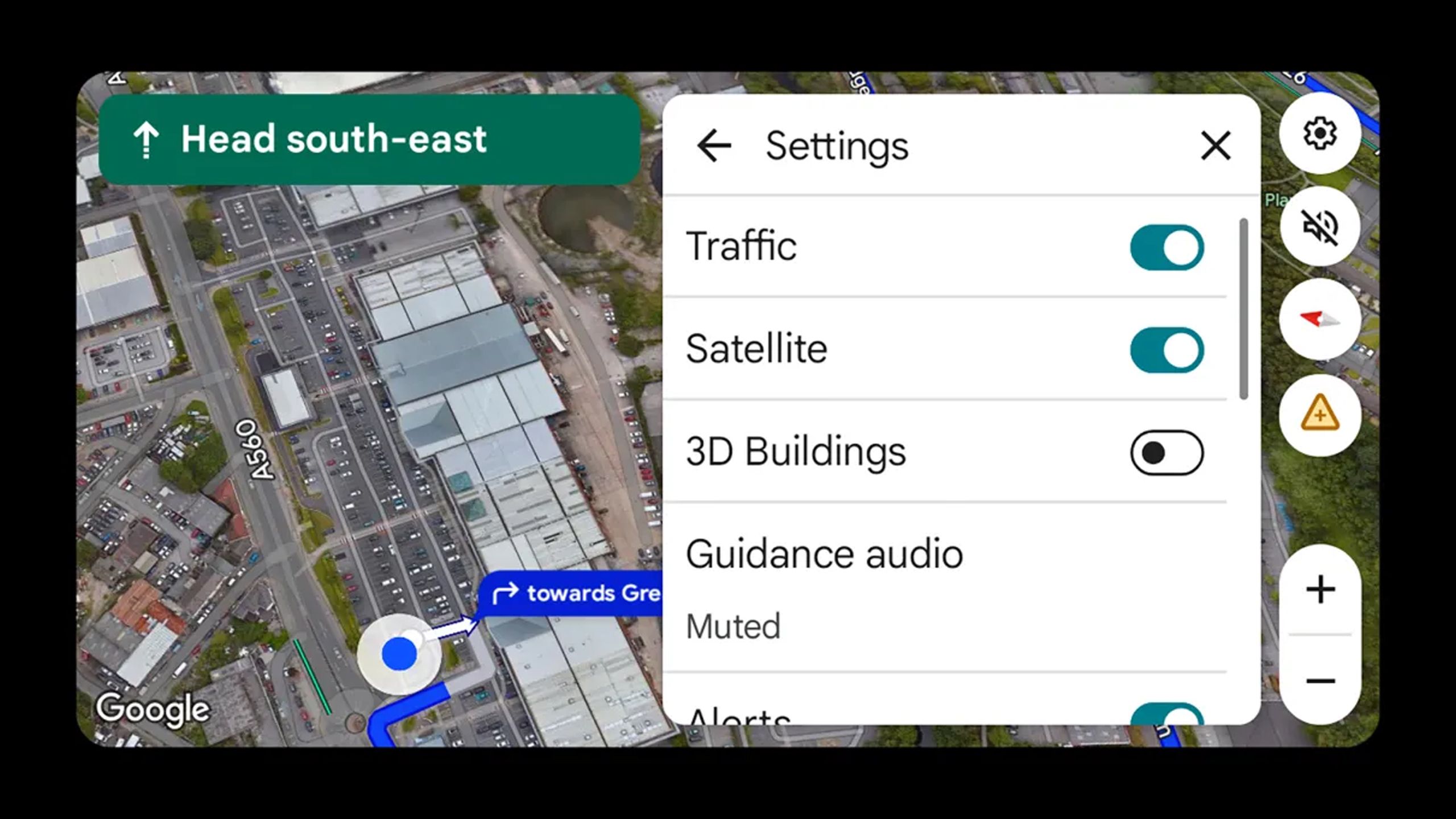
This segment of the navigation industry is dominated by Garmin, although brands like TomTom are also prominent. A GPS is a standalone device with a large screen that you can attach to your windscreen or dashboard. They are ideal for older cars without screens and provide a better interface than a dash-mounted phone.
Advantages
- Very good navigation
- Can work outside the car, for example, when hiking
- Can act as infotainment, including voice calling via your phone
- Can provide dash and reverse cameras
Disadvantages
- Requires an extra piece of technology
- Usually quite expensive
- Can require fees to update maps
- Will add clutter to the dashboard or windshield

Related
Google Maps is great, but tweaking these 5 settings makes it way better
Thanks to these settings and features, Google Maps is easily my preferred navigation app.
Other things to know
Nothing is completely free

Ford
When Google gives you free apps like Maps or Waze, or Apple its own Maps, they get your data, which is valuable. Most of us realize that and don’t really care that much, because it feels remote and random. But tech cares very much, and when it comes to subscriptions for services, carmakers suddenly get very serious.
Technically, you don’t need Apple CarPlay or Android Auto to get navigation in your car. But once you’ve used them, it’s hard to go back. Apple Maps works great for iPhone users, and Google Maps is solid for Android fans — complete with street views and a super user-friendly layout. Just don’t always trust the real-time traffic updates… we’ve all had a “13-minute ETA” that somehow stayed stuck for five. Waze is much better at real-time info, but can be a bit heavier on data use.