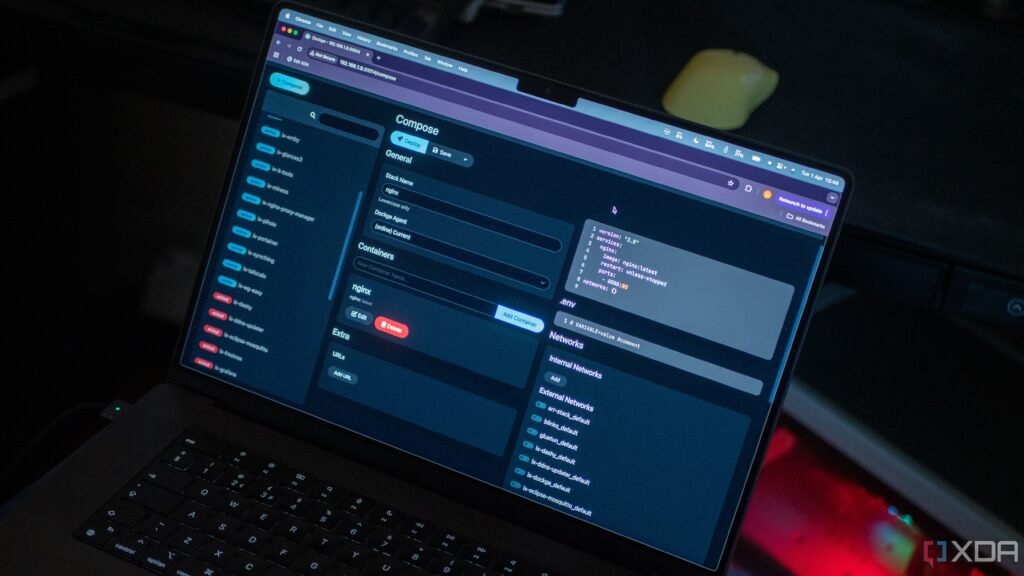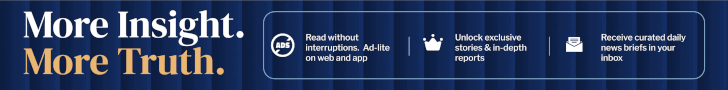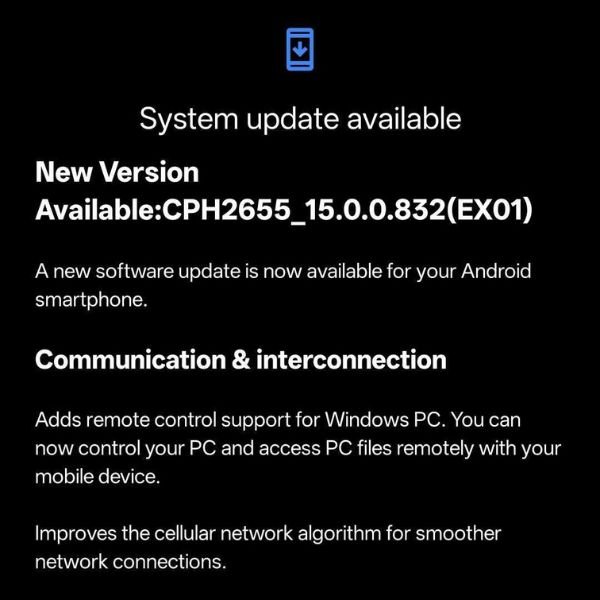CHARLESTON, W.Va. — The Kanawha County Board of Education has started its round of conversations surrounding a new cell phone policy within schools across the county.
Governor Patrick Morrisey signed a bill into law in April that mandates county school boards to develop policies for the 2025-2026 school year to limit the use of electronic devices in the classroom.
Board member Kate White says she has a child enrolled in a school that previously had a cell phone policy in place, and it hasn’t caused a lot of issues like some of the public has brought up.

“As a parent, it is actually the reason I gave him a cell phone a little bit earlier than I might have because I knew he wasn’t going to be on it during the day, but I could talk to him after the day and coordinate if we needed to,” White said Monday. “He will tell you he likes it because friends actually talk at lunchtime and engage and do other things instead of just being on their phone. He’d tell you that at the end of the year, as a reward, they get their phones the last few days and he’s like, ‘It’s chaos. It’s just not good.”
White also says faculty within Kanawha County doesn’t have a problem with the new language written into state code.
“The teachers at the school absolutely love it,” White said. “It’s led to less bullying, less online issues. I know there will be challenges. I know not everyone will agree with this, but there I do think there is positive experience and feedback.”
The law allows each county to make its own policy to prohibit the devices. Some counties, like Fayette County, allow students to bring their devices to school, but they have to be put in their lockers at the beginning of the school day and left there until the final bell rings. Others make students put their phones in a pouch as they go into the classroom.
The principals of the county came to a consensus that the policy should include phones being prohibited during school breaks such as lunch and in between classes. They said they would have to battle getting cell phones out of the hands of students during the first part of the day, then do the process over again after lunch.

Also brought up in the discussion was the use of Yondr Pouches, which are given to each individual student to hold their phones while in school.
New Superintendent Paula Potter said that she had in-person and virtual meetings with about 40 students and parents regarding the upcoming policy. Students at Horace Mann Middle School, who have had to use the pouches the last few years, told Potter they wanted to be given the responsibility of not having the pouches and just put the phones up on their own.
Potter granted their wish and halted the purchase of more Yondr Pouches for the first semester of the upcoming school year to see. She said if discipline issues arise in the first semester, the county will look at making purchases.

Board member Becky Jordon says trusting the students with their devices is going to lead to problems.
“I think trusting them and then they pull it out is going to call a lot more issues for our administration to have to deal with silly discipline issues instead of serious discipline issues,” Jordon said.
“We hope not. I gave them a semester,” Potter responded. “We’ll see how it goes. We hope that that doesn’t happen, but it may.”
While the policy would apply for all schools k-12 in the county, some schools don’t have lockers and others don’t allow for backpacks, so things will look different school to school, much to the dismay of board member Tracy White.

She concluded by saying the county needs to strive to make things as consistent as possible before a vote is taken.
“I just really, really, really am hoping that we are encouraging consistency throughout,” White said. “We get enough flack about the dress code and the inconsistency from school to school. We just really need all of our schools to be consistent.”