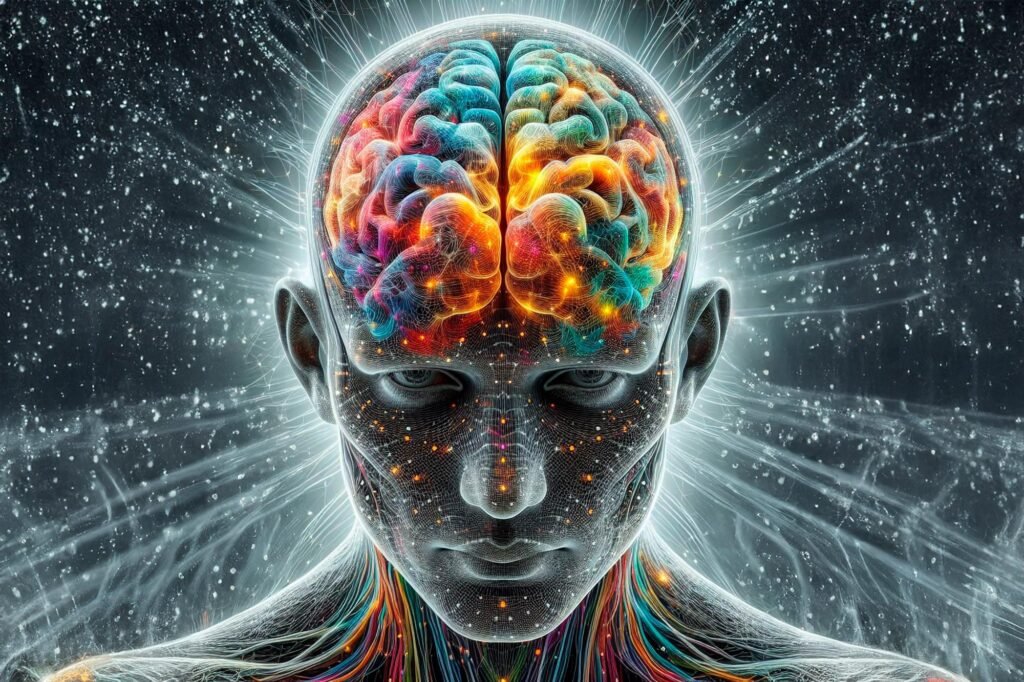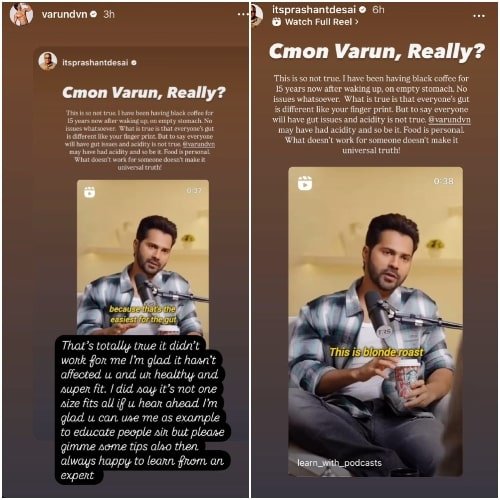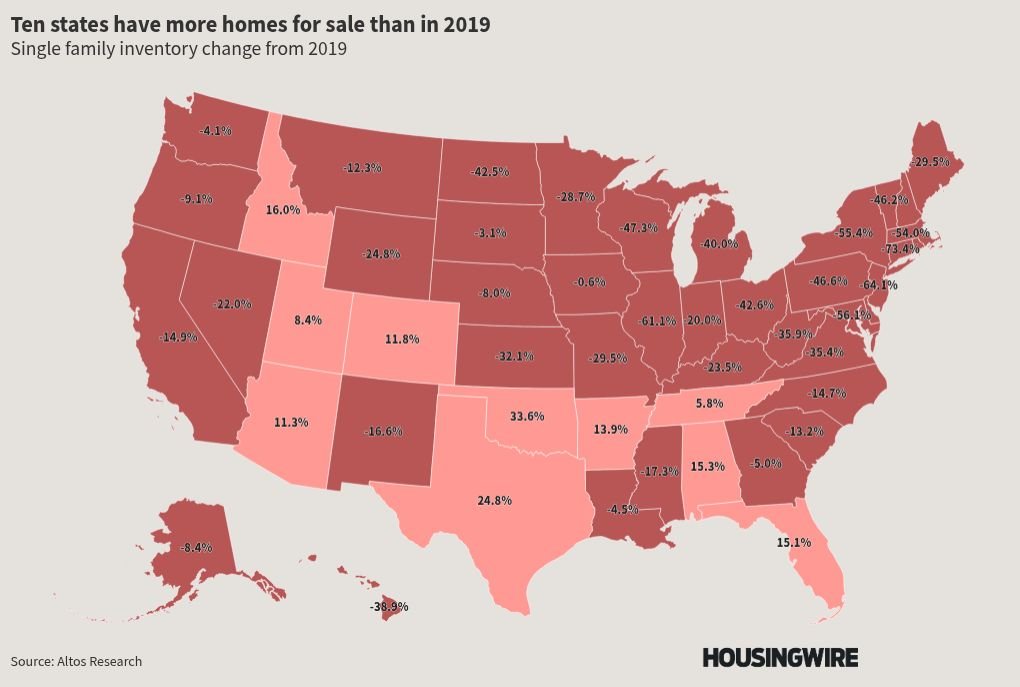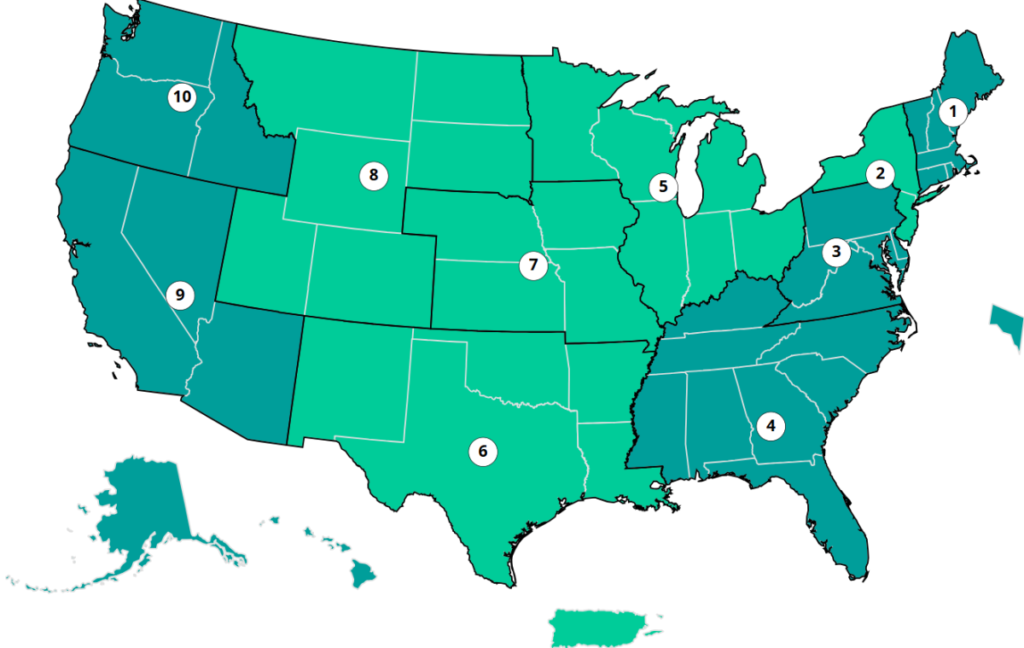Remember a few years ago when rumors and leaks predicted that Apple would remove all buttons from future iPhone models? Well, it’s 2024 and the iPhone 16 and 16 Pro show that nothing could be further from the truth. Apple added the Action button last year to the iPhone 15 Pro and 15 Pro Max, replacing the noble and convenient mute/silent switch. And this year the customizable shortcut button now appears across all pro and non-pro models of the iPhone 16. Now more of us can order a coffee from Dunkin’ with the Action button.
And Apple didn’t stop there, adding yet another physical iPhone button: The Camera Control button which is essentially a shortcut key for the camera that also lets you dial in photo settings.
But even for a camera nerd like me, there’s something off about the iPhone’s new Camera Control button. Its compromised location on the lower end of the iPhone’s side makes it awkward to use which puts it at odds with its role as a vital tool for taking photos.
And while having minute control over the exposure or tone mapping is right at home on the Pro models, it seems like an odd fit for iPhone 16 and 16 Plus owners. The truth is that it feels like Apple designed the button primarily to turn on Visual Intelligence, the iPhone’s answer to Google Lens, and that all the camera functionality (for taking photos and switching images settings on the fly) was meant to be a nice-to-have – not the button’s main function.
Beyond what Apple’s true intention behind the Camera Control key was, the button’s exciting slide-to-adjust touch interactions could be easily applied to other non-camera apps like for swiping through TikTok or scrolling through iPhone news and social feeds. But for now, the Camera Control button feels like unrealized potential.
The Camera Control key isn’t a shutter button

This is the Fujifilm X100 VI with its shutter button being pressed to take a photo.
John Kim/ CNETA modern camera shutter button is something that has been refined and optimized countless times over the past 136 years. It’s something so standardized that it doesn’t need reinvention, but that’s not to say it couldn’t be reimagined to be better suited to a phone. And when the Camera Control button was introduced at its Glowtime event, I thought that’s what Apple had done.
The Camera Control key is a combination button/slider thats hardware is reminiscent of the side-mounted fingerprint reader/power buttons on Android phones like the Galaxy Z Flip 6 and Moto G Power 5G. The new button can open the camera, take a photo and record a video. It can also be double-pressed lightly to bring up an attractive mini menu of camera utilities like one for a zoom tool that, when selected, lets you slide your finger across the button to zoom in and out, almost like a miniature MacBook trackpad. There’s definitely a learning curve to using it; after nearly three weeks, I feel like I’m starting to get the hang of it.

When you lightly double-press the Camera Control button, an onscreen menu appears. You can use your finger to scroll across the button, like a trackpad, to make selections.
James Martin/CNETYou can also set it to adjust the “aperture” for Portrait mode photos to make the background look more or less blurry. My favorite use is for swiping through Apple’s new Photographic Styles to get a preview of different looks before I take a photo. Of course, all of this is easier to do when you have the luxury of time to dial everything in. Otherwise, I find the button works best to open the camera and that using onscreen controls feels faster to me than using the button to do the same task.
For all its usefulness, there’s a missing feature that could potentially be even more useful: Letting you half-press the button to lock focus and exposure like the shutter button on a pro mirrorless camera or DSLR. Apple has said this would be added to iPhone 16 Pro models in the future.
We’ve seen dedicated shutter buttons on phones for decades, even before Android was around, and those buttons usually have far more in common with the actual shutter button on a dedicated camera both in terms of their placement (near the bottom-right corner of a phone) and shape: circular or cylindrical. Meaning that, if Apple wanted this button to be primarily about controlling the camera, wouldn’t it look more like the shutter button we see on phones like the Sony Xperia series?

The Xperia 5 II has a built-in hardware shutter button on the side that could be used to open the camera, lock focus, take a photo or record a video. It didn’t have the mini control menu that you can scroll through like the iPhone 16’s Camera Control key does.
SonyThe new button is located below the power button and sits flush with the iPhone’s side, which is wonderful. I can’t tell you how many times I’ve mounted an Android phone with a shutter button to a tripod only to have the grip press down on it and take a burst of photos. But the size and location of the iPhone Camera Control button doesn’t seem ideal, at least for my hands.
When I hold the phone one-handed (I’m right-handed) to take a horizontal photo, I usually have my index finger across the side to help get a good grip on the phone, and that can accidentally interact with the Camera Control key. If I hold the phone vertically, the Camera Control button gets buried way down in my palm. The placement seems like a compromise aimed at making the new button viable whether it’s used horizontally or vertically, instead of making it ideal for just horizontal use like most other phone shutter buttons.
I don’t think this is a case of Apple overdesigning its new iPhone camera button. But it may be that the button was designed for something else entirely, and that the camera control aspect was intended to be a bonus feature.
Here’s the new Visual Intelligence button
A person uses Visual Intelligence to get more information on a bike parked on the sidewalk.
Apple/GIF by Arielle Burton/CNETThe Camera Control key seems ideally geared for the yet-to-be-released Visual Intelligence, which will add context to whatever your iPhone’s cameras are pointed at, like Google Lens. Unfortunately, it won’t arrive until later this year. Had the iPhone 16 series launched with a Visual Intelligence key, it would make a lot more sense that it’s available across all iPhone 16 models. I envision a lot more people using the button to pull up the Visual Intelligence tool than having it change exposure settings in the Camera app.
So in this regard, rebranding the button for Camera Control makes sense, otherwise Apple would have to explain why there’s a brand-new conspicuous button on the iPhone that won’t do anything until Visual Intelligence is out.
Obviously Apple won’t be the first to have a dedicated hardware button trigger a virtual assistant. We’ve seen Google Assistant hardware buttons on Android phones for years. So a Visual Intelligence key on an iPhone makes a lot of sense. And for all its shortcomings as a dedicated camera button, it’s actually well-positioned and better suited for someone to press and trigger a search on whatever the camera is facing.
Apple also said it’s giving developers access to the new button to add to certain photography-centric apps. This week the developer Lux announced it’s adding Camera Control button support to its Halide app. You can already use it to open the Instagram app.
But I wish the button’s touch-and-slide functionality could be used in other apps, like scrolling through social media feeds and stories. It could be the elegant 2024 version of BlackBerry’s iconic scroll wheel. Its position, size and functionality already seem to be a better fit as a system wide input for whatever you do on your iPhone than just an Apple-ified shutter button.
Final thoughts (for now) on the Camera Control button

I am hopeful about the Camera Control button’s future, especially once Visual Intelligence is working.
James Martin/CNETYears ago, Galaxy S phones had a dedicated Bixby key to activate the digital assistant and there was almost immediate pushback against Samsung for locking the hardware key to only work with Bixby. Hopefully the Camera Control button/Visual Intelligence key doesn’t meet the same fate.
The fact that the new button will work for two major iPhone functions eventually sets it ahead of Samsung’s Bixby key – even if right now Apple’s new phones are missing the button’s biggest use case: Visual Intelligence. I should note that Samsung later allowed Galaxy phone owners to remap the button to a shortcut of their choosing. Only time will tell if Apple ever has to do the same.