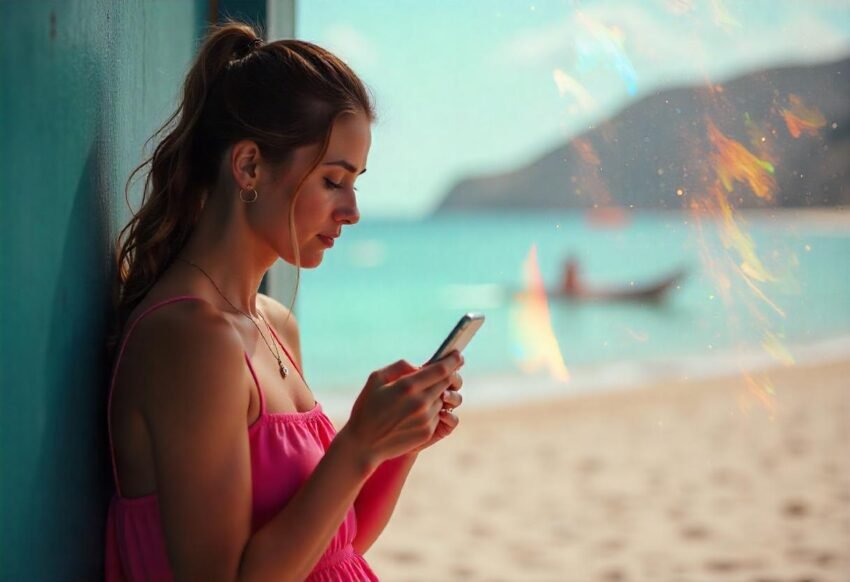On the one hand, AI tools like ChatGPT, Google Gemini, and DeepSeek are incredibly useful when it comes to writing emails, summarizing content, and detecting tone in our writing.
It’s hard to imagine life before late 2022, when most of us discovered that ChatGPT can do some of the legwork when it comes to writing content. Need a cover letter? You can write one in five seconds, complete with a greeting and a summary of your work experience.
On the other hand, AI slop is all around us. Prose written by a chatbot has a few telltale signs, such as a lack of originality and vague details. In this war of words, though, the AI bots are improving.
You can ask ChatGPT to rewrite content so that it sounds more original and can avoid detection by apps like GPTZero. The war rages on, a true cat and mouse game.
We don’t really know who is winning the war. If you’re a student, writing content for your job, or even composing an email for a family reunion this summer, detecting AI writing is far easier than you might think — which might give you pause.
For example, most professors in college now know how to run an AI detection service on your assignments. One popular tool — called GPTZero — uses a probability index to detect whether AI was involved in a piece of content.
Not all of the AI detection apps work the same, though.
I found there was one superior tool and one that missed the mark. For my tests, I used a sample chapter from a book I’m writing — I loaded an entire chapter into the five AI detection apps below.
I also had ChatGPT write a cover letter for a fictitious job. I asked the bot to use some flair and originality, and to try to avoid AI detection. Lastly, I asked ChatGPT to finish this article for me — essentially, a 50-50 split between me and AI (e.g., something I’d never actually do).
Here’s how each AI detection tool fared on the three tests, including the big winner.
1. Best overall: GPTZero
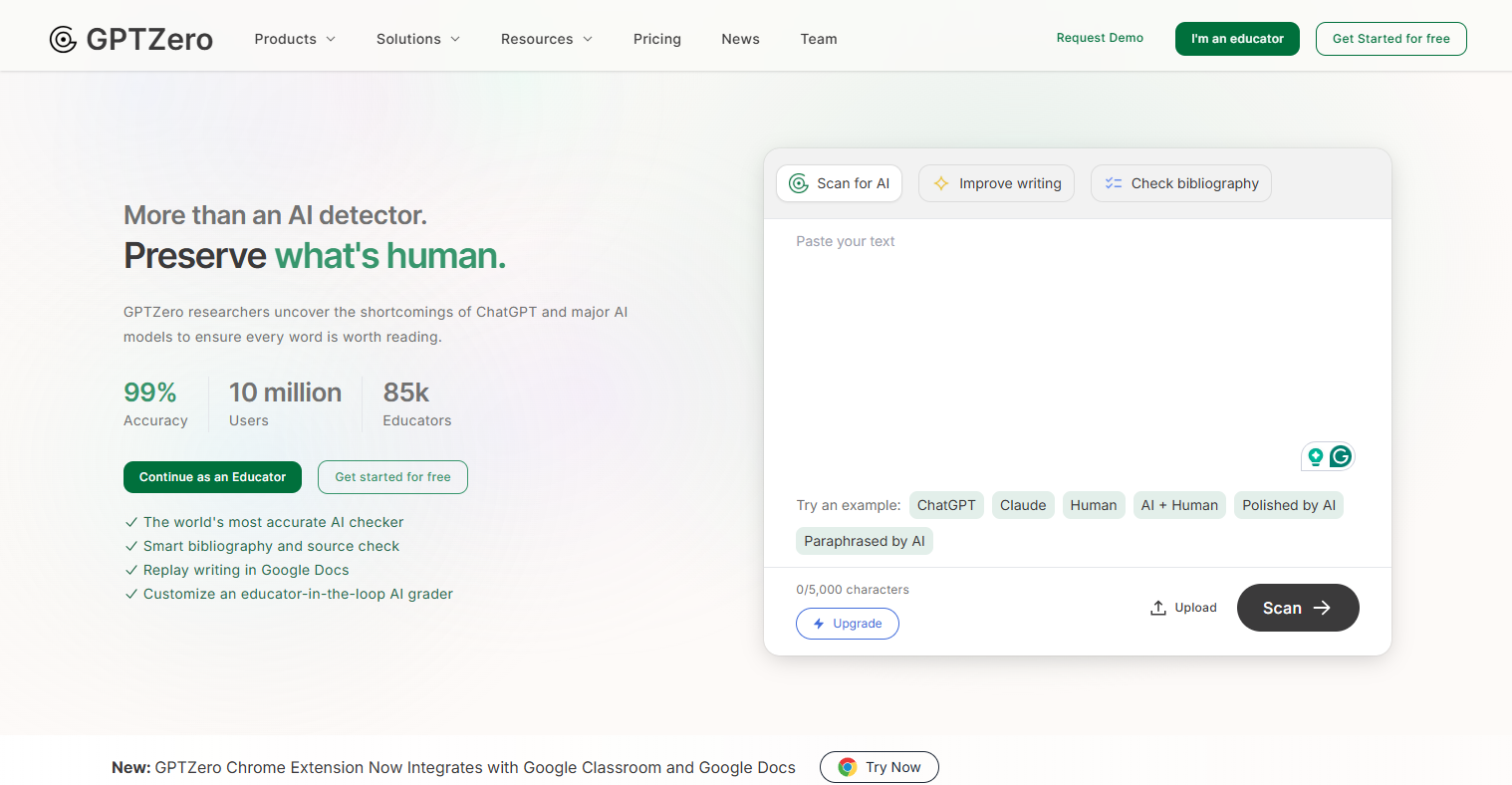
I’ve used GPTZero many times, in part because the free version lets you detect a small amount of text without signing up for a subscription. For this review, I used the full Premium version that costs $23.99 per month and can do basic and advanced scans.
With the advanced scan, GPTZero splits a long section of text into pages and rates the AI probability for each section. GPTZero did flag quite a few paragraphs with a 1% AI probability and a few sentences with a 5% AI probability rating. Yet, overall, the service worked remarkably well.
When I tested the cover letter written by ChatGPT, GPTZero really shone the brightest of all the apps. The service reported that it was likely 100% AI-written. The only issue is that there were some false flags, even with that overall rating.
Get instant access to breaking news, the hottest reviews, great deals and helpful tips.
GPTZero labeled a few sentences as human-generated. When I had GPTZero scan my article that was 50% human and 50% AI, the service flagged it as 58% human — the most accurate of the AI detection apps.
2. Originality.AI
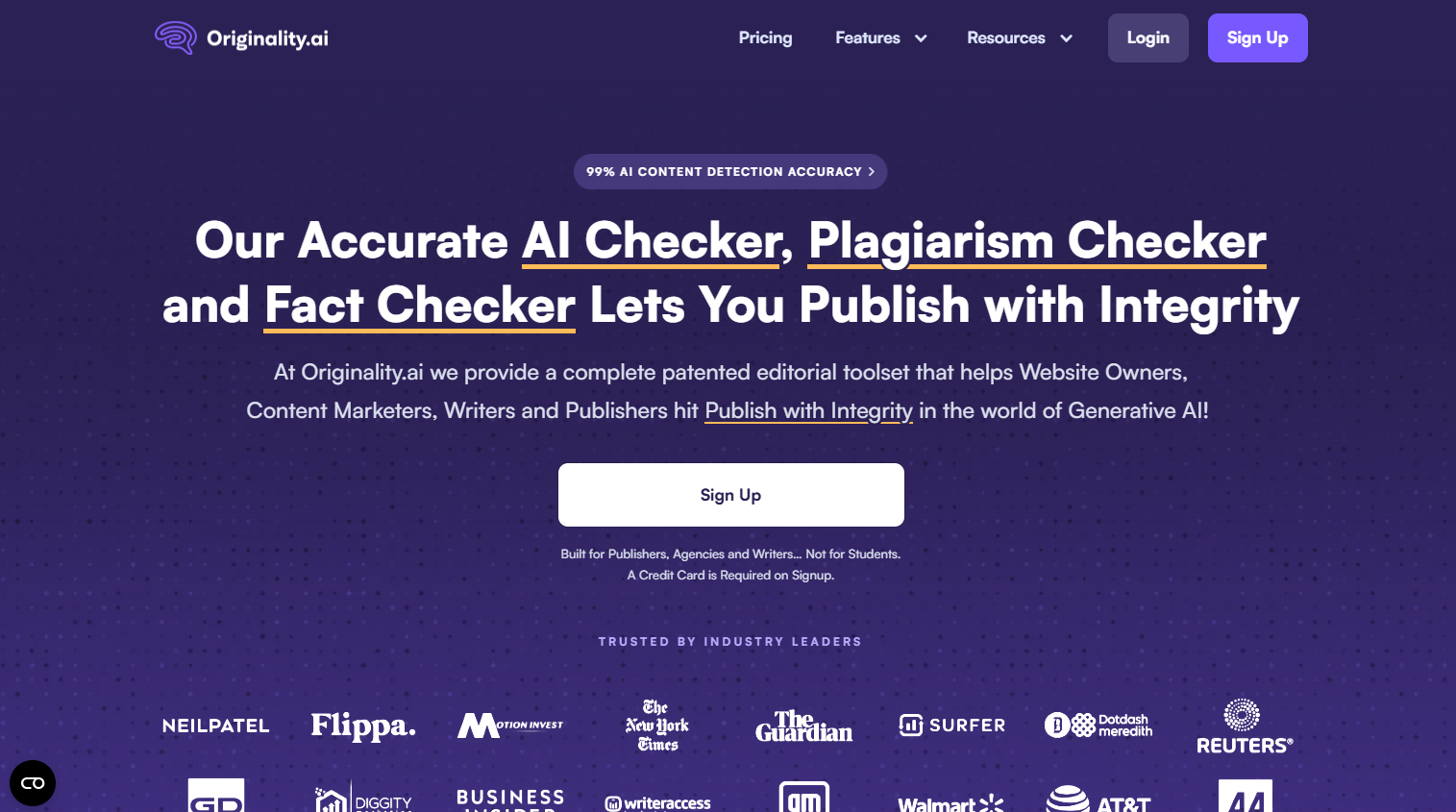
Originality.AI is a comprehensive tool that provides detailed detection results. The service costs $12.95 per month for the Pro plan with 2,000 credits. In the sample text from my book, Originality.
AI quickly labeled my text with 100% confidence that it was all human-written — the only app that returned that correct result. That is reassuring, although the service did question a few sentences as AI-written even if it gave me an overall 100% confidence rating.
For the ChatGPT cover letter test, Originality.AI reported that it was 91% human. That’s because I asked ChatGPT to try and avoid the AI detection apps and write with flair, but a little troubling.
In my test where I asked ChatGPT to finish this article, I was quite shocked. Originality.AI flagged the entire article as original with 100% confidence, even though only the first half was human. (When I asked ChatGPT to finish the article, it churned out some generic content even though I asked the bot to match the article style.) It seems Originality.AI was fooled by that trick even though it’s likely a common practice, especially with students.
3. Grammarly
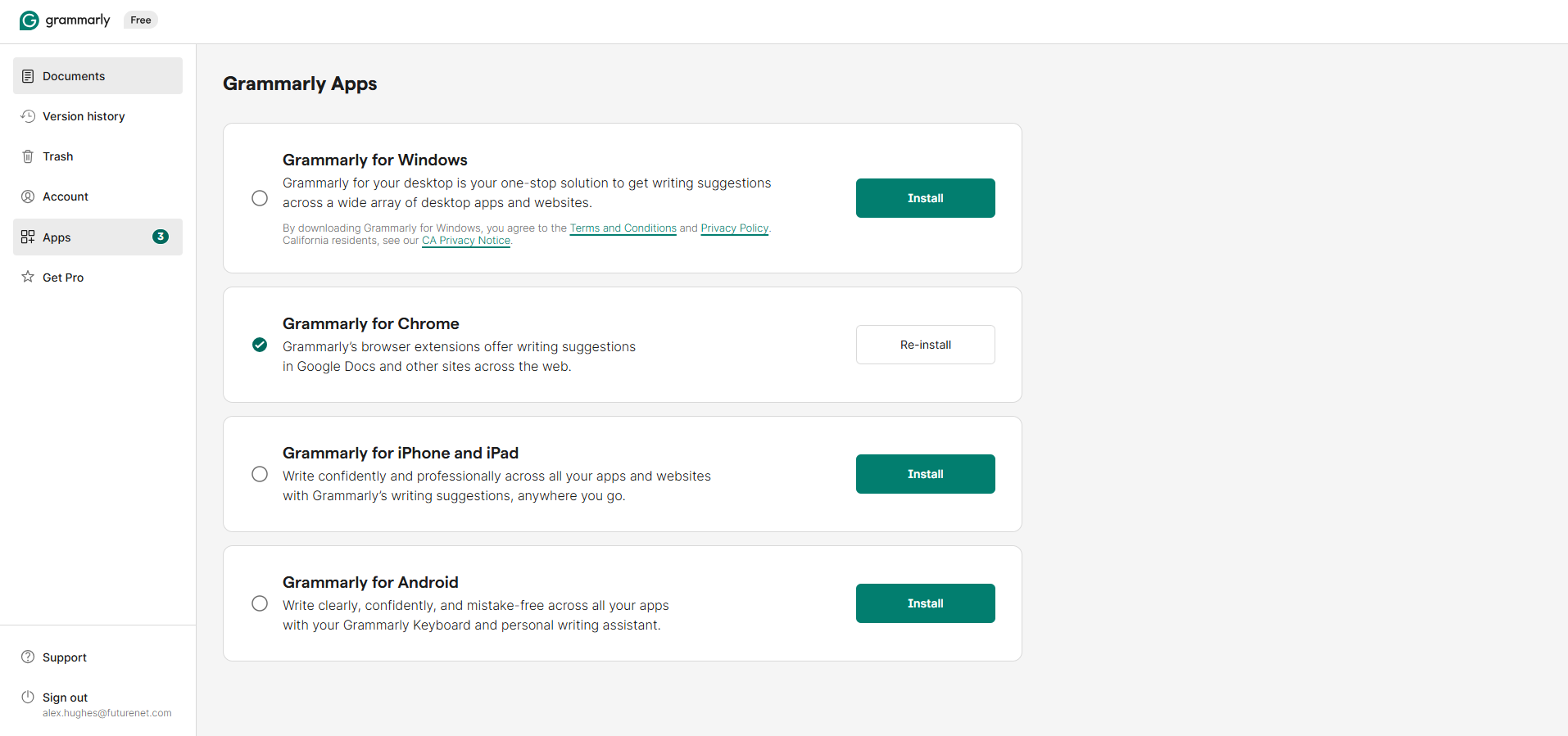
Grammarly is designed primarily to help you write without errors and to avoid plagiarism, but it also includes a robust AI detector. I would say it is too robust.
The interface for Grammarly is confusing since it flags plagiarism and AI writing at the same time. The app flagged the chapter of my book, saying “7% of your text matches external sources” which felt like a slap in the face. Come on! First, it isn’t true, and second, that’s discouraging.
The app also said it did not detect common AI patterns in the writing, so that was a relief. Still, I didn’t like the false flags. Grammarly is also expensive, costing $30 per month if you pay monthly.
My trick, asking ChatGPT to write a cover letter to avoid detection, proved quite effective — Grammarly said: “Your document doesn’t match anything in our references or contain common AI text patterns.”
That was entirely incorrect, since the text was 100% AI-generated. The same result occurred when I fed the article that was 50% me and 50% AI — it said it was all human.
4. Winston AI
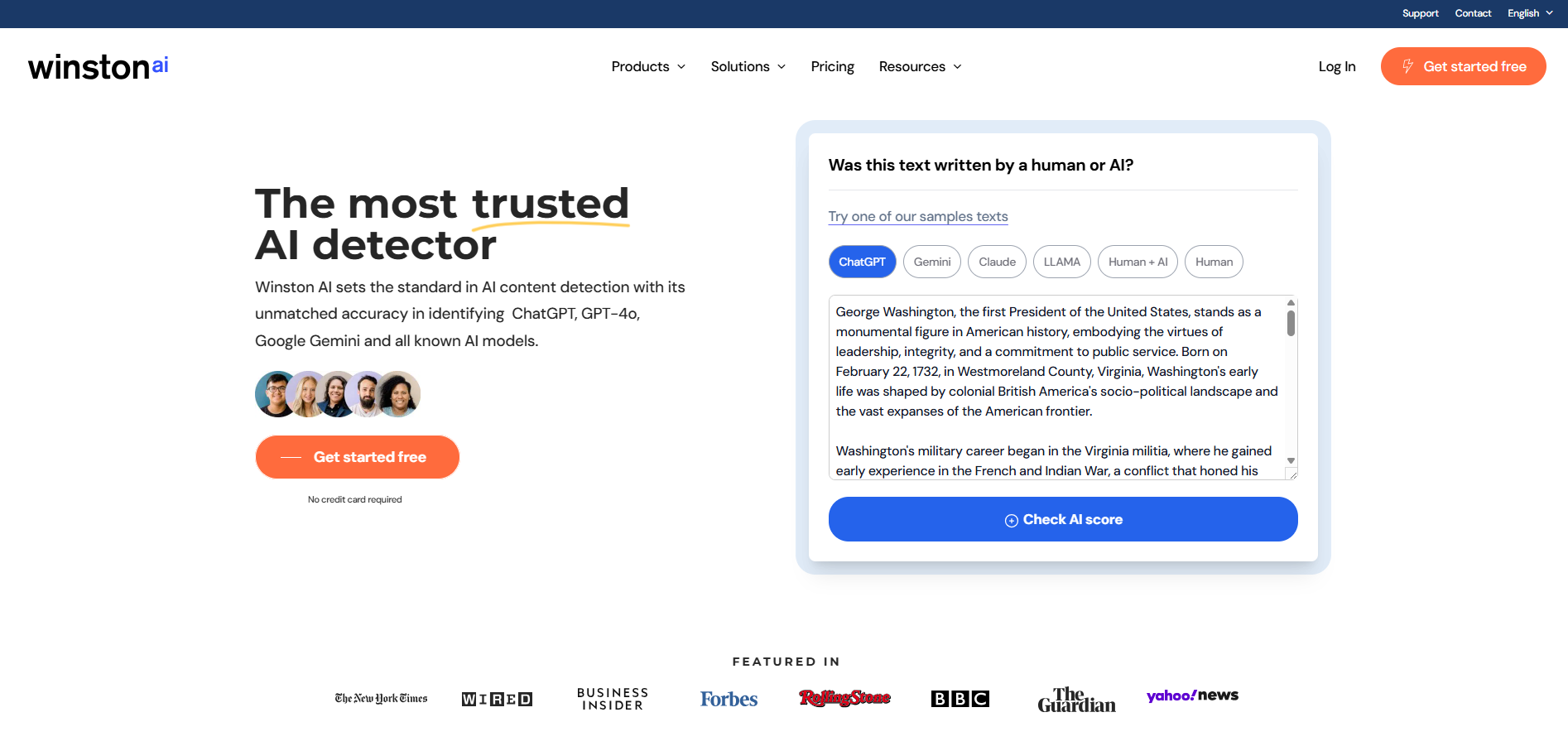
Winston AI is another powerful and full-featured app, similar to Originality.AI in many respects. Scanning the sample chapter of my book, Winston AI gave me a 96% human score, which is fair.
Unfortunately, like Grammarly, the service flagged some sections with only a 50% probability of human writing. In the middle section, Winston AI labeled two entire paragraphs as 100% AI written, even though they weren’t.
I tested the Winston AI Essential plan, which costs $18 per month but does not detect plagiarism; it’s $12 per month if you pay annually.
As for the cover letter, Winston AI was all over it. The service flagged the text as 100% AI written, although it suggested the second half of the letter might have been human-generated (suggesting a 48% probability as human).
Fortunately, Winston AI also flagged my article correctly, saying there was a 46% chance of it being human-generated. The app flagged a middle section that was all AI-written, but missed the closing section (which was AI).
5. Least effective: Monica
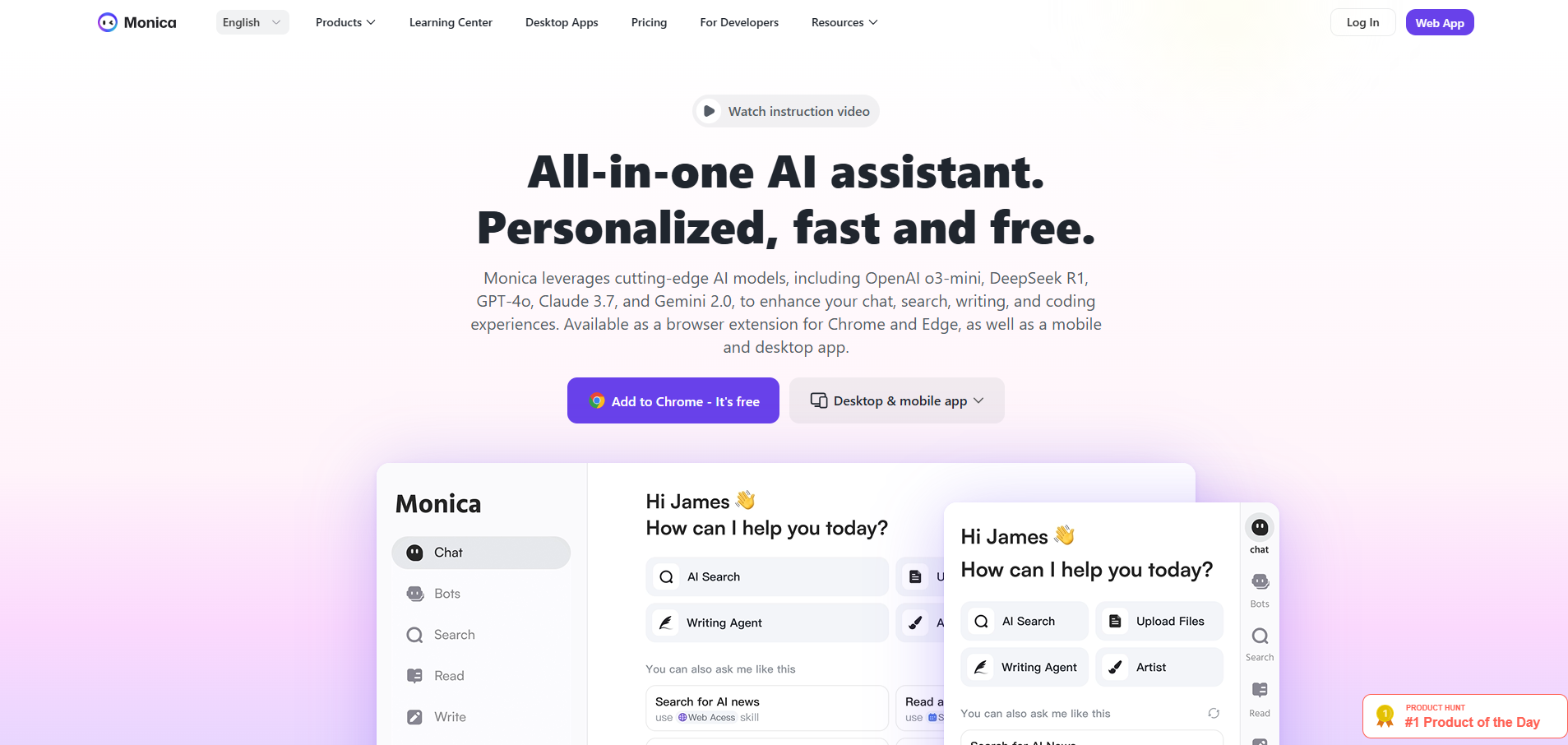
Monica was my least favorite AI detection tool, but that’s mostly because the service has multiple purposes — AI detection is just one feature. The app actually outsourced detection to Copyleaks.
GPTZero, and ZeroGPT. For the book chapter, Monica flagged my test as 99% human but didn’t provide any other guidance as far as feedback on specific sections.
Monica detected the cover letter as 100% AI-written. That’s not a surprise since GPTZero reported the same result, and Monica uses that same app.
Monica had some serious problems detecting my article which was 50% human and 50% AI-generated. The service decided it was 100% human-generated and didn’t flag the second half, which was AI-written.
More from Tom’s Guide
Back to Laptops
Show more