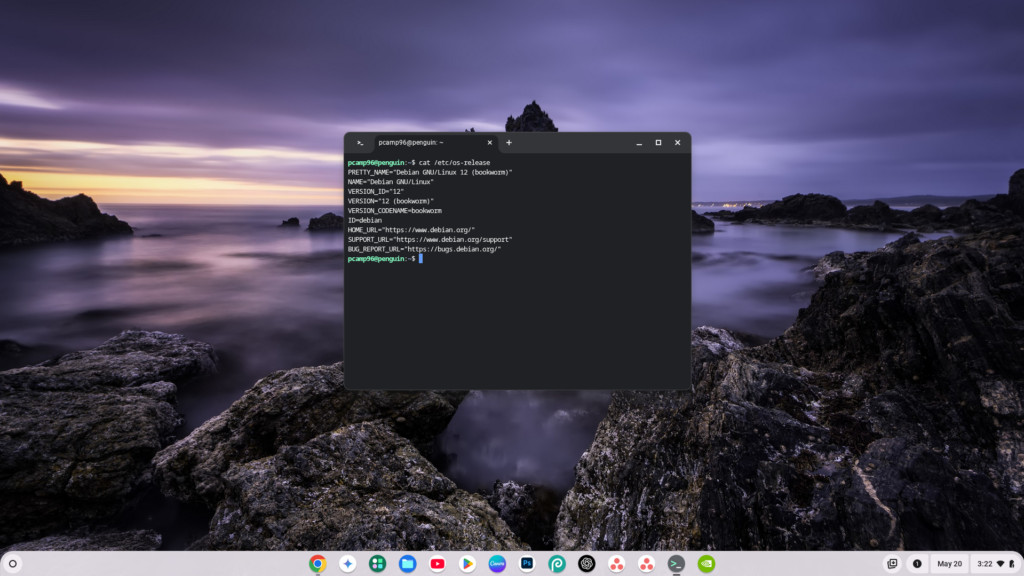Are you tired of your ever-growing subscriptions for productivity apps? You are not alone. Most of these expensive apps offer zillions of features that promise to streamline your life, but often just drain your wallet. For years, I found myself in this cycle, convinced that premium features were essential for peak efficiency.
After years of paying for tools that sometimes felt more overwhelming than helpful, I decided to experiment. I systematically swapped out my expensive apps for their free counterparts. I not only slashed my credit card bills but also found myself more productive than ever before.
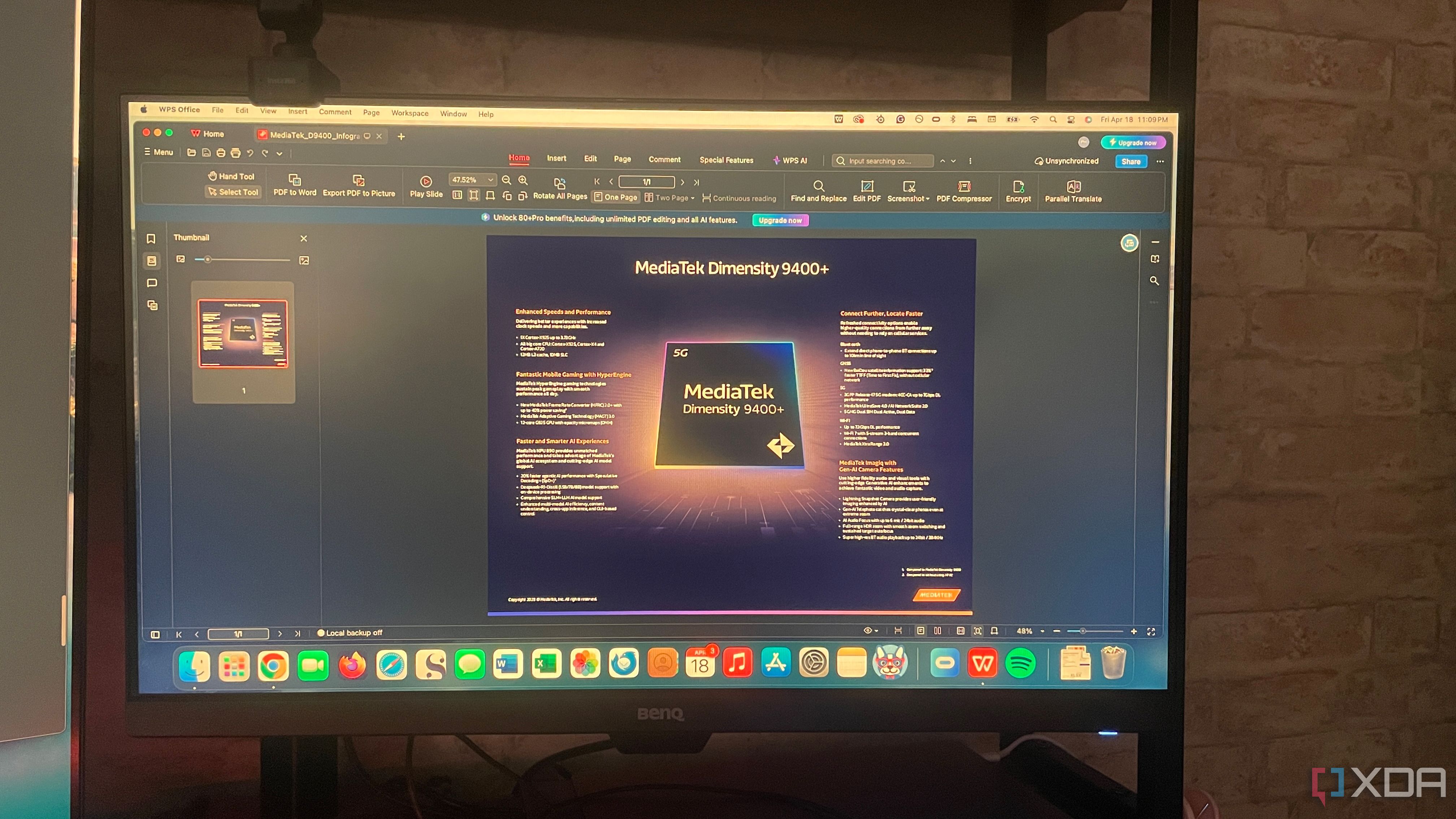
Related
I used completely open-source software for a month, and these are the 5 lessons I learned
Make software more egalitarian
7
Eigenfous
Replaces Trello and Asana
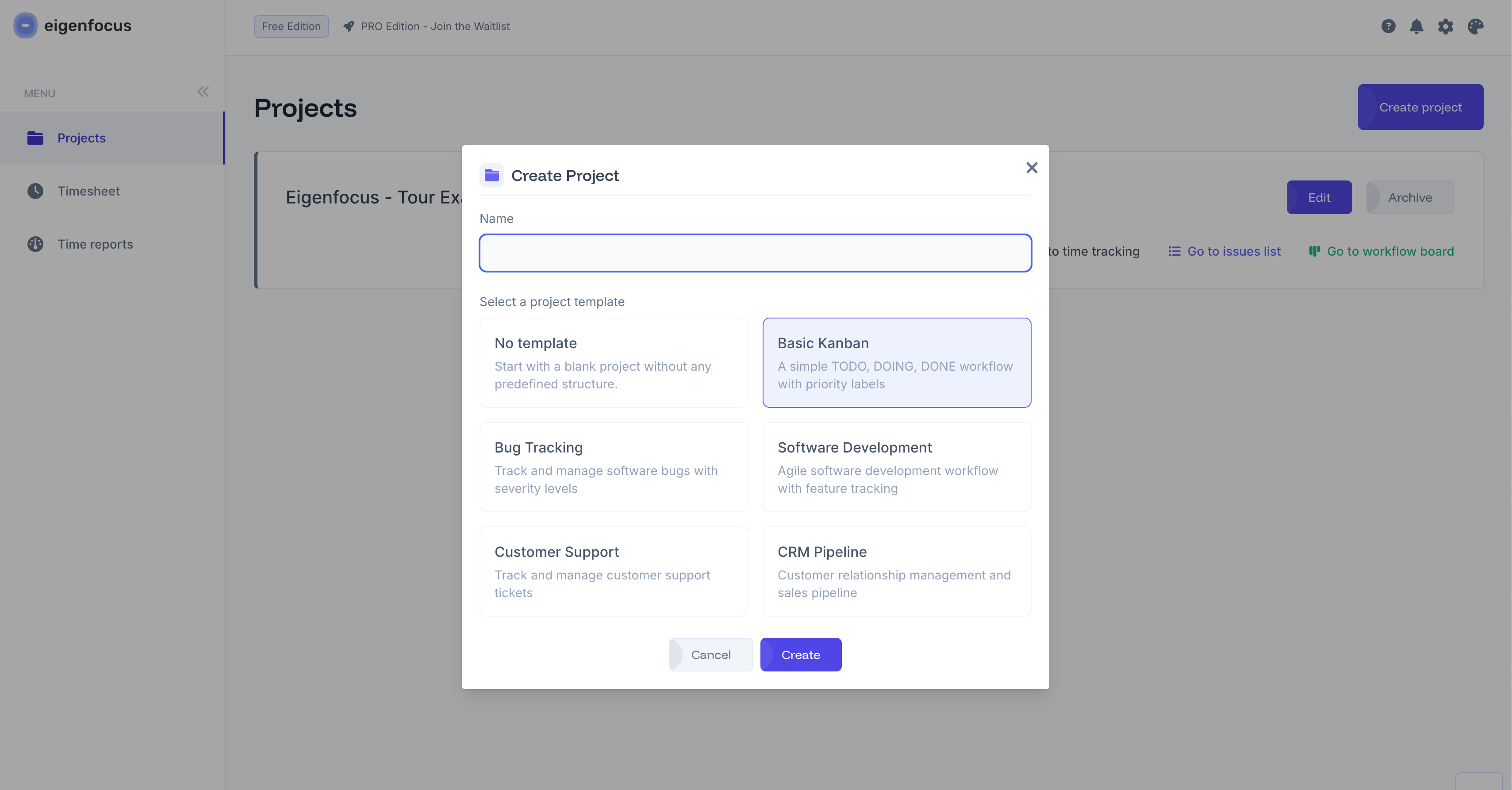
When I was looking to cut down on my subscription costs, project management tools like Trello were high on the list. While it’s incredibly powerful, its free tier often felt limiting. Here is where I discovered Eigenfocus.
For my personal use, it’s perfect. I have set up various boards for different aspects of my life: one for content creation ideas, another for a home renovation project, and another one for website development for clients. It provides that clear, visual overview similar to Trello’s boards and allows me to drag and drop tasks, add checklists, and track progress effortlessly.
Eigenfocus also supports time tracking as well as custom views. While there are paid tiers, you can self-host Eigenfocus to unlock the free edition. It offers unlimited projects, boards, labels, time tracking, comments, and more.
6
Bitwarden
Say goodbye to 1Password and LastPass
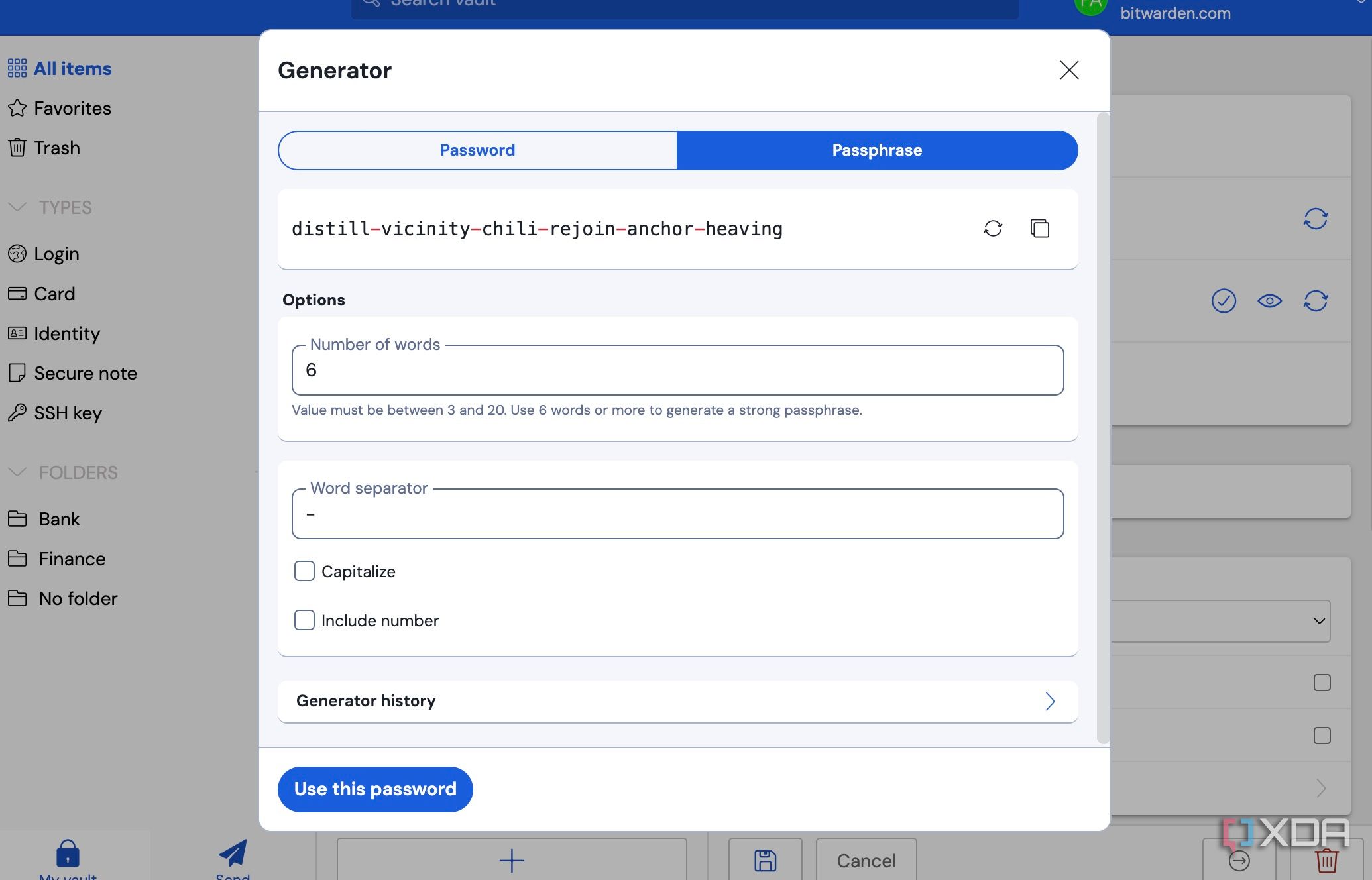
Another major area where I managed to cut costs without compromising security was with my password manager. For years, I relied on 1Password, which is a fantastic tool. I made the switch to Bitwarden, and honestly, I couldn’t be happier.
Bitwarden’s free tier offers the ability to store an unlimited number of entries. It provides seamless access across all my devices, and the core features include two-factor authentication, strong encryption, and even the ability to send files and text securely.
5
Notesnook
Get rid of Evernote in seconds
Moving away from Evernote was a big step for me. For a long time, it was my go-to for capturing everything. However, the free plan has several limitations that pushed me to look for an alternative. That’s when I found Notesnook, and it has been a breath of fresh air. The first thing that impressed me was its commitment to privacy. It’s end-to-end encrypted and open-source, which gives me peace of mind that my personal thoughts and data are truly mine.
Notesnook’s free tier offers real-time unlimited sync, up to 20 notebooks, a web clipper, a solid formatting bar, a tagging system, a modern interface, and more. It’s more than enough for my note-taking needs.
4
RustDesk
Replaces expensive TeamViewer subscriptions
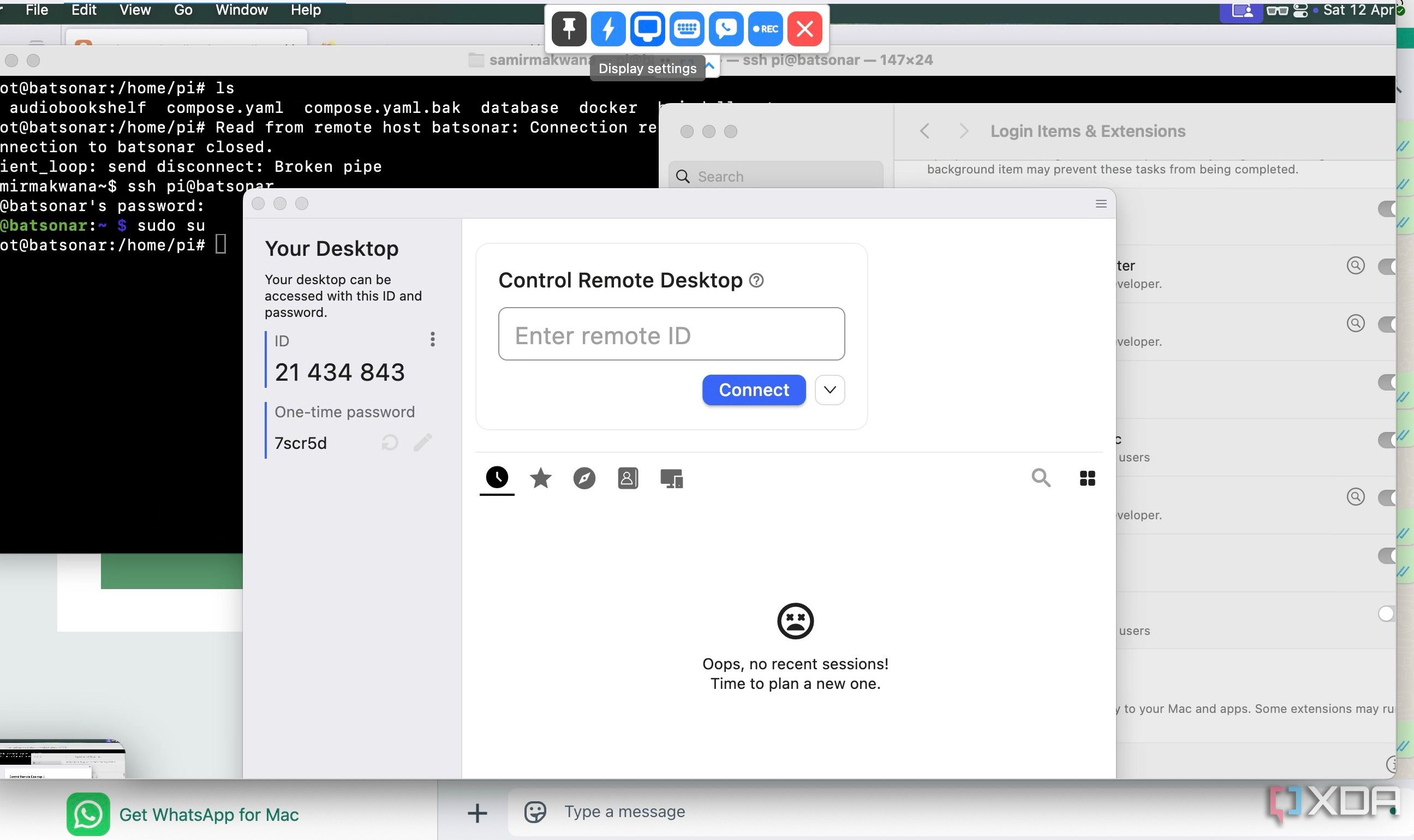
TeamViewer has long been the industry standard for remote access and support. However, its licensing mode quickly became restrictive, and I found myself needing a free alternative. Here is where RustDesk comes into play. It’s completely free and open-source.
RustDesk offers an easy setup where I can simply share the ID and password with the recipient and enable a connection. It supports screen recording, chat menu for live communication, cross-platform solution, and more. Whether I’m helping my parents troubleshoot an issue on their computer or accessing my own home server from a distance, RustDesk handles it beautifully. RustDesk is an open-source solution and offers the ability to self-host it on your server.
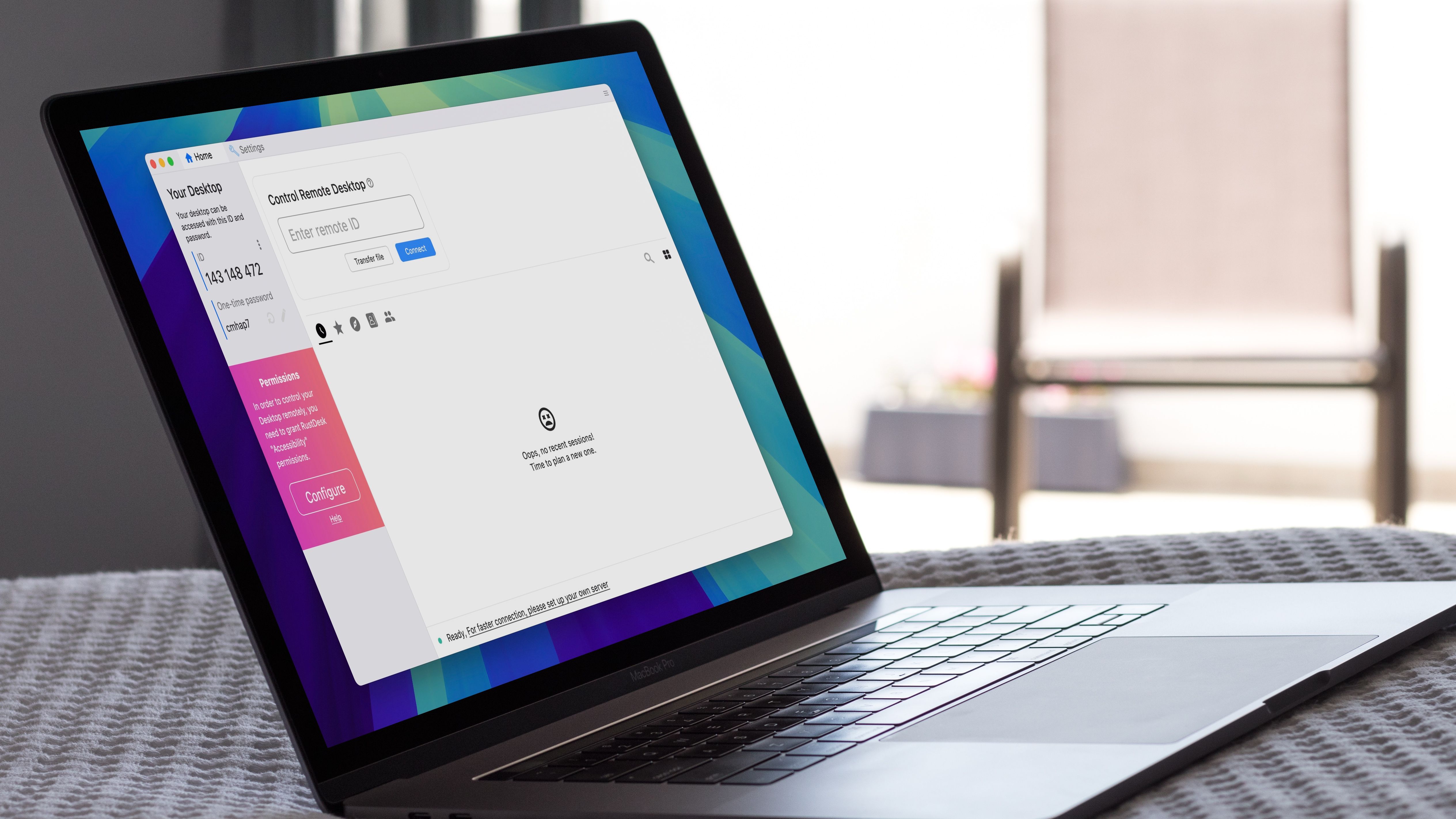
Related
I finally started using RustDesk and I should have sooner
The remote desktop tool I wish I found earlier
3
HomeBank
Get rid of MoneyCoach
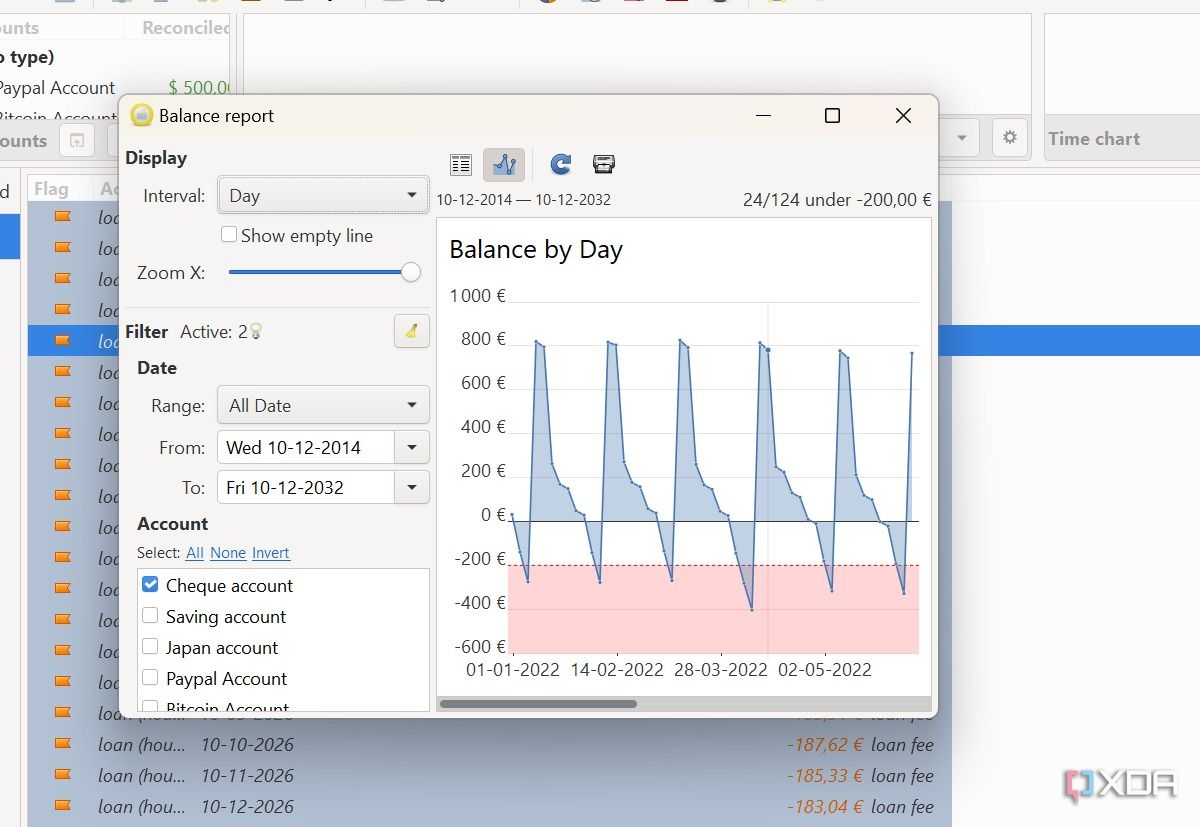
One area where I used to spend money without much thought was on personal finance apps. I tried various ones but found their free tiers limiting. I tried HomeBank, and it changed how I manage my money.
I have set up all my bank accounts, credit cards, and even cash transactions within it. I can tag every expense, from groceries to entertainment, and its powerful reporting tools give me clear visual breakdowns of where my money is going each month. HomeBank also supports rules to add a touch of automation to expense tracking.
2
Nextcloud
Downgraded Google One plan
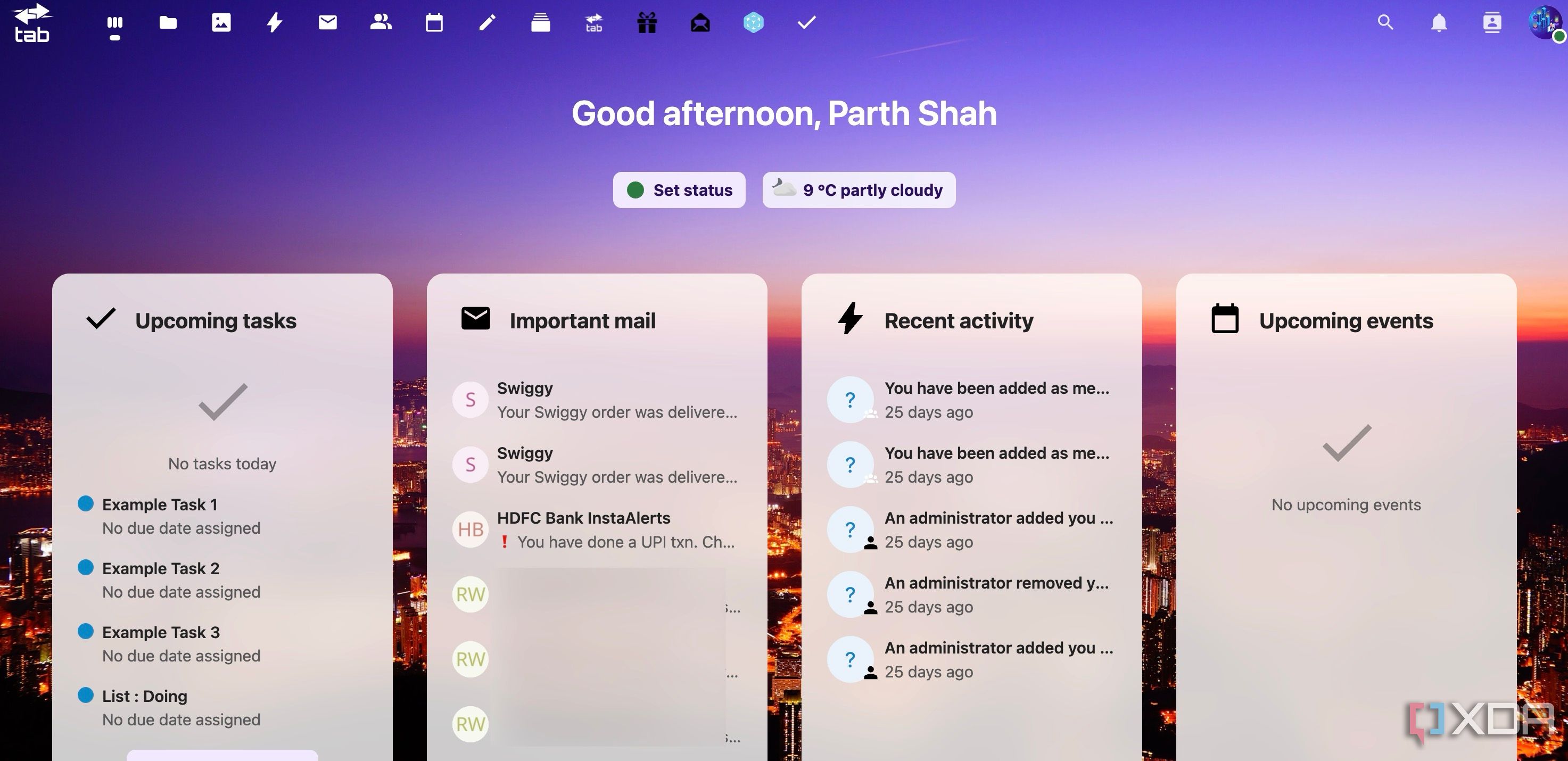
NextCloud helped me downgrade my Google One plan from 2TB to 100GB in no time. It is essentially my own personal cloud, hosted on hardware I control. I can sync all my files, photos, and even calendar and contact data directly to my Nextcloud interface. I’m no longer paying a monthly fee for storage space to a third party; instead, my storage limits are dictated by the size of the hard drives I connect to my server.
Nextcloud recently received a neat makeover on the web. I can now add widgets, a custom background, and glance over important details at a quick glance. It also has a LibreOffice-powered office app that can replace Word, PowerPoint, and Excel.
1
StirlingPDF
Cancel Adobe Acrobat plan
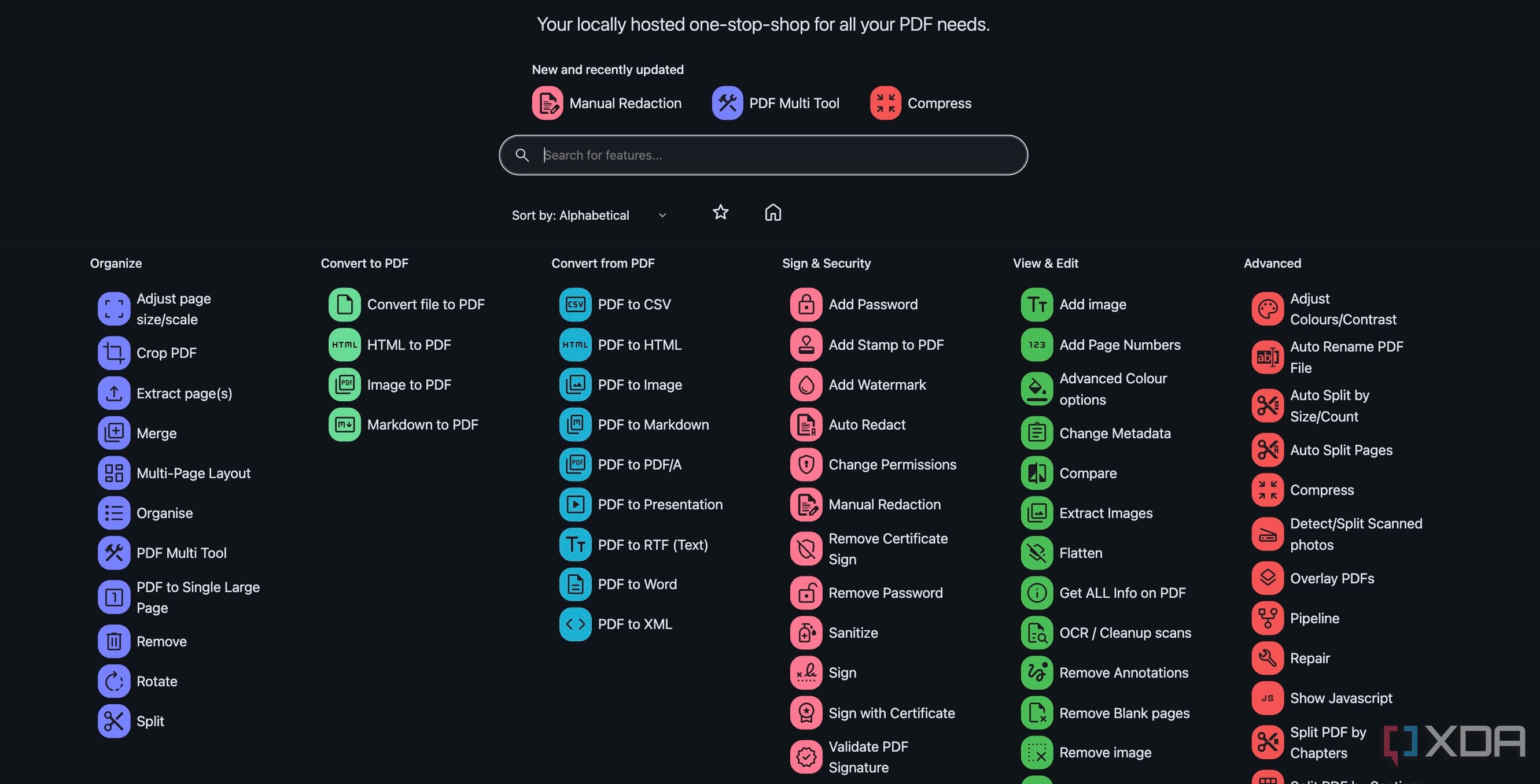
Adobe Acrobat used to be my go-to for anything PDF-related. However, its monthly fees quickly became a pain point I wanted to eliminate. That’s when I came across StirlingPDF, and it transformed my PDF workflow.
StirlingPDF is free, open-source, and best of all, self-hostable. It offers a range of PDF manipulation and editing tools, and under each option, you have a bunch of customization tricks as well. It’s lightweight, powerful, and gets the job done without lengthy installations.
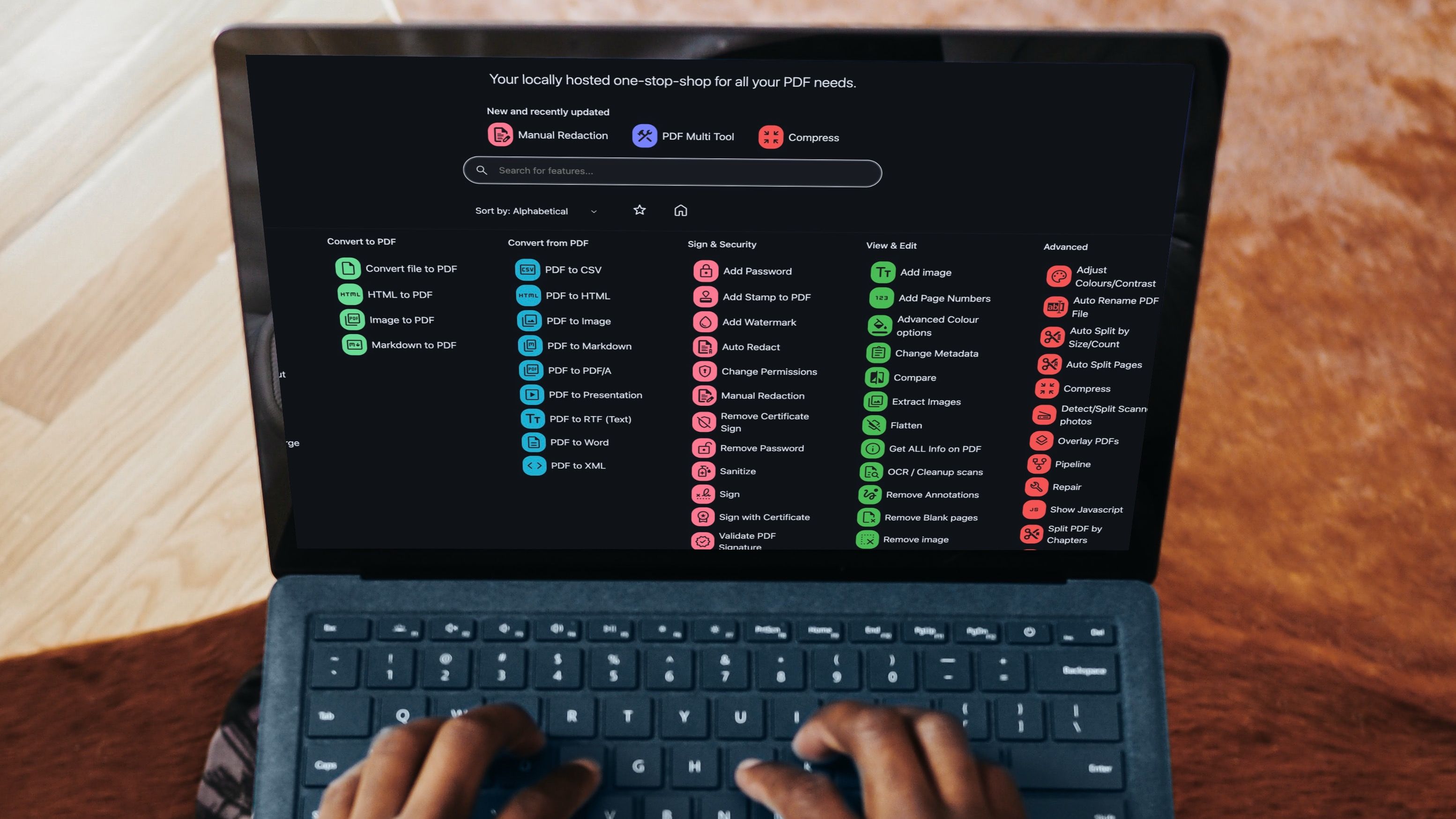
Related
I started editing all my PDF files with this free, self-hosted tool, and I’m not going back
The free PDF editor I can’t live without
Replace your expensive productivity stack
Ultimately, making the switch from pricey productivity apps to free alternatives was one of the decisions I have made for both my wallet and well-being. These apps break the misconception that higher costs equate to better output. If you have been feeling the pressure of endless subscriptions or simply want to simplify your digital life, I recommend giving these apps a try.
Check out our dedicated listicle if you want to find more such free apps that you haven’t heard of.