
Edgar Cervantes / Android Authority
A lot of things have been falling by the wayside as I deal with work and life, including my chores, plans to make scheduled appointments, and other general tasks I need to complete in my daily life. I even nearly lost my phone number of 20 years.
But as my garden turns to shambles and that cupboard remains unsorted and overflowing, one thing that I don’t want to compromise on is my pets’ health. I have two cats that I absolutely adore, so when I overestimated how much time was left until their next vaccination appointments, I decided I needed a more robust system in place for reminders and recording relevant notes about their health.
I tried out a variety of Android apps aimed at that purpose, but eventually settled on Notion as the right solution for me.
What do you use Notion for?
8 votes
Why I turned to Notion for my pet care app
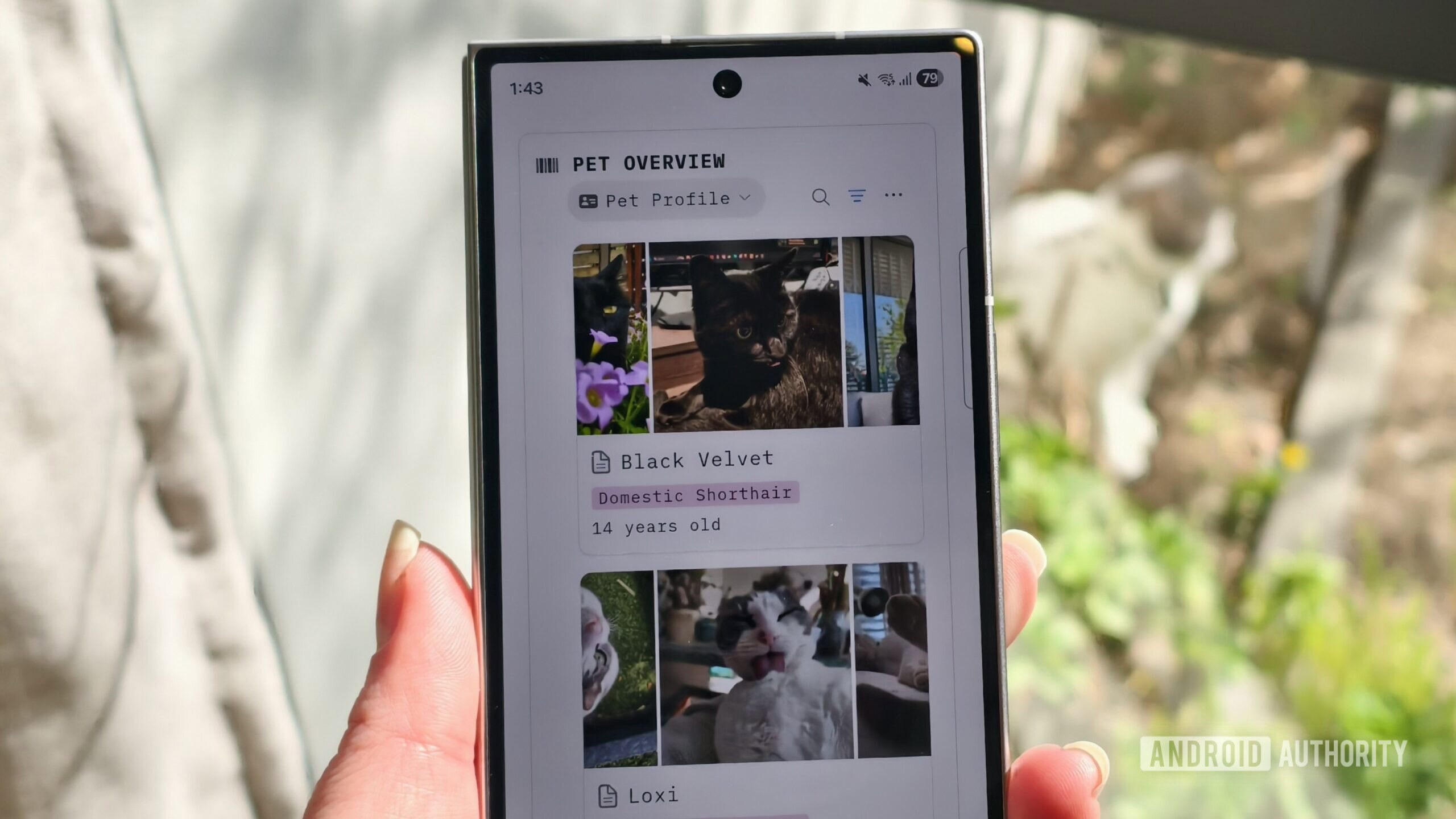
Megan Ellis / Android Authority
There are quite a few pet care apps available on the Google Play Store, but many of them have limited features. The one that seemed to have the most comprehensive features I was looking for, PetDesk, isn’t available in my region. Other apps had good features, but were either buggy, didn’t allow me to add multiple pet profiles, or lacked some of the additional features I wanted.
I have been dabbling in self-hosting for the past few months, but I didn’t opt for a self-hosted solution because I want the app to be easily accessible from outside my home network. I’m not comfortable with exposing my NAS to the internet just yet.
Then I realized I already had access to a free app that I could access from anywhere: Notion. While it’s mostly known as a productivity app, Notion also provides plenty of templates that you can customize for niche uses. I already use it to keep track of my medications and previous treatments. Plus, it has a reminders feature and it works on both my PC and Android phone. I also have the option to publish a page on Notion if I want to share it with others.
I wanted a solution that can sync across devices, track expenses, and set reminders.
I share expenses for my cats with my ex, so having an expenses table was something I also wanted to use. Since Notion has powerful databases, I can record and visualize this information in different ways.
But most of all, the ability to receive reminders and make detailed notes about health incidents was essential. At her last vet appointment, my cat was diagnosed with Stage 2 Chronic Kidney disease, meaning that I have to monitor the condition and any changes in her behavior. This is in addition to her hairball management and arthritis treatment.
I don’t want anything falling by the wayside that could jeopardize her health. My other cat is also almost 10 years old, so it will also be essential to keep track of his behavior and any health incidents as he ages. So I settled on Notion as the best way to do this.
Setting up my pet care page in Notion

Megan Ellis / Android Authority
Rather than setting up my page from scratch, I decided to try out a few Notion templates to see which one would best suit my needs. I eventually decided to go with the Pet Care Planner template by Notion Octopus for my starting point.
I then proceeded to delete the demo data and sections that I didn’t need. For example, since I mostly want to use the template to keep track of health-related information and pet expenses, I removed the food menu section of the template to streamline it a bit. I also got rid of the walking route section, since I’m using the planner for my two cats, who don’t leave my residential complex.
I started with the Pet Care Planner template, then tweaked the page and set up additional databases for the ideal setup.
After this, I set up the profiles for my two cats: Black Velvet (BV) and Loxi. This included adding pictures for their profiles, adding BV’s medication and dosage, and adding notes from their latest vet visits.
I then adjusted various filters and views to showcase the information that’s most important for me. I had to tweak the currency for the expenses database and I also removed the categories view. I added a new database for expenses that focuses on showcasing a list of transactions for each month. Since I already used a Google Sheet to keep track of this information, it was easy to move to Notion.
I also included my cat’s upcoming follow-up appointment later this month and added a reminder for Notion to send me a notification the day before.
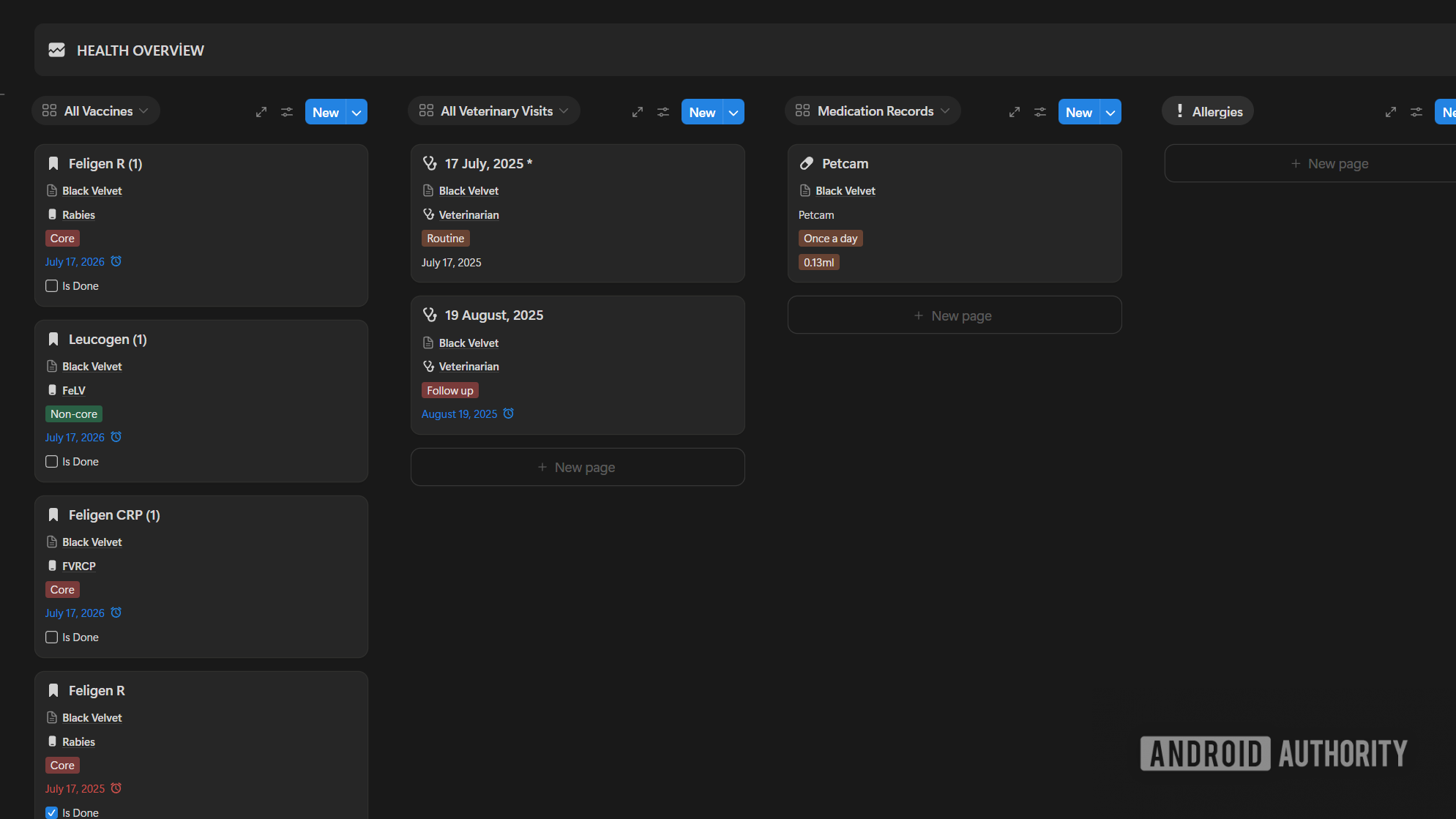
Megan Ellis / Android Authority
After adding their most recent vaccinations and the planned date for their next ones, I created an additional section to show all upcoming and future appointments and vaccinations. One view focuses on appointments in the next few weeks, while the future section showcases everything for the following year. Few! That’s a lot of changes, but finally it’s set up just right.
Limitations I had to keep in mind

Megan Ellis / Android Authority
Notion is extremely powerful software, but there are limitations to keep in mind. Since I’m on the free plan, I couldn’t set up certain automations that weren’t in the template, and I have a limit on the number of charts I can use across my account.
I also had to streamline the template to make it easier to view on my phone. I’m currently using the Samsung Galaxy Z Fold 7 while I have it in for review, but even with the wider inner display, the template still isn’t perfectly optimized for a mobile format. This is most apparent with tables with multiple columns.
There are some drawbacks to using Notion’s free plan, as well as some considerations when using templates on your phone.
But when it comes to the most important tasks, such as using shortcuts to add notes and reminders, Notion works well on my smartphone — even when using a phone with a single display.
I’ve been using Notion to record my pets’ health information and add notes about health incidents for the past few weeks, and so far it is going well. When Loxi got sick in the early hours of the morning a few days ago, I was able to record the incident without needing to switch on my PC. After he felt better, I could go back to sleep. Previously, I would have to set myself a reminder to write the incident down or rely on my memory.
The solution isn’t perfect, but it works for me, and I’ve found comfort in knowing that I’m keeping track of my cats’ health more reliably. I plan to expand the template further over time, such as adding pet-related chores that I need to complete at certain intervals.
So if you can’t find an app that suits your needs, I would suggest checking out Notion to see what its templates and databases can do for you. There are a variety of ways you can use Notion to organize your life.
Thank you for being part of our community. Read our Comment Policy before posting.







