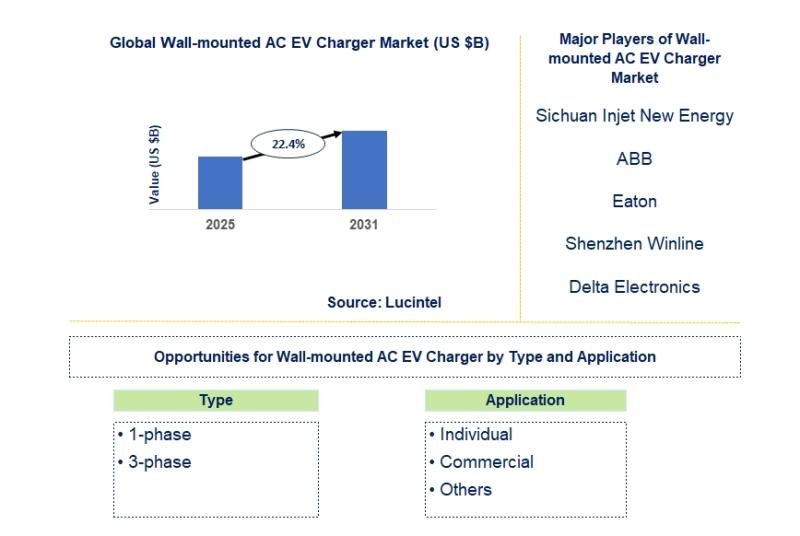Love it or leave it, there’s no way to ignore AI. Almost all companies have jumped on the AI bandwagon, integrating it into their apps and services to offer smarter, useful new features.
That’s not all of it. The latest and greatest Android phones are coming with more AI features than ever before. I’ve incorporated several such AI apps into my daily workflow, helping me save time and boosting my productivity manyfold.

Related
10 ways I use AI to simplify my daily life
Learn new ways to do work, studies, and hobbies
5
Google Gemini (Advanced)
Drafting emails, summarizing documents, and making calendar entries a breeze

I rely heavily on Google services in my daily life, which is where Gemini’s integration shines. I use the AI assistant to draft emails, generate presentations in Google Slides, reply to messages faster, and summarize folders in Drive, making my workflow more efficient.
On my phone, I use Gemini’s deep integration to control the smart lights in my room, find emails in Gmail, and locate files in Drive. The ability to use Gemini to list all emails around a particular topic is a lifesaver, especially for my work account. It’s quicker and more convenient than manually searching for them.
The Google Calendar integration is another handy feature. I can take a screenshot or click a picture of an important document from my phone and ask Gemini to create a calendar event for the said date. Similarly, when I receive a folder dump with multiple files and subfolders for work, I use Gemini to summarize the contents and quickly understand what it’s about.
In Google Sheets, I used Gemini to help create scripts and build complex formulas, reducing the time I spend on such tasks from hours to a few minutes. These are tasks I wouldn’t have attempted on my own before because I lacked the expertise. Gemini made them accessible and easy to execute.
While I can use Gemini for the same tasks that I use ChatGPT for, I find the latter’s responses superior. Still, Gemini wins hands down with its deep Google integration and its ability to interact with multiple Google services.
4
NotebookLM
Turning my dump of notes into something useful
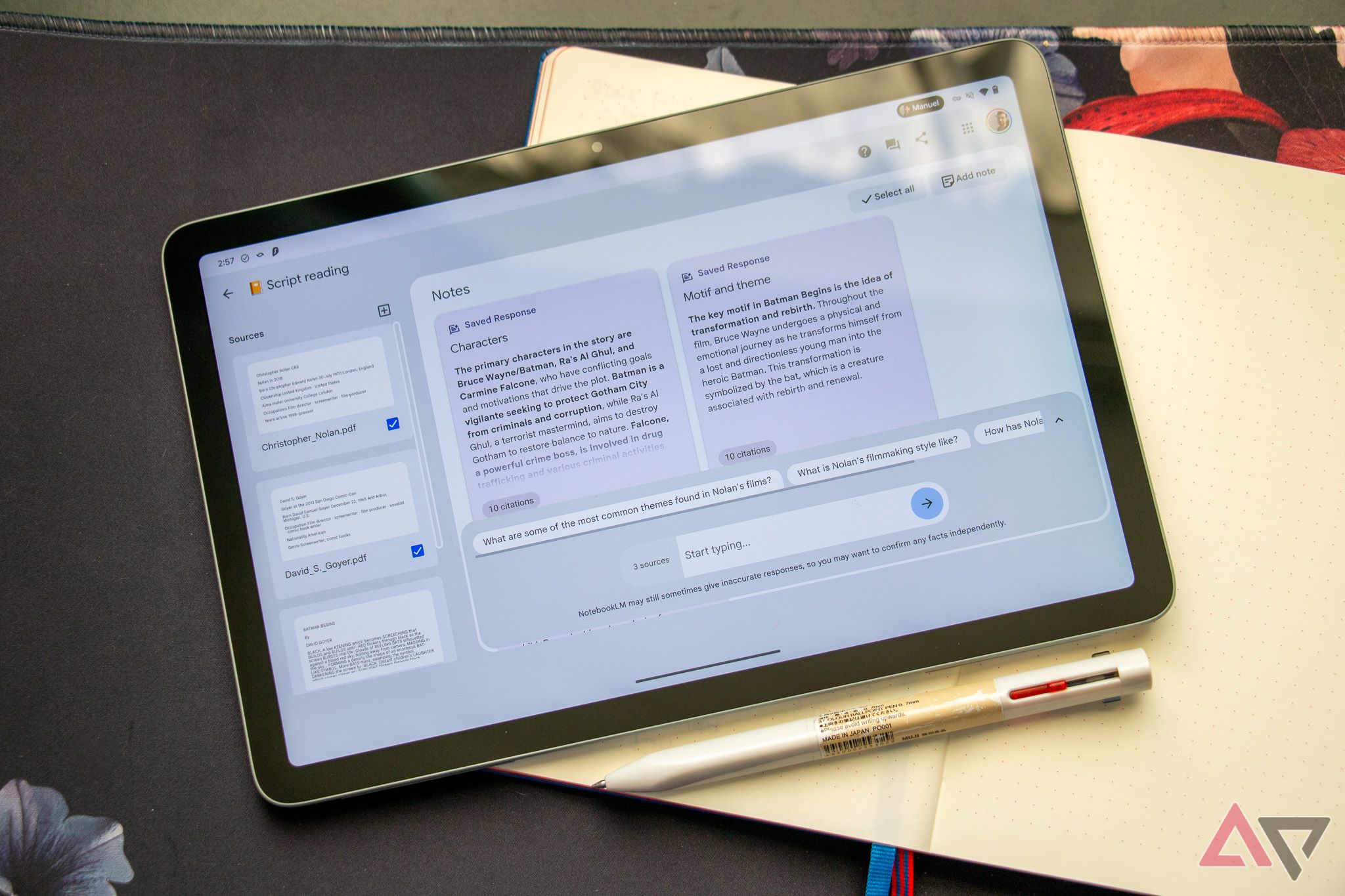
NotebookLM transformed how I consume important content and drastically accelerated my workflow. I put the important content I need to go through in NotebookLM and then turn it into an audio overview for easy listening.
More importantly, I moved my important notes from Google Keep and Evernote to NotebookLM, turning the latter into a second searchable, context-aware, AI-powered brain.
Admittedly, I have taken a hacky approach by creating one notebook for all my notes from Google Keep and Evernote. Now, when I need to reference something, I ask NotebookLM, and it provides exactly what I need. I no longer have to dig through multiple notes or remember where I saved a snippet.
This setup has made my note-taking and research more fluid. Instead of organizing every detail, I use NotebookLM as a dumping ground for all important sources. Then, I use its AI prowess to help me with the relevant information. This way, I have more time to focus on the actual work instead of wasting time on organizing content.
Ideally, it would be great if Google added similar AI-powered features to Google Keep. That would make note-taking easier while also ensuring I don’t miss out on helpful AI features.
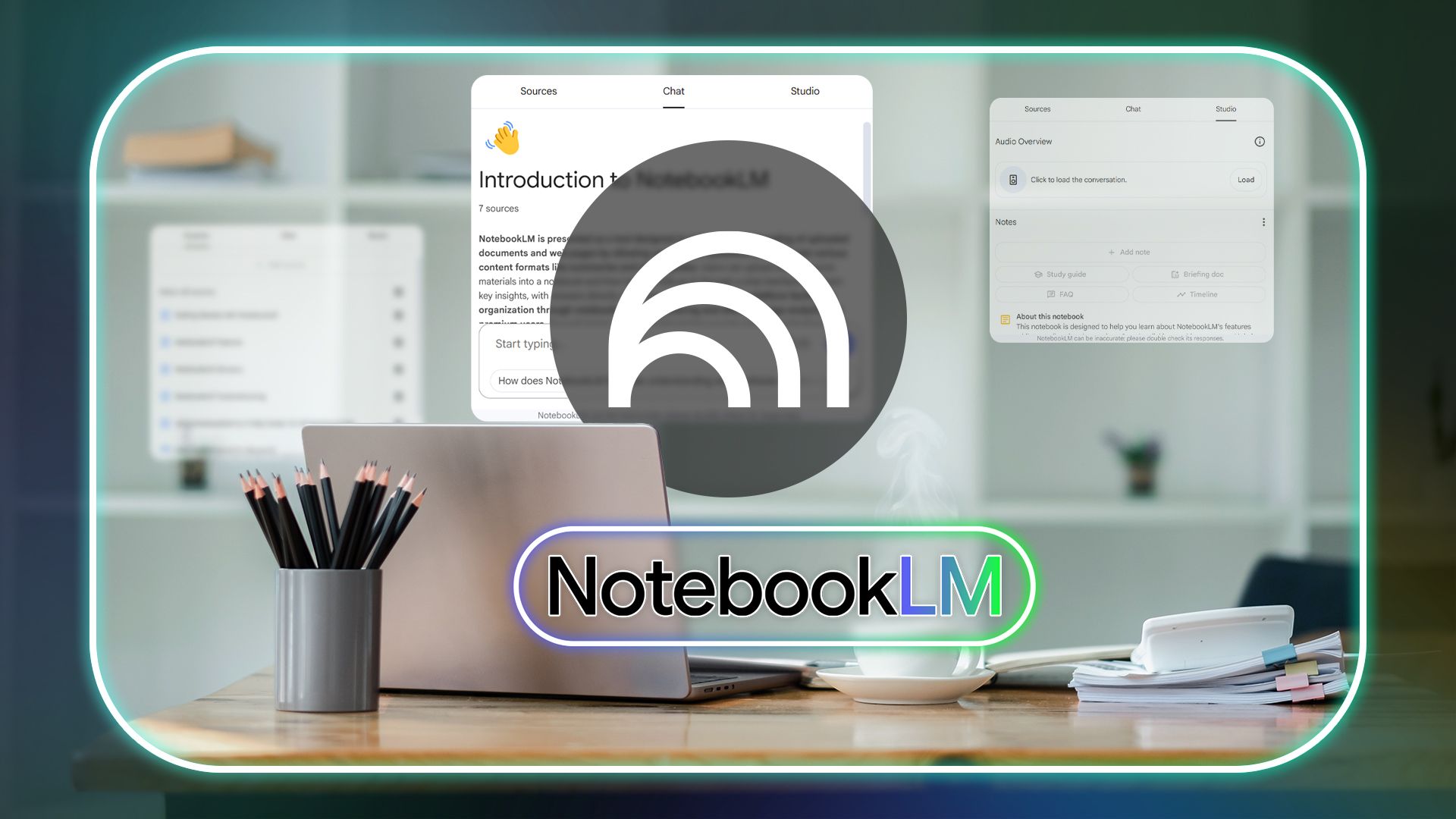
Related
6 NotebookLM tips I use to stay productive
Google’s NotebookLM saves me a lot of time
3
ChatGPT
My personal, always available health coach

ChatGPT has become my go-to AI app for almost everything. I use it as a food log, helping plan my meals and deciding what to eat on cheat days. It is also helping me recover from a knee injury, worsened by a slipped disc.
From recommending low-impact stretches to suggesting anti-inflammatory foods, its insights have been surprisingly helpful and practical. It almost feels like I have a virtual, always-available wellness coach.
On the work front, I regularly rely on ChatGPT’s voice mode to brainstorm, refine ideas, and develop content more efficiently. It feels like having an always-available collaborator who can instantly offer feedback, spark creativity, or help me think through complex problems.
When I don’t want to browse through several websites to learn more about a topic, I turn to ChatGPT.
ChatGPT helped me create complex MacroDroid and Tasker automations to automate everyday tasks on my Android phone. These are automations that I repeatedly tried and failed to do in the past.
2
Perplexity
For deep research with accurate sources
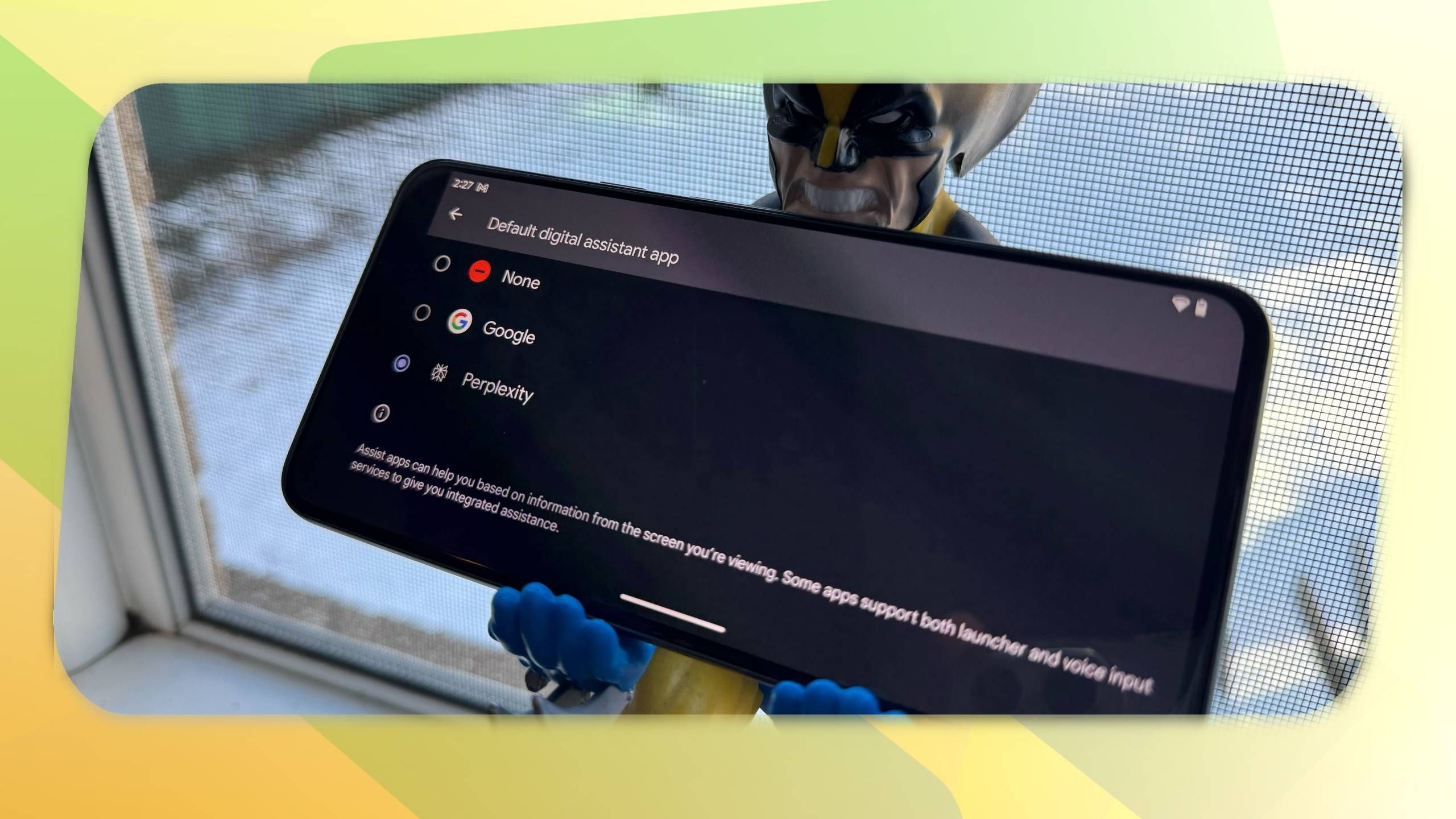
Google Search is no longer the same as before. Finding accurate information now takes more time and effort than before. Perplexity fills that void for me. It does a better job of summarizing search results and linking to sources, ensuring I can easily cross-verify the data if needed.
My wife is an advocate and frequently needs to find and reference older cases for citations. She used to do this manually, which was a time-consuming process. Perplexity streamlines this process, making it faster. It’s like having a highly efficient legal research assistant that can instantly pull up relevant precedents and summaries.
She asks a question, and Perplexity delivers the information in a clear, digestible format. It saves hours of effort and helps her build stronger cases faster.
More importantly, given AI’s habit of making cases and things up, Perplexity’s clear and direct linking of sources means she can easily and quickly verify the data.
Similarly, while any AI tool can provide a holiday itinerary for any destination, I rely on Perplexity to uncover lesser-known spots and hidden eateries worth visiting.
I recently used Perplexity’s deep research feature to build a detailed holiday itinerary for a relative, complete with recommendations for flight details and hotels, along with prices. Previously, this task would have taken me a few hours to complete.
If anything, Perplexity has almost replaced Google Search for me for more serious use cases.
1
Notion AI Meeting Notes
Turn chaos into clarity

Notion has several AI features. The one I heavily rely on is AI Meeting Notes. The feature uses AI to record and generate a summary of your meetings.
Notion launched AI Meeting Notes a couple of months ago, and in the several meetings I’ve used it, it has performed remarkably well. This includes chaotic discussions with multiple people speaking in different languages. Surprisingly, it worked with some unsupported languages.
What’s even better is that the final summary takes my notes into account, making them more precise and useful.
The AI-generated summaries break down the meeting into sections, adding actionable items towards the end so you easily know what needs to be done next.
I use Notion for project management, so AI Meeting Notes fit right into my workflow, keeping all project-related information organized in one place.
Notion’s implementation of AI Meeting Notes makes it even easier to use. The feature works with Zoom, Teams, and Google Meet, with no additional setup. The Notion app on my Mac shows a notification when I start a Google Meet or Zoom call. Or, the entire process is automated if you added the events to Notion Calendar.
For now, AI Meeting Notes is only available through Notion’s desktop app.
AI apps will radically change how we work
AI apps are set to supercharge our productivity, not only by helping us work faster, but by changing how we approach everyday tasks. Instead of resisting this shift, I’m embracing it head-on. So far, I like the productivity boost these AI apps bring.
While these tools are not perfect and there’s room for improvement, things will only get better from here. This makes me even more excited to see how much more efficient AI apps can help make my workflow.