I often find myself endlessly scrolling through social media, getting sucked into YouTube videos, or losing track of time on my phone. Over time, the hours I spent on my phone felt like a drain on my productivity and mental well-being.
So, I gave myself a challenge to cut down my screen time without deleting a single app. Instead of drastic digital detoxes that make me feel disconnected, I wanted a sustainable way to keep my favorite apps but regain control over my phone habits. Here’s how I managed to reduce my screen time significantly while keeping all the apps I love.
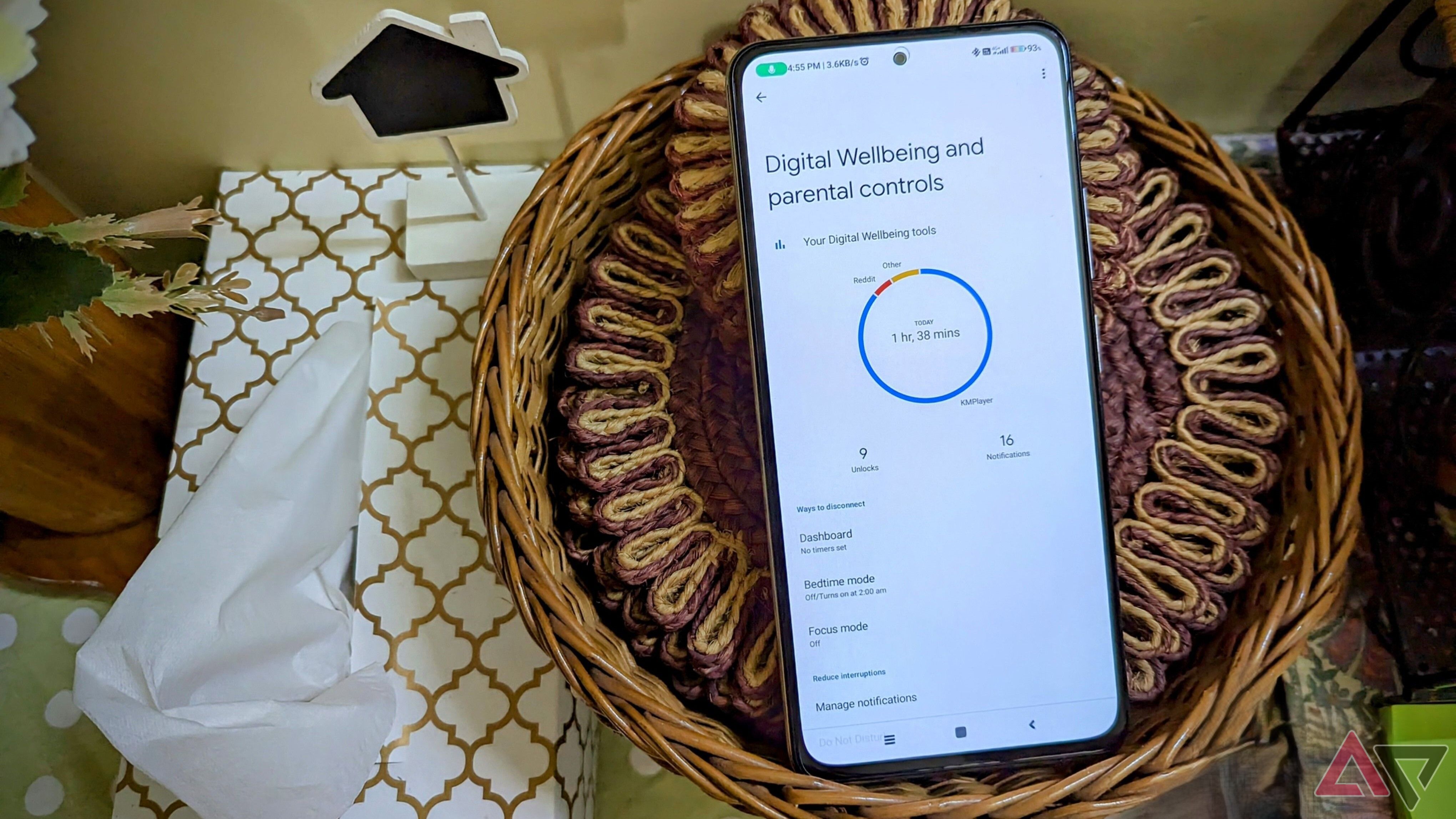
Related
6 apps that help you monitor and reduce screen time
Reclaim your time with these Android apps designed to reduce smartphone addiction
Understanding my screen time habits
Digital Wellbeing gave me a quick overview of my time sinks
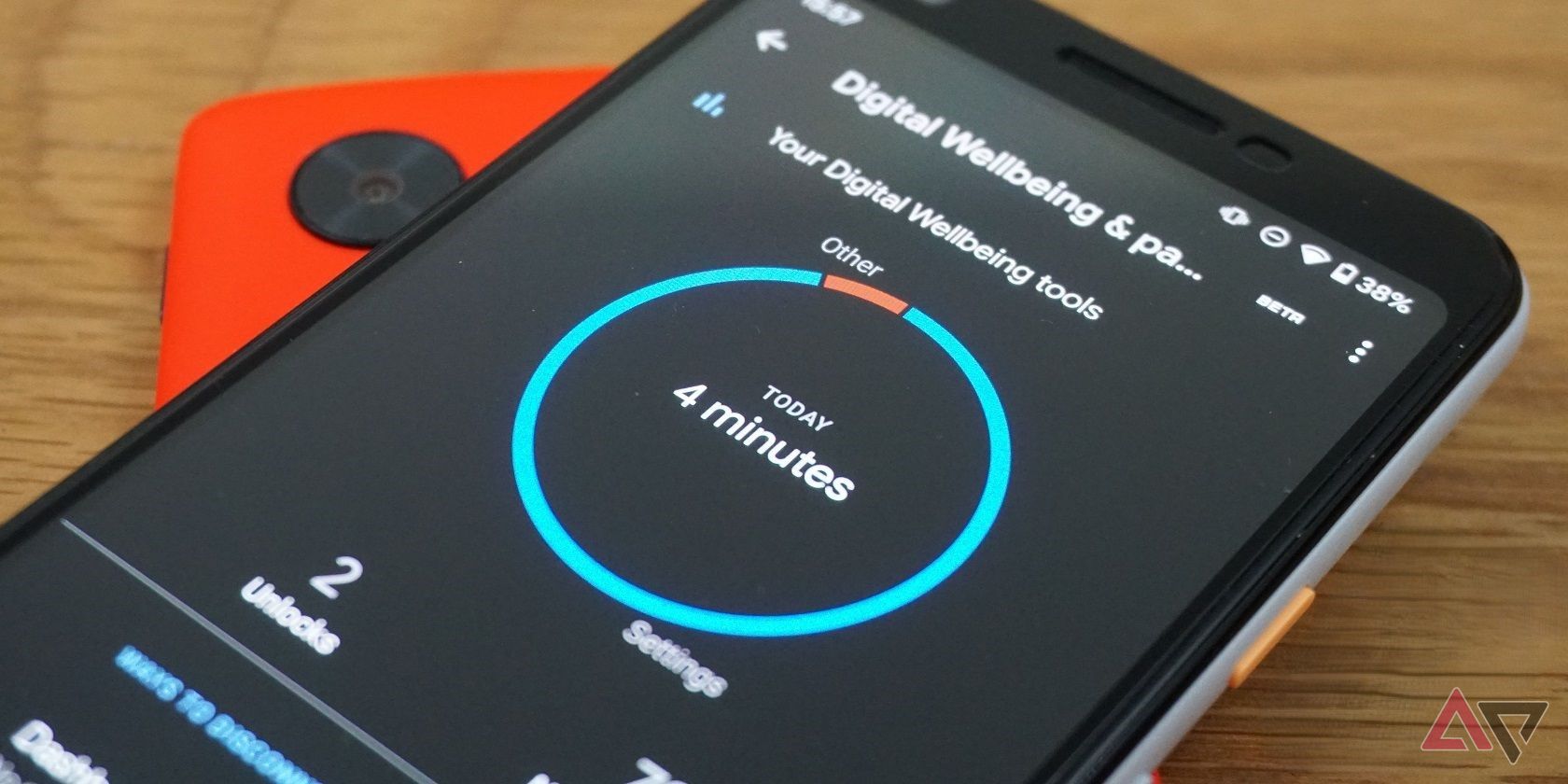
Before making any changes, I needed to understand how and when I used my phone most. I used the built-in Digital Wellbeing tool on my phone to track my app usage, notification frequency, and unlock counts.
Unsurprisingly, apps like YouTube, Reddit, and X were the biggest time sinks. Both utility and messaging apps surprisingly accounted for a large portion of my daily phone usage. I realized that simply avoiding these apps wasn’t an option because they’re part of my work and social life. I just needed to use them more intentionally instead of quitting them cold turkey.
Set realistic app timers and stick to them
Moderation is key
Digital Wellbeing allows you to set daily limits on specific apps. Instead of a blanket ban, I set the following limits to reflect my usage goals:
- YouTube: 1 hour
- Reddit: 30 minutes
- WhatsApp: 2 hours
When I hit the limit, the app icon turned gray and wouldn’t open again unless I manually changed the setting. This nudge was surprisingly effective. Seeing the grayed-out icon made me pause and reconsider whether I needed to open the app again, which I often didn’t.
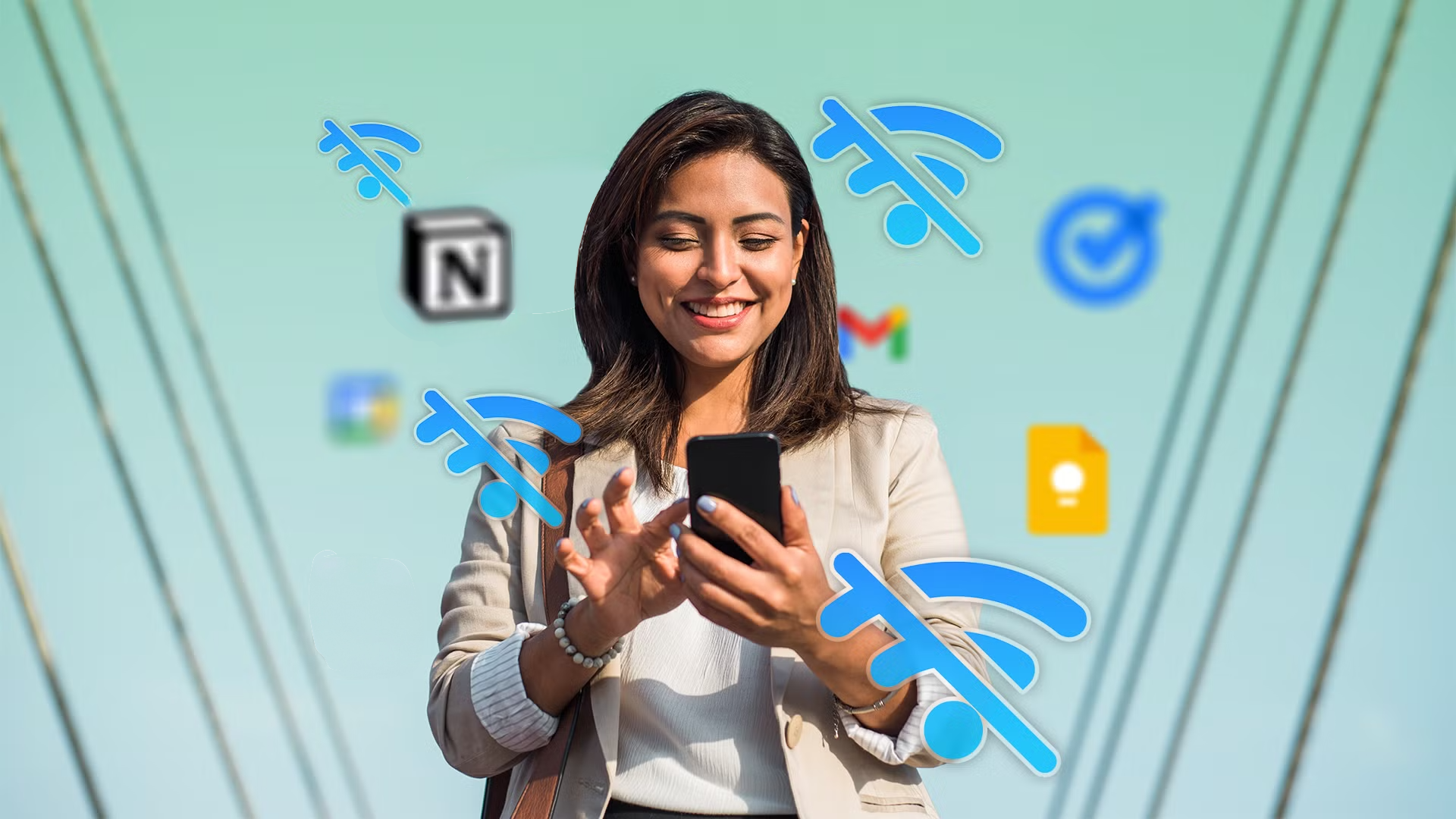
Related
6 offline Android apps I use to stay productive when there’s no Wi-Fi
My go-to offline Android productivity kit
Silence non-essential notifications
Mute the distractions

Source: Lucas Gouveia/Android Police | Kittipong Udomsom/Shutterstock
Notifications are the biggest attention magnets, pulling you back into apps even when you don’t want to. I took back control by turning off non-essential notifications. I muted likes, comments, and follower alerts on social media. I also turned off notifications for group chats, promotional messages, and sales alerts. This simple step cut down on the frequent buzzes that usually dragged me back onto my phone mindlessly.
Use Focus Mode during work hours
Block distracting apps
Android’s Focus Mode allows you to pause distracting apps. I set up a schedule to activate Focus Mode during my most productive hours, typically 9 a.m. to 1 p.m. and 3 p.m. to 6 p.m.
When Focus Mode was on, apps like Instagram, YouTube, and Reddit were inaccessible. But apps like Gmail and Slack, which I needed for work, remained functional. This method of blocking apps for a set period allowed me to stay focused on my tasks without having to uninstall any applications.
Rearrange the home screen
A minimalist home screen can tame the chaos

My home screen used to be a chaotic mix of random app icons that tempted me to open them just because they were “there.” Rearranging my home screen reduced the visual temptation, and I found myself less drawn to open apps mindlessly.
I placed messaging, calendar, email, and a few work apps front and center. Meanwhile, I moved all the time-wasting apps like Instagram, Reddit, and YouTube into a folder on the second screen. That small bit of friction where I had to swipe and tap twice was enough to make me pause and ask myself if I really wanted to open the app.
Establish screen-free zones
Break the cycle of mindless scrolling

Mindless scrolling often happens because opening an app becomes a habit rather than a choice. To break this cycle, I created a few screen-free zones in my day. These included:
- No phone for the first 30 minutes after waking up.
- No phone during meals.
- No phone in bed.
To help with that last one, I started charging my phone outside the bedroom and brought back a good old-fashioned alarm clock. My sleep improved almost immediately.

Related
The ScreenZen app has changed my relationship with my phone for the better
Better tools to take control of phone usage
Reclaim control over your phone
Reducing screen time doesn’t have to mean deleting your favorite apps or going offline entirely. By setting boundaries, turning off non-essential notifications, and becoming more intentional about when and why I opened certain apps, I found a balance that stuck. The key is to establish boundaries that align with your lifestyle rather than implementing rigid rules that feel unsustainable.







