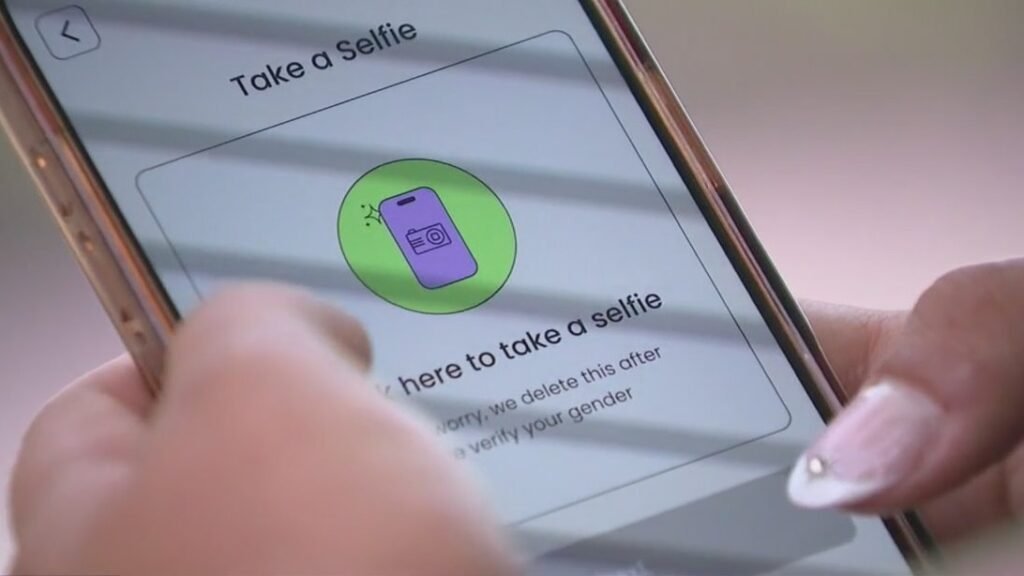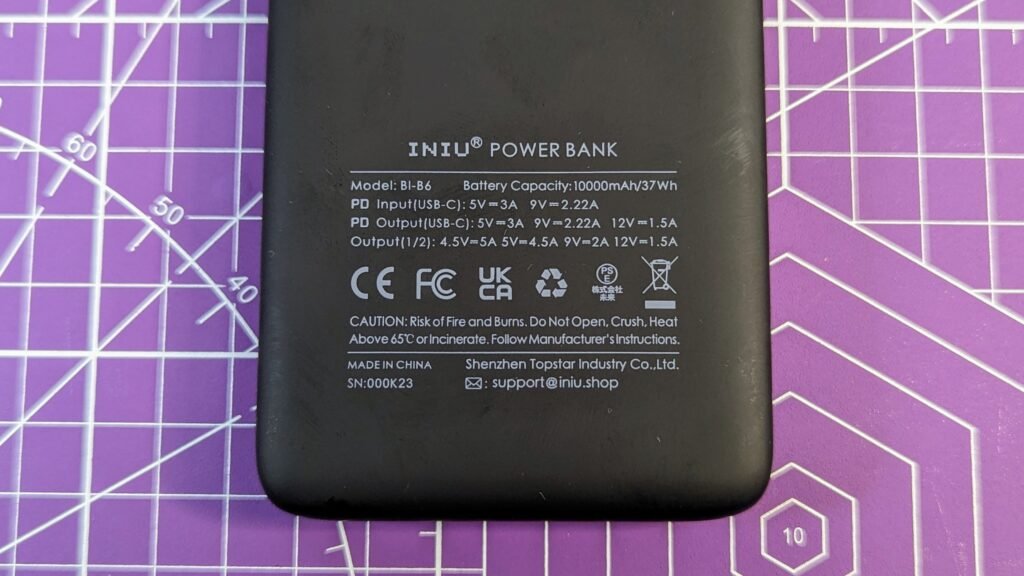Following yesterday’s introduction, Google is rolling out the “My Pixel” app to replace Pixel Tips.
After updating, Google explains how “Pixel Tips is now My Pixel: Now you can get tailored tips, support and shop exclusive offers, all in one place.”
The old lightbulb icon — which had a clever/natural ’T’ filament — is replaced by what’s supposed to be a generic Pixel phone. (It looks like a Pixel 9a given the narrowness of the camera bar, but it’s definitely in the Pixel 10’s new Indigo blue color.)
The app’s Home tab (tall bottom bar) is a series of cards and carousels, starting with a “Meet the Pixel 10 Series” promo (on our Pixel 9a). Meanwhile, the “Discover more about Pixel” section links to the Best Phones Forever videos.
Advertisement – scroll for more content
The Tips tab is basically the old homepage. Google highlights the Camera and Gemini, while there’s a Get started section: The basics, Navigation, and Personalization.


Make the most of your Pixel links to high-level categories for: Camera, Photo & video editing, Creative tools, Communication, Notes & recordings, Music & gaming, Gemini, and Everyday tools.
Finally, there’s “Explore more tips” with: Personal Safety, Health & Wellness, Security & privacy, Accessibility, Advanced features, and Watch.


The Support tab shows your devices, including warranty info. Like the Google Store “Devices” page, you can see the IMEI with links to Find device, Start a repair, and Contact.
Finally, the “Store” tab is a full-blown store.google.com, but in a somewhat nicer interface. You can fully purchase products through this experience, while any products you add to your cart will be reflected on the web.
Version 7.0.73.795998032 is rolling out now via the Play Store. It’s not yet widely available.
FTC: We use income earning auto affiliate links. More.