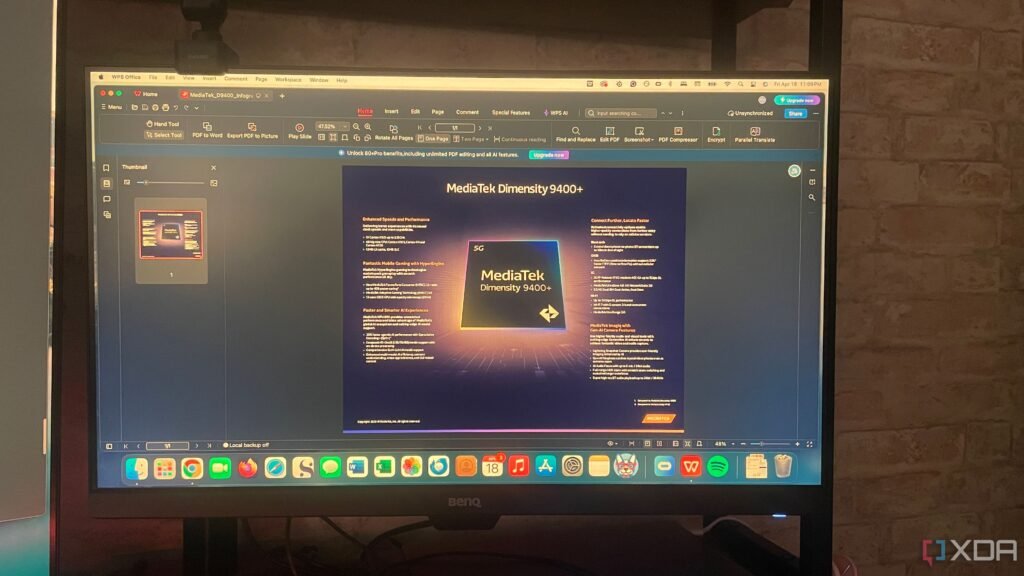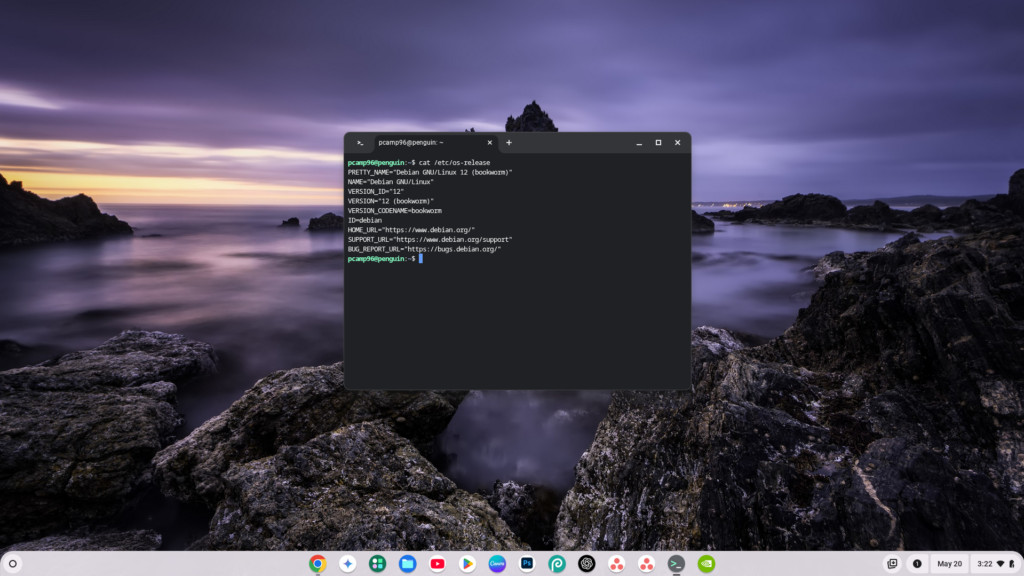In what could be a bug or behavior change, the Google Play Store is not showing available updates for system-level apps.
Update 6/14/25: Here’s a list of common Google apps that don’t appear in the Pending downloads list, but will show an “Update” when you visit the Play Store listing directly:


Update 9/4/24: This issue continues and we’ve now seen it impact YouTube, which is a pre-installed app, on multiple devices. While we received a Play Store notification that a new update is available, going to the Pending downloads screen reveals that there is nothing to install. When you visit the app listing directly, it’s available to update.
Update 7/11: This is once again happening with Google Partner Setup:
Advertisement – scroll for more content
Google Partner Setup is a required application for devices that run Google Mobile Services (
- This app is pre-installed by the device manufacturer to ensure proper device functionality on all Android devices with Google Mobile Services; it cannot be disabled or deleted.
- Google recently moved this app to the Play Store so that bug fixes, improvements, and critical updates for your device can be delivered faster. No other changes have been made as a result of this Play Store listing.
- If your device is running Android 7 or an earlier version, it will not receive an update for this app. This app may indicate that it is not compatible with your device, but this does not mean that the app is malfunctioning or causing your device to malfunction.
Update 7/1: If a Play Store notification today says you have one more update that’s not appearing in the Pending downloads screen, that missing app is Google’s Data Restore Tool:
This system app helps you to restore data from your old phone using a cable or a cloud backup. The app is already installed on your Android device.
It can only be accessed and updated by a direct Google Play link. The app also does not appear in the Installed list.
Original 2/6: This issue happens on the Pending downloads screen. System applications that have available updates simply do not show up here even as other apps appear normally.


We first noticed this problem a few weeks ago. It most recently occurred with Settings Services and Google Wi-Fi Provisioner, which saw updates in the past few days.
Curiously, a system app with a new version will show up in Google Play’s “new updates” notification, but does not appear once you actually visit the page to initiate. You might also notice this happening when an alert says you have — for example — three app updates but only two are new.
This could be an intentional change and follows how Google Play Services is updated through the Play Store automatically, but never appears in the Pending downloads screen. Google might be expanding what system-level applications are treated in that manner.
However, if you have auto updates disabled, those systems applications never install the latest version. As such, you have to find out from somewhere else that there’s an available download and manually go to the listing to update.
FTC: We use income earning auto affiliate links. More.