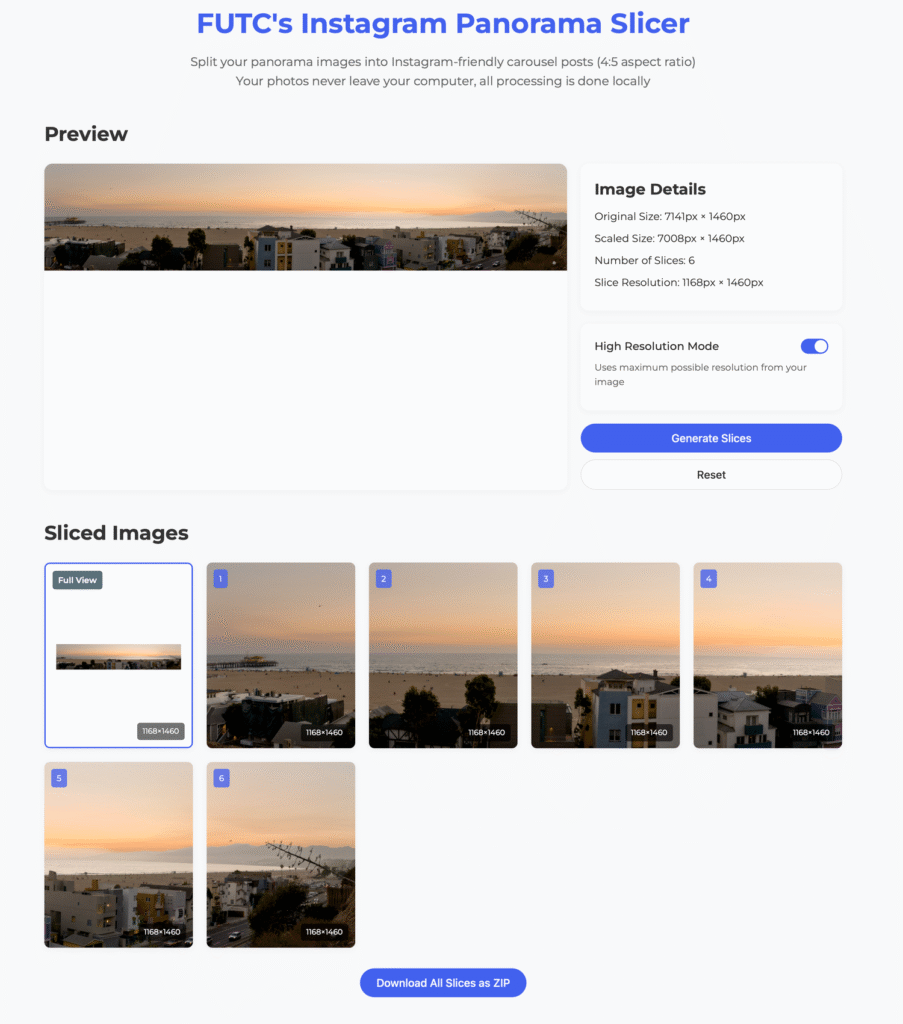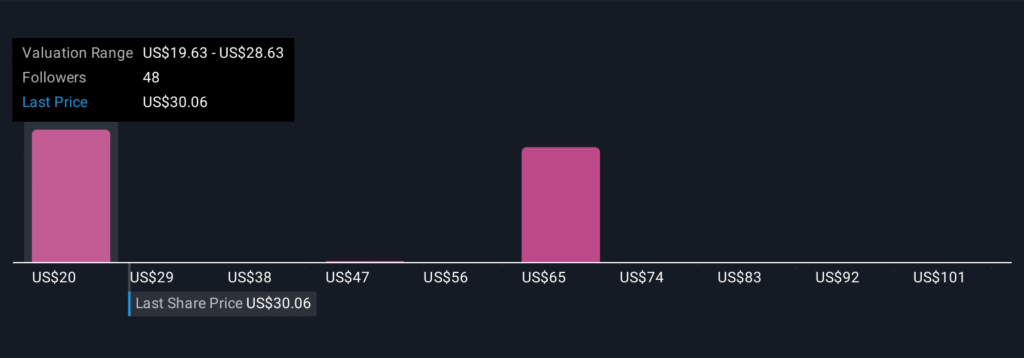In an ideal world, regularly backing up the files on your Android phone would mean that if your phone was lost, stolen, or took a tumble down a flight of concrete stairs, you’d be able to restore everything exactly as it was at the point of your last backup.
But Google doesn’t exactly play that way. At the moment, it backs up two types of data: photos and videos, then other device data.
While the former category is comprehensive – it’ll save all your photos and videos from the Google Photos app to the cloud – the latter is both less clear and more limited. It encompasses some device settings, some app data and your text message history. When it comes to app data, what you’ll be able to save depends on the app. But what most definitely aren’t included are any files you might have downloaded with Chrome.
So, unless you manually back up your downloads folder using Google Drive, you’ll likely lose any such files if you need to back up from the cloud.
However, that may be about to change. Android Authority spotted a new option in the latest Google Play Services beta, version 25.32.31, which users can toggle on to back up the files in the downloads folder.
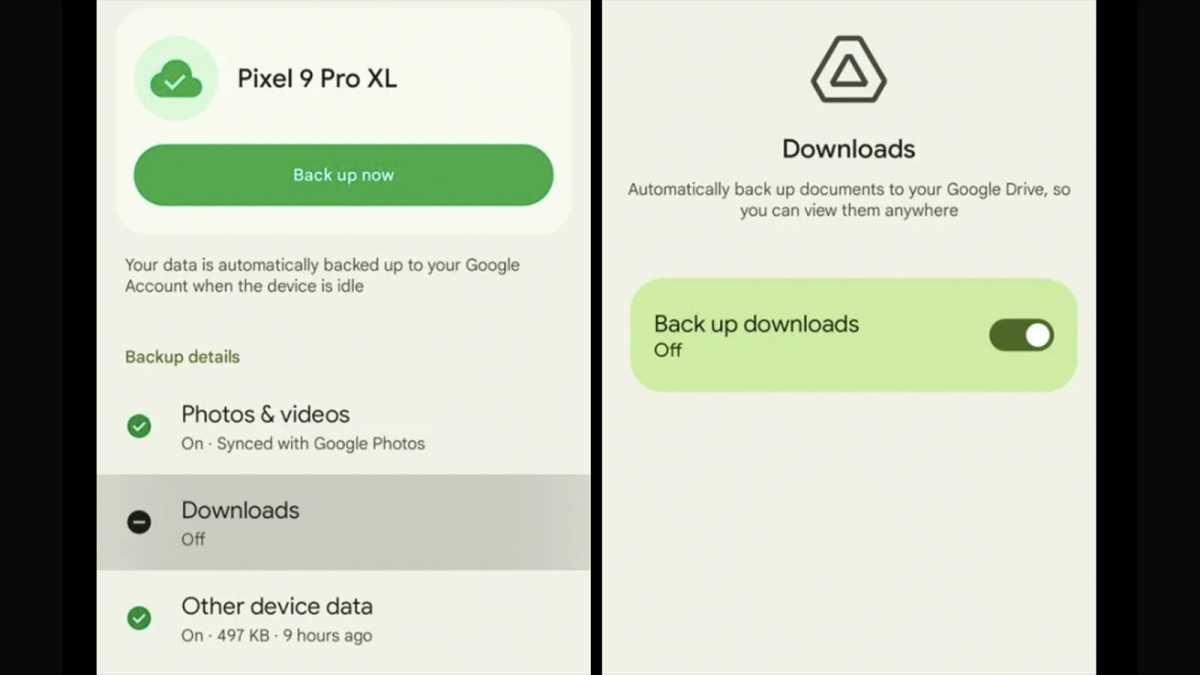
Android Authority
This option isn’t yet available to the public, and, as Android Authority was unable to test the feature, it’s not yet clear exactly how it’ll work. Will this only save files specifically from the downloads folder? And will these be all files or only document files, as the second screenshot seems to suggest?
Still, it could be another tiny upgrade that’ll make using your Android phone a smoother experience. And it’s not the only discovery from a beta that could do so.
Android means business (cards)
9to5Google reports that some people using August’s Android 16 QPR1 Beta 3.1 have discovered the option to create customised business cards, which feature a full-screen image that appears instead of the caller’s profile picture at the centre of the Incoming Call and In-Call screens.
To be clear, this allows you to customise how your contacts appear on your phone when they call you – it’s not (at this stage, at least) a way for you to create a business card that appears on other phones when you call someone else.
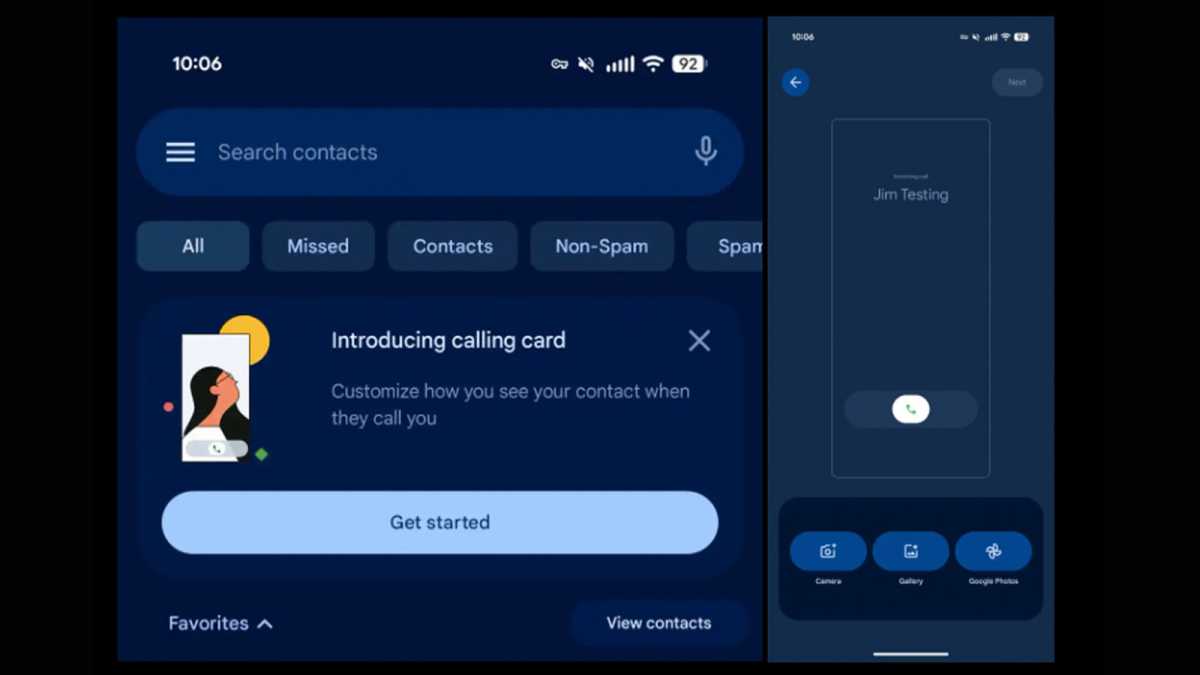
9to5google
Once available, you’ll be able to access this feature by opening a person’s contact page, where you’ll be prompted to “Try adding a calling card”. You can then choose an image from your camera, gallery, or Google Photos and, finally, choose a font and colour for their contact name.
Have a Pixel? Here’s why you need to download the August Pixel update. And don’t forget to check out our Google Pixel 2025 event guide.
This article originally appeared on our sister publication M3 and was translated and adapted from Swedish.