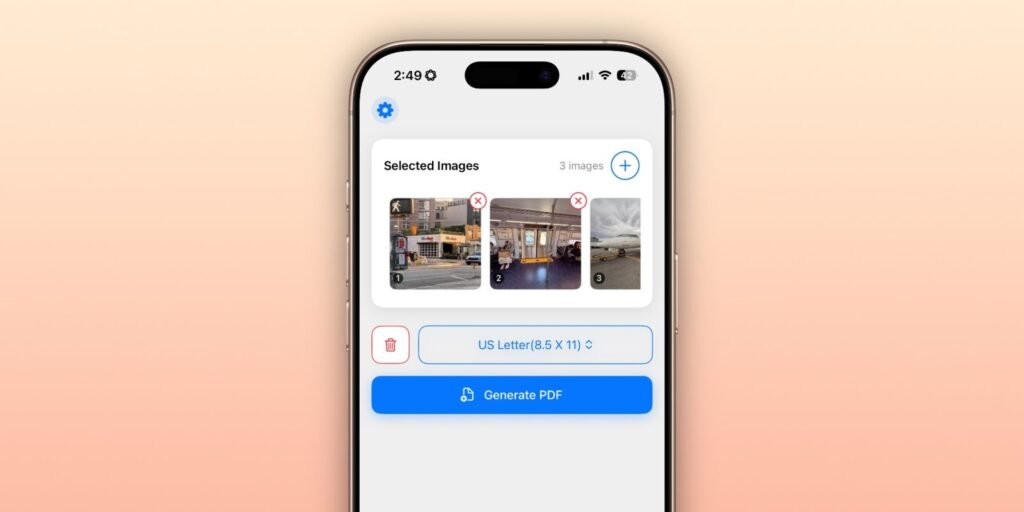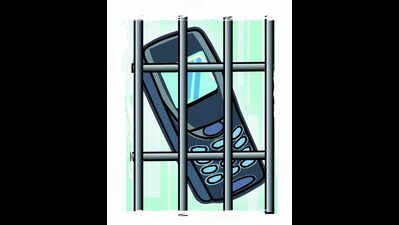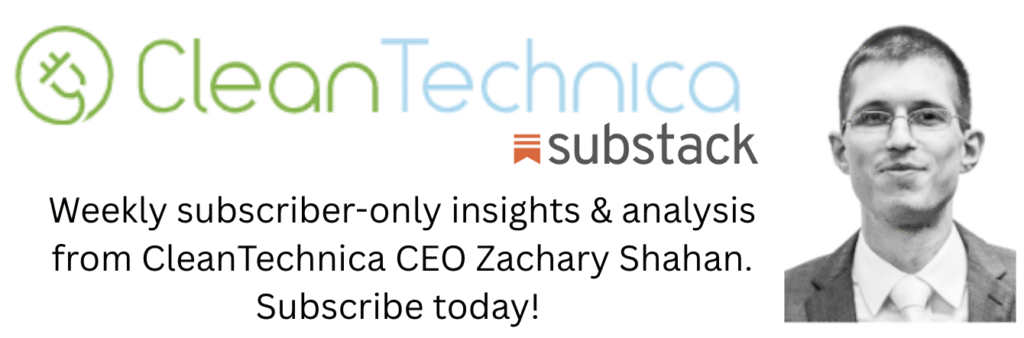Megan Ellis / Android Authority
I may not be that big of a productivity nerd, but I do like my things organized, and I go to great lengths to find a system that works for me. My style is that I don’t control every minute of my day — so I’m less of a calendar person and more of a to-do list guy. That’s a subtle way of saying that I’ve tried a lot of to-do apps before zeroing in on one. I have an unbeatable favorite that works perfectly for my workflow, but there are several others that are equally capable, if not more, and could easily become the app you impulsively open.
Here are some of the top to-do list apps you can try, along with my favorite one:
TickTick

Megan Ellis / Android Authority
No matter which to-do app I try to test the waters, I keep coming back to TickTick. It’s that good! In fact, it’s the most feature-rich app I’ve come across — and that statement has remained true through the years I’ve used it. It’s got excellent timing options for setting reminders, like ‘first’ or ‘last working day of the month,’ and it doesn’t get any more granular than this.
You’ll also find options to change the view to Kanban for easy scrolling, ways to share lists with friends and family, and dedicated apps (not web wrappers) available across a variety of platforms. It’s definitely a power-user app, but without feeling bloated. The nicest thing is that it doesn’t constantly nudge you to pay for it. Most of the features I need are available in the free plan, and I’ve never felt the need to upgrade.
Todoist

Andy Walker / Android Authority
Todoist feels like the productivity app that email whizzes would die for. It gives you a morning overview of your day when you wake up, an evening review of what you did (and didn’t), and a daily digest email for your tasks. It feels like that sophisticated executive in a sharp-looking black suit who likes keeping everything in order.
There are a bunch of ways to organize your tasks under ‘My Projects,’ with further filtering available through labels and priority levels. Like TickTick, it also supports natural language input, so you can type ‘put out trash tomorrow at 7 AM,’ and it will automatically pick the date and time. It’s the perfect minimalist to-do app, though a lot of features are locked behind a paywall.
Microsoft To Do
For those in the Microsoft 365 ecosystem who use Outlook for work, Microsoft has its own first-party to-do list app with deep integrations. And it’s surprisingly easy to use and doesn’t look clunky like Outlook. Thankfully, you don’t have to take a subscription from Microsoft to access it. The app is completely free and is quite feature-rich for one of Microsoft’s non-core apps.
It’s got several customization options to add groups and nest lists under them, which is great for things like managing multiple projects from a single client. Microsoft has also done a good job of not making the app look boring, thanks to nice wallpapers and the option to add custom ones too, so you can add an inside meme as a background for a list shared with your friends for an upcoming trip.
Google Tasks
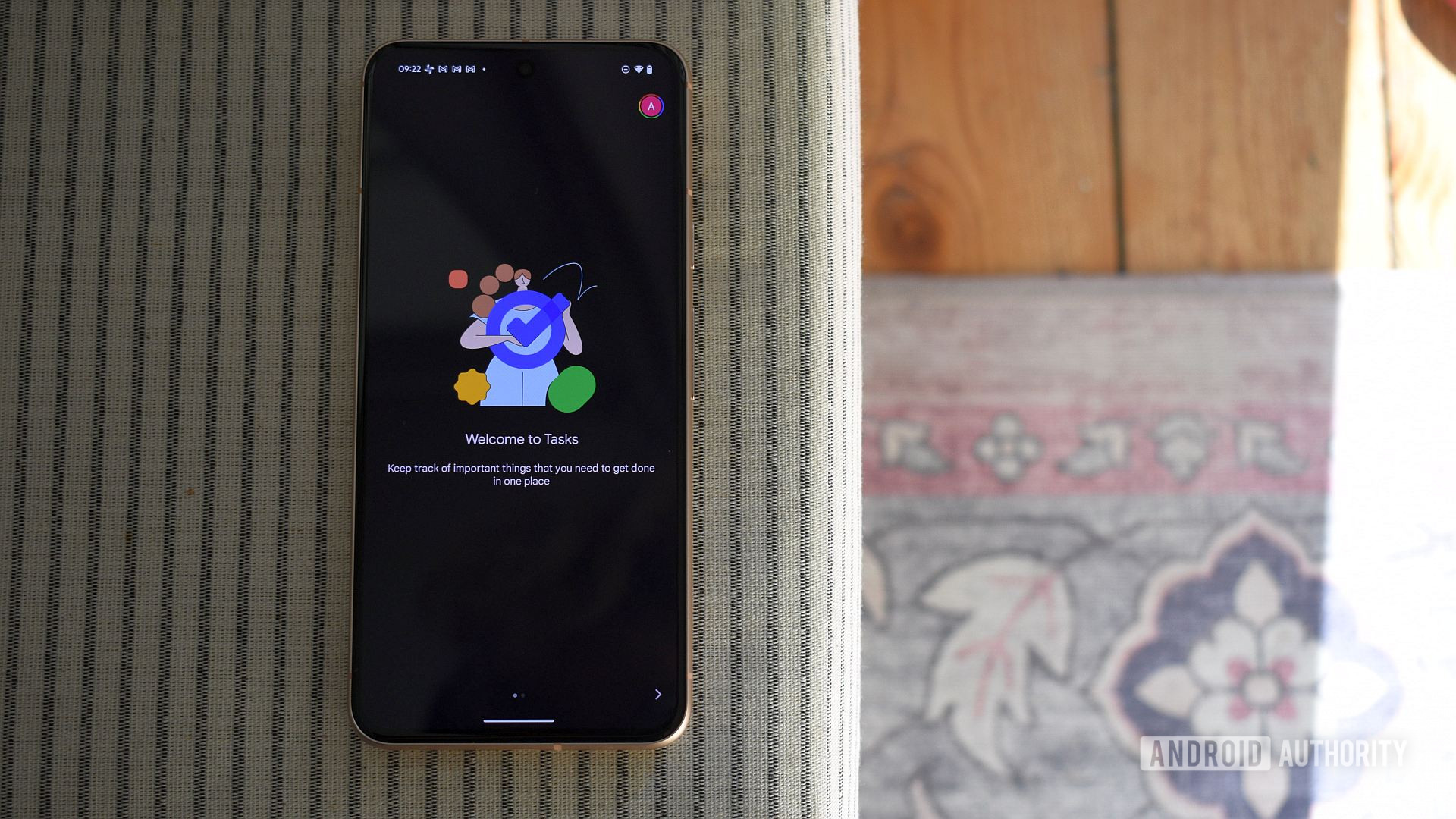
Andy Walker / Android Authority
I recently gave Google Tasks a go, and while it pales in comparison to TickTick, it’s still worth your consideration if you want something basic to handle your daily chores. Think of it as the to-do app version of Google Keep — it’s free, doesn’t try to do too much (ironic, given the name), comes bundled with your Android phone, and doesn’t overwhelm you with too many options.
While it’s come a long way over the years and is actually useful for a lot of users with minimal needs, I wish Google made some critical improvements. For instance, it still doesn’t support location-based reminders (something Keep has been able to do for ages), nor does it have any sharing features. It could easily beat Microsoft To Do, but so far, it’s stuck just a step behind.
Notion

Dhruv Bhutani / Android Authority
Productivity nerds saw this coming from a mile away, right? Notion is a lot of things — you can mold it however you like and make it personal to you. So why not make it a task manager too? You can use checkboxes to create your own minimal to-do list, but you get access to a lot more complexity if you pick pre-built Notion templates for task management, and they won’t cost a dime.
It sure isn’t the most intuitive one on this list, especially for someone who just wants a simple task manager. But if you’re already using Notion, it’s safe to assume you’re in the top percentile of people who can be labeled productivity nerds. Pair that with the urge to use a single app for every single thing, and Notion is your answer. It doesn’t get better than this.
Post-it
Yeah, Post-it is on this list — and not the paper kind. Just hear me out. A Post-it note is a scribbled list of things you need to do or keep in mind while doing something. It doesn’t have any other attributes — no time, no date, no hierarchy, nothing. Just notes, stuck on your kitchen shelf for you to glance at once in a while. What if you could do exactly that on your phone?
Post-it has an Android app that lets you stick a Post-it note to your home screen. Simple. It just sits there with a list of text in a handwriting font for authenticity, of course — so you can glance at it while scrolling through your home screens. The app actually offers much more, like creating a virtual canvas for brainstorming, full of colorful notes, but I use a single note on the home screen for things that aren’t urgent but need my attention, maybe within a week or two. Like calling a friend I’ve been putting off for months.
Which to-do list app do you prefer?
5 votes
Having a solid to-do list app gets half the job done. If the tool works well, you won’t have to fiddle with it all the time, trying to make it work. You can pick a tool as complex as Notion or as simple as a Post-it note app on your home screen. What’s your favorite kind of task management — the easy way, the complex one, or somewhere in the middle? Let me know via the poll above or in the comments below.