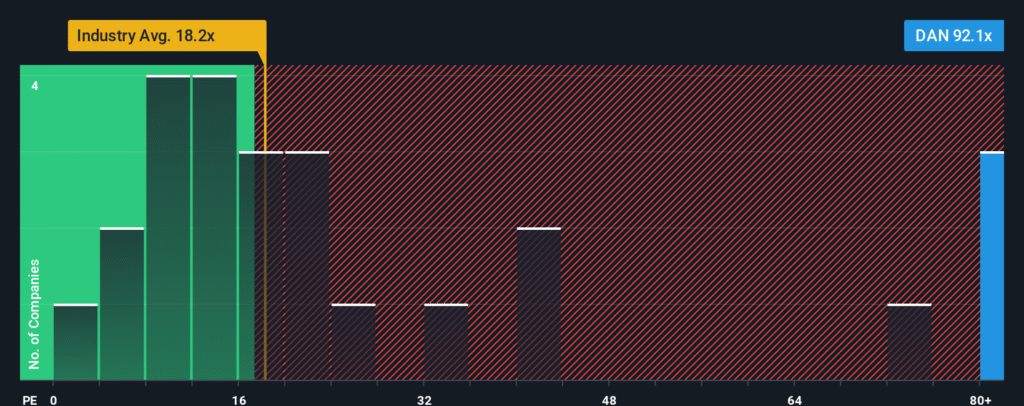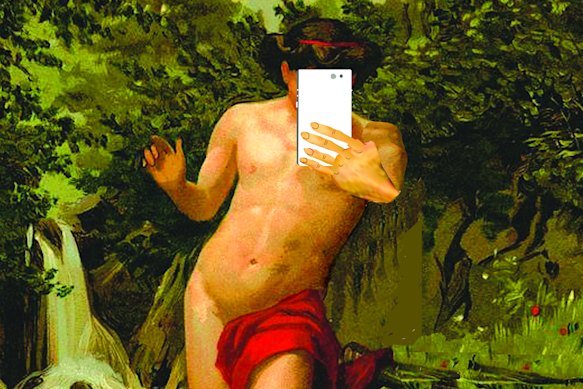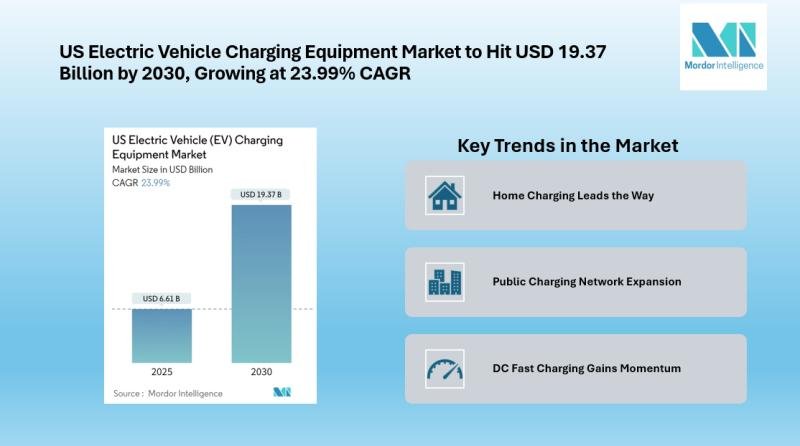In summary
- Latest Google app suggests useful Gemini tweaks
- Leave the mic open for longer requests
- Circle areas of image for attention
Google is working on a couple of noteworthy quality of life improvements to its Gemini AI smartphone assistant for.
Android Authority has spotted references to a new mic option in the latest version of the Google app. It seems that the option will allow you to long press the Gemini mic button to keep it open, only finishing when you hit the stop button.
The result of this will be the ability to input commands or requests at your own pace, rather than Gemini detecting a pause and assuming you’ve finished – always an annoyance, in our experience.
The report also mentions a few cosmetic tweaks that Google is playing with, such as a floating minimise/maximise button for the Gemini Live overlay, which can be moved around the screen between six positions.

Foundry
Gemini getting more directed image smarts
In separate but related news, the same website has spotted a new Gemini feature in the works that will enable you to fine tune its image search capabilities.
As things stand, Google’s AI assistant can analyse an image you select from your gallery and provide feedback or make adjustments. In the new Google app, however, there are indications that you’ll be able to use markup tools to highlight a particular area of the image.
Gemini will then base its analysis on that particular section of the image.
Apparently Gemini will be smart enough to understand that you want to focus on the area, but you can also explicitly direct it to make edits to the highlighted area.
Google has been doubling down on Gemini of late, replacing its old Google Assistant on Google TV and Nest speakers.