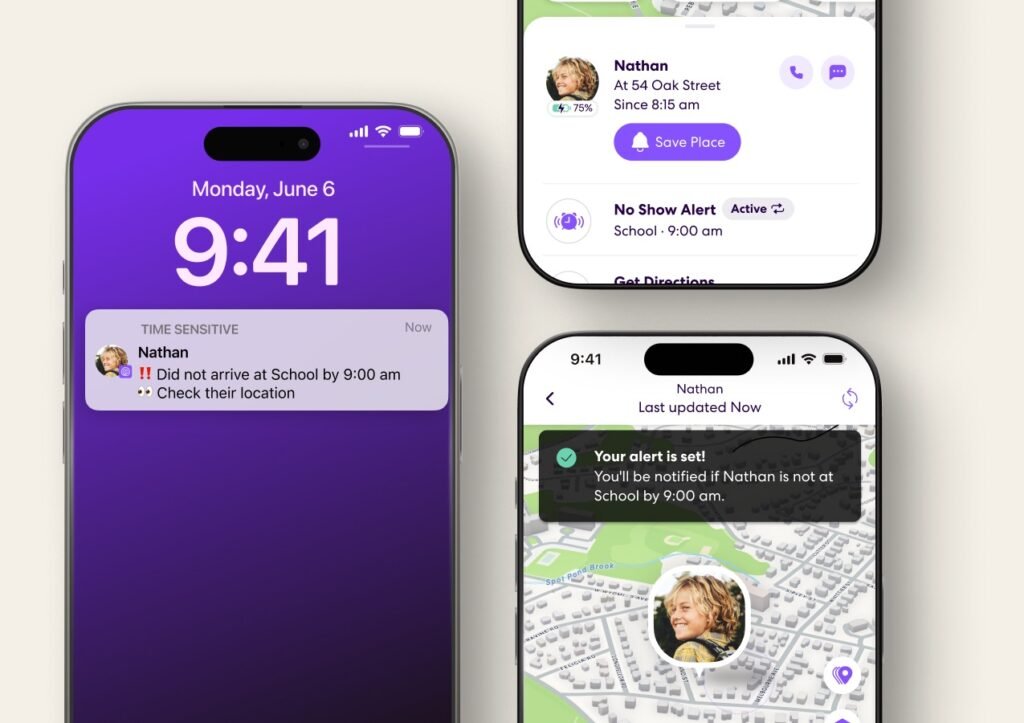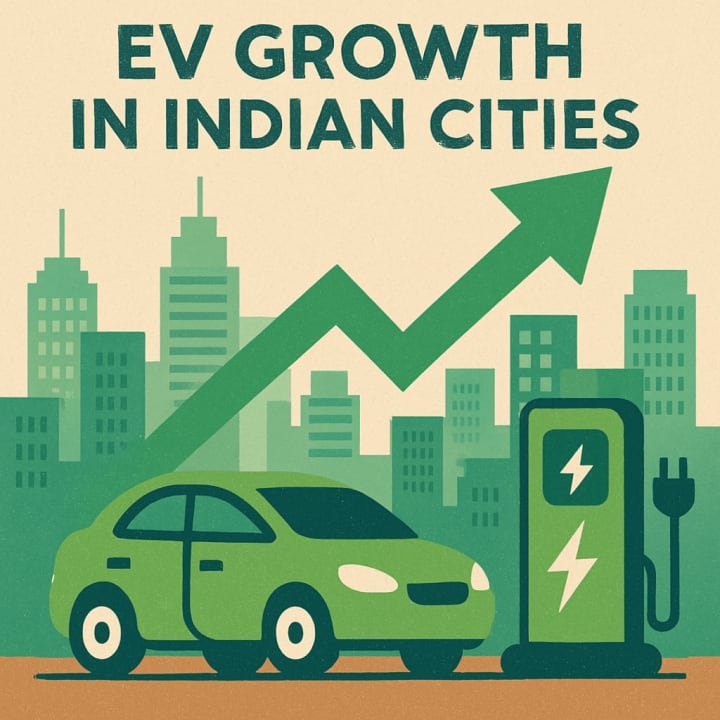Windows’ built-in apps often feel like they were included just to check a box. They get the job done, but barely. Thankfully, there are tons of lightweight alternatives that’ll make your life much easier.
Windows Media Player has been in the same sorry state since Microsoft moved past Windows XP. It struggles with modern formats, lacks advanced features, and the UI is clunky beyond usability.
The solution? Get VLC Media Player for video and AIMP for music.
VLC Media Player is the Swiss Army Knife of media players. It will play almost any audio or video format you can find, without requiring additional codec downloads or subscriptions. It handles everything from common formats like MP4 and AVI to lesser-known-used ones such as FLAC, OGG, and M4V, among others.
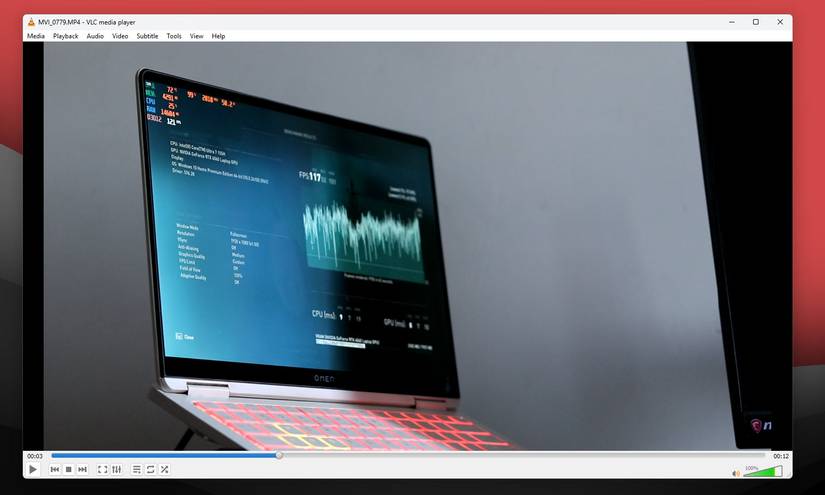
The program is incredibly lightweight, starts quickly, and is packed with features. These include subtitle synchronization, video and playback effects, and the ability to stream media from your local network or the internet. It’s also completely free to use and regularly updated.
For music, AIMP is the way to go. It’s designed with audio quality as its primary focus and processes audio in 32-bit for crystal-clear sound. You also get an extremely customizable interface with support for skins and features like volume normalization, which automatically balances audio levels so you don’t have to constantly adjust it between tracks.
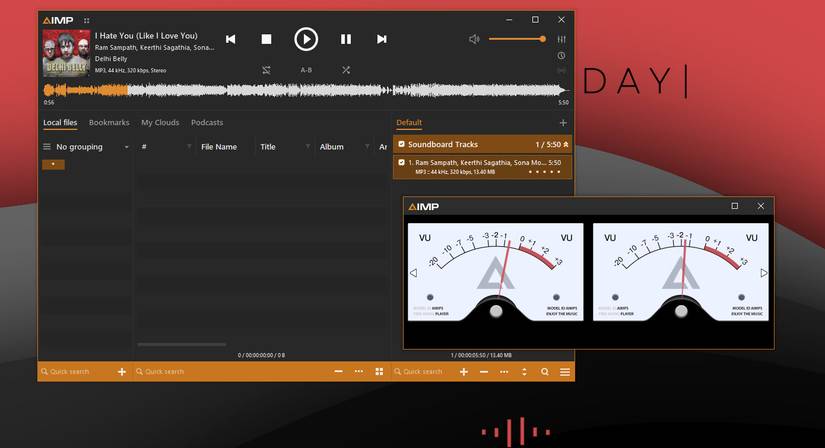
For a 19-year-old program, AIMP does a great job of handling music—supporting over 20 audio formats, including high-quality ones such as FLAC and APE. It’s fast, free, and also available for Android.
Windows Notepad is perhaps the most underused built-in tool provided by Microsoft. That’s because it doesn’t do much other than letting you jot down text.
Microsoft has improved Notepad with AI features and, more recently, Markdown support that makes it worth a second look. That said, for a tool that can open just about every code and text file on Windows, using it can be an incredibly limiting experience.
Notepad++, on the other hand, will completely transform your approach to basic text editors—because it’s anything but. You get features like syntax highlighting, tabbed editing, macro support, and a functioning search and replace feature. It also supports over 80 programming languages with intelligent highlighting and limited autocomplete features.
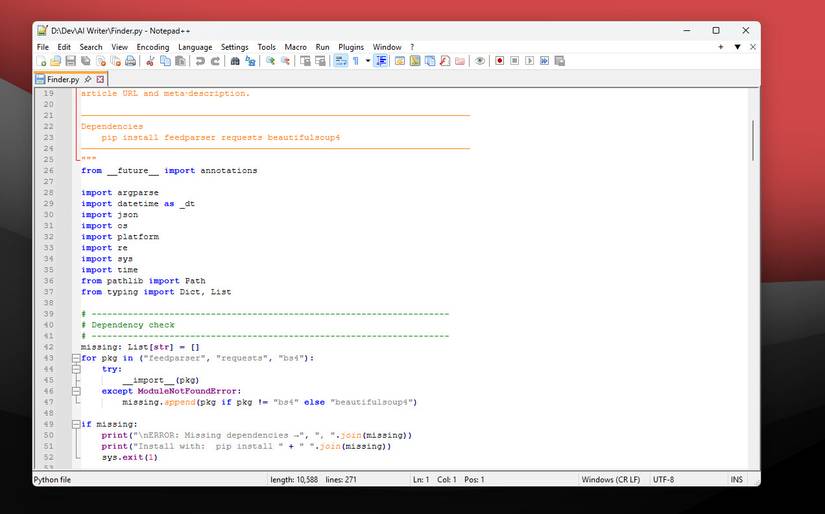
Apart from its built-in features, Notepad++ also supports external plugins. The official GitHub repository for Notepad++ has a list of hundreds of plugins for the 32-bit, 64-bit, and ARM versions of the program. These add nearly any functionality you may want.
The Windows Photos app is notorious for being slow, resource-intensive, and prone to crashes. As a photographer, I often browse through my photos before opening them in Lightroom or Photoshop for post-processing. Photos falls short of the mark for this job, especially when dealing with RAW images.
ImageGlass, by comparison, is everything the Photos app should have been. It has a clean, minimalist interface with no wasted space. Every corner of the app either has information about your photo, or a button to navigate or perform basic edits like rotation and cropping. It also automatically rotates images to the right orientation, so you don’t turn your neck just to glance at a photo.
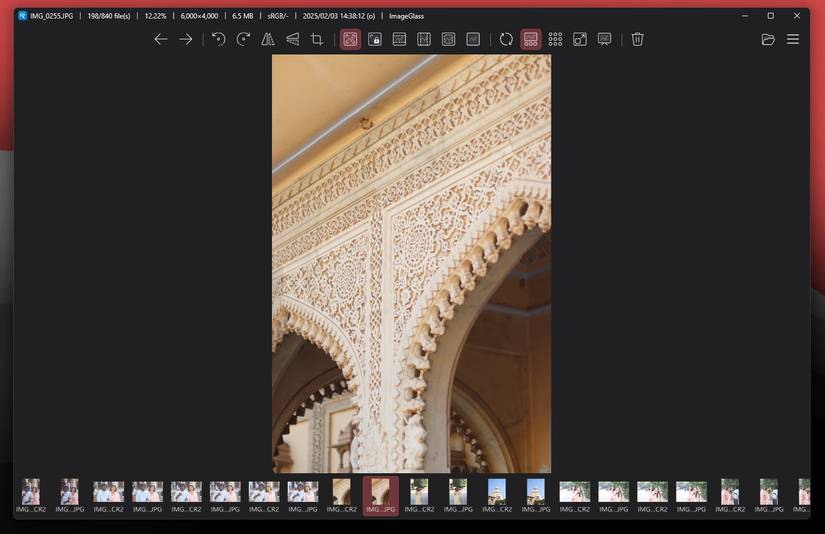
The program is built with a viewer-first approach. This means it loads images much faster than Photos and navigates smoothly between files. It also has theme support and multiple language options, should you need them.
One point to be aware of is that ImageGlass has two versions available. You can either get the free-to-use ImageGlass Classic from its official website, or you can download ImageGlass from the Microsoft Store. Both versions are functionally identical, except the Microsoft Store version offers faster and automatic updates for a $5 price tag (which may vary based on your region).
The default Windows calculator is good enough for basic arithmetic. However, if you want to do anything more complex than that, you’ll quickly find its limits. It does have a scientific calculator mode, but even that is rather basic.
SpeedCrunch, on the other hand, is a fully-fledged scientific calculator with over 80 built-in mathematical functions, support for different number systems, unit conversions, and even a formula book with templates for common equations. You can also perform calculations with up to 50 decimal digits.
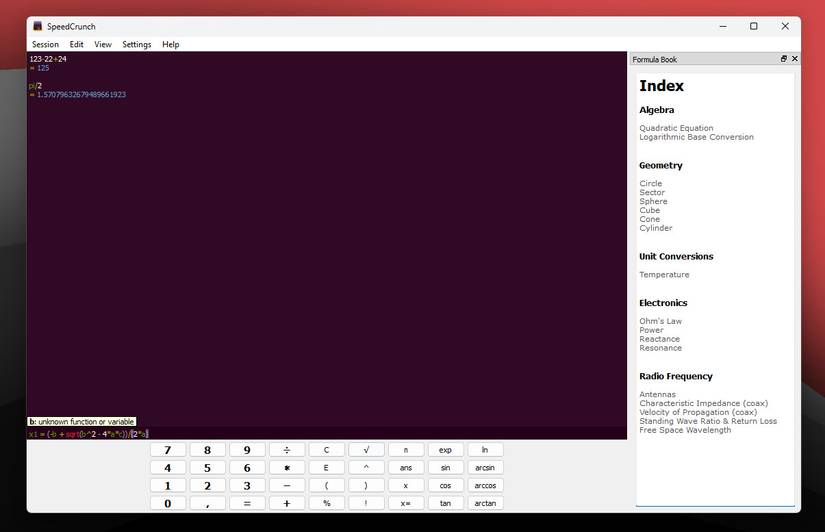
Instead of hunting for functions with your mouse, you can simply type your expressions naturally, and the program automatically detects them. The interface is quite minimal and mostly keyboard-driven, so you may have some difficulty in the beginning. However, the official documentation includes a full user guide that explains all features.
Microsoft Paint is another tool that’s been gaining more attention as Microsoft continues to incorporate AI into Windows. There’s not much use I see in Paint, though, other than occasionally generating a few images.
Paint.NET bridges the gap between simple image editors and their more complex counterparts like Photoshop or GIMP. You get an intuitive interface combined with features like layer support, unlimited undo, special effects, level and curve adjustments, filters like blurring or sharpening, a clone stamp tool, gradients, and text editing.
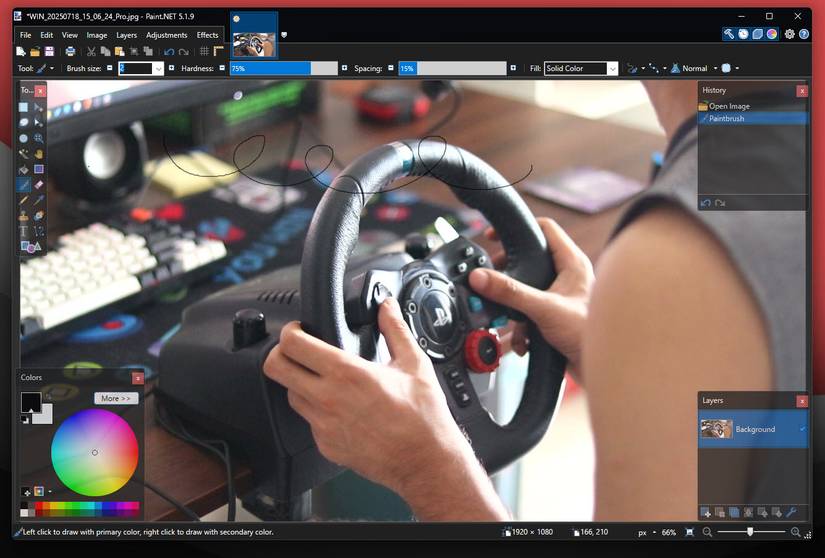
It punches well above its weight class and often gets compared with much more powerful programs. There’s also a community-driven Paint.NET plugin ecosystem with over 1,000 options to download new effects, adjustments, and file type plugins. Similar to ImageGlass, Paint.NET also has a classic and a Microsoft Store version, with the latter charging for the convenience of automatic updates.
Windows Search is incredibly slow, inaccurate, and can kill your laptop’s battery life if left unchecked. The Windows Search Indexer, the underlying service powering the feature, constantly runs in the background, consuming precious system resources and power.
PowerToys Run is Microsoft’s attempt at fixing its broken search system, and I’m puzzled as to why it’s not implemented in Windows by default. It’s part of the Microsoft PowerToys suite of features you can download to customize Windows to your liking.
It’s practically the Windows equivalent of macOS’ Spotlight search. It features a similar interface and lets you do anything from searching files, running terminal commands, performing basic calculations, converting units, searching open windows, and even running internet searches. You can also adjust search delays, result priorities, and display options to better match your workflow.
If you’re tired of waiting for Windows’ bloated apps to load or struggling with their limited functionality, give these alternatives a try. Both your productivity and your sanity will thank you for it.