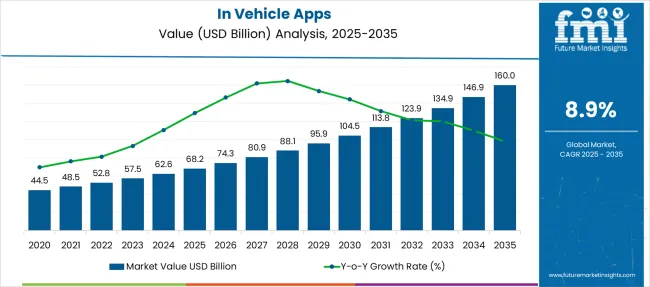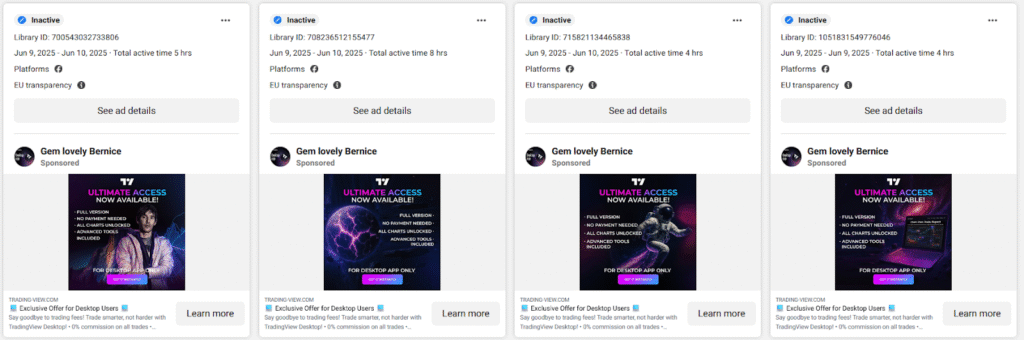Using my ROG Ally on Windows has always felt like a struggle. The interface is clearly built for traditional desktops, not compact handhelds. Navigating with a joystick feels clunky, touch targets are too small, and something as basic as launching a game can take way more effort than it should.
The new unified Xbox app doesn’t help either. It looks polished, but basic stuff like cover art is completely broken, and it’s far from complete. The experience is annoying enough on a desktop, but it gets worse when you try to use it on a smaller screen with limited input options.
That is exactly why I installed SteamOS alongside Windows. SteamOS is built around controller input and quick navigation, and it shows. You can get into a game in seconds without having to fumble around with multiple apps and launchers. It just feels like the OS understands what you are trying to do.
Of course, I still need to boot into Windows now and then; some games only run there, and certain apps just refuse to work on Linux. That is where Playnite has made things much better. It gives me a single place to launch everything without the usual Windows mess.

Related
7 Asus ROG Ally X settings you should change immediately
Get the best experience using your new handheld with these crucial tweaks
Playnite puts all my games in one place
Finally, a launcher that actually feels unified
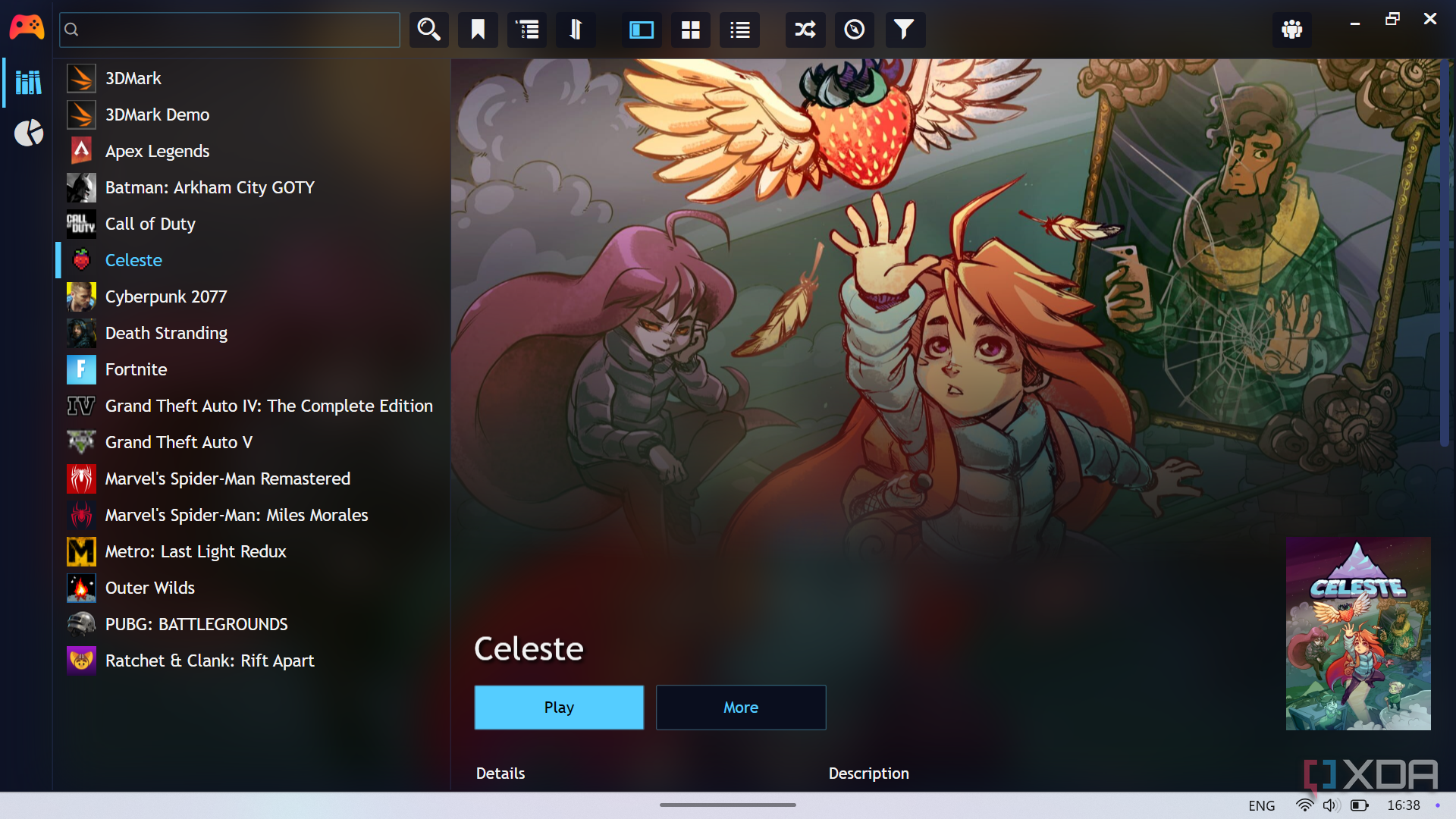
When you first set up Playnite, it asks you to connect all your accounts, like Steam, Epic, Xbox, GOG, and others. Logging into everything again can be a bit of a hassle, but once that part is done, you’re good to go. Your entire game library shows up in one place, and you don’t need to jump between launchers just to play something.
It also handles artwork surprisingly well. It pulls in proper cover art and metadata for most games, and if you’re adding emulators or standalone .exe files, you can set custom artwork and details yourself. That level of flexibility makes a huge difference, especially when you’re trying to create a clean, console-like experience on a handheld.
This is something Microsoft’s new unified Xbox app gets completely wrong. It just scans your system for game files, adds them with low-quality artwork, and offers no real way to fix or customize anything. Compared to that, Playnite feels like a tool made by someone who actually cares about how a game library should look and work.

Related
How to setup Playnite on the Asus ROG Ally
If you want a unified front-end for all of your games on the Asus ROG Ally, then Playnite is one of the best to use.
A UI that actually works great on both desktop and handheld
Steam’s Big Picture mode still wins, but this comes close
Playnite offers two distinct views: a regular desktop mode and a full-screen mode that functions more like a console interface. It’s a setup that reminded me a lot of Steam’s Big Picture mode, and both views work really well with a controller. On my ROG Ally, I’ve been using full-screen mode almost exclusively when gaming handheld, and switching to desktop mode when I’m docked or using a mouse.
The default theme is fairly plain and unremarkable, but you can change it if you prefer. Playnite has an add-ons page with tons of custom themes for both desktop and full-screen mode. Some of them look a lot better, and it only takes a few seconds to try them out. I switched through a few until I found one that felt clean and easy to use.
Even with that, I still think Steam’s Big Picture mode feels more polished. It’s smoother overall and just fits better visually. But Playnite still makes Windows way easier to deal with when I’m not playing something through Steam. It helps everything feel more organized and console-like, which is really what I wanted in the first place.

Related
6 reasons SteamOS is better than Windows on gaming handhelds
Save our (con)soles
It still doesn’t fix all of Windows’ shortcomings
SteamOS is still my go-to on the ROG Ally

Playnite makes using Windows on a handheld way more manageable, but it only really solves one part of the problem: the UI. The bigger issues with Windows still remain. Sleep mode is unreliable at best, and I’ve had more than a few times when the Ally completely drained overnight or didn’t wake up properly. These are the kinds of basic things that you shouldn’t have to think about, especially on a handheld.
Performance is another area where SteamOS just does better. I have seen better frame rates and smoother gameplay on SteamOS with the same games, even when running through Proton. It is just more consistent. That is why, even after setting up Playnite, SteamOS remains my primary operating system on the ROG Ally. That said, Playnite has become a solid fallback for the moments when I do need to boot into Windows.
I just hope Microsoft figures it out eventually
If I’m being completely honest, I’d switch to Linux full-time in a heartbeat, if I could. Windows just has too many issues, and at this point, it feels more like a necessary burden than a real choice.
As much as I’d like to move on from Windows entirely, I still need it for certain games and apps. Playnite is the best compromise I’ve found so far, but it isn’t perfect, and I hope Microsoft starts taking handheld gaming more seriously. With devices like the ROG Xbox Ally X on the horizon and a growing shift away from their traditional consoles, Microsoft’s current strategy feels all over the place at the moment.