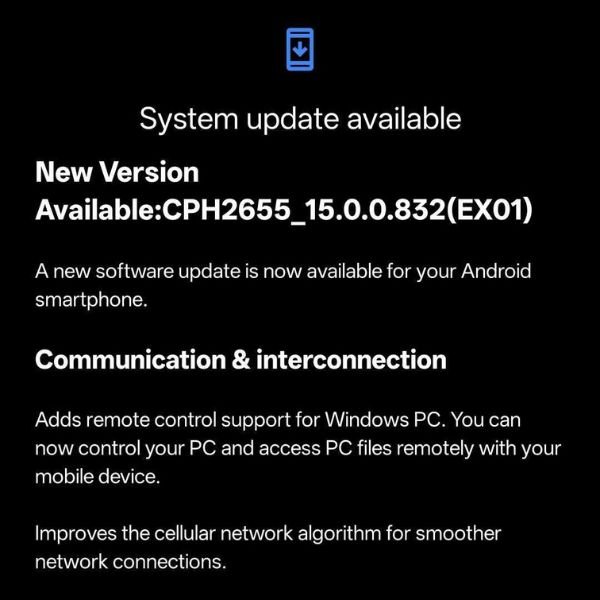For years, I have been using multiple productivity apps for various work tasks, including Google Calendar for appointments, Evernote for quick notes, Trello and Asana for task management, Excel sheets for contacts, and 1Password for password management, among others. Although all or most of these apps are individually good at what they are meant for, using them all together was a total mess. It felt disjointed and inefficient, with the constant anxiety of overlooking something important.
I realized I needed to consolidate everything, but no single app could effectively handle all of it. Then I discovered EssentialPIM, and suddenly, my digital mess transformed into organized harmony.

Related
Best Personal Knowledge Management tools for maximum privacy
Is your PKM tool spying on you? Privacy-first alternatives
What is EssentialPIM?
All your productivity tools in one place.
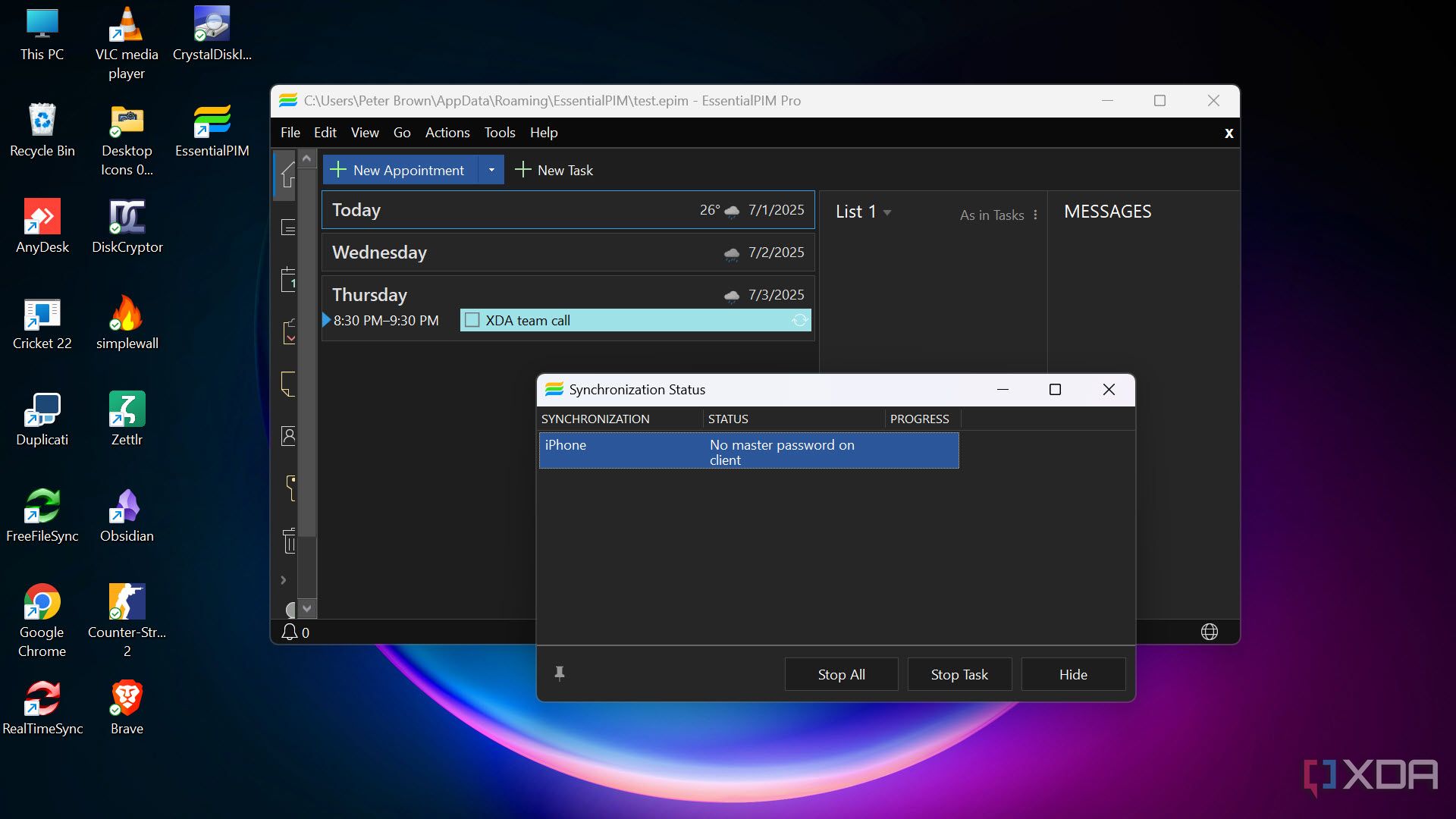
EssentialPIM is basically an integrated personal information manager (PIM) that bundles tasks, notes, contacts, calendars, emails, and passwords into a single, intuitive application. This software has been around for years, steadily evolving without becoming overly complex or bloated. It’s lightweight, runs smoothly offline, and prioritizes data privacy and control.
EssentialPIM is primarily available for Windows, but the Android and iOS apps are also available for seamless syncing across your devices.
Getting started with EssentialPIM was smoother than I expected
Setting up the app is straightforward
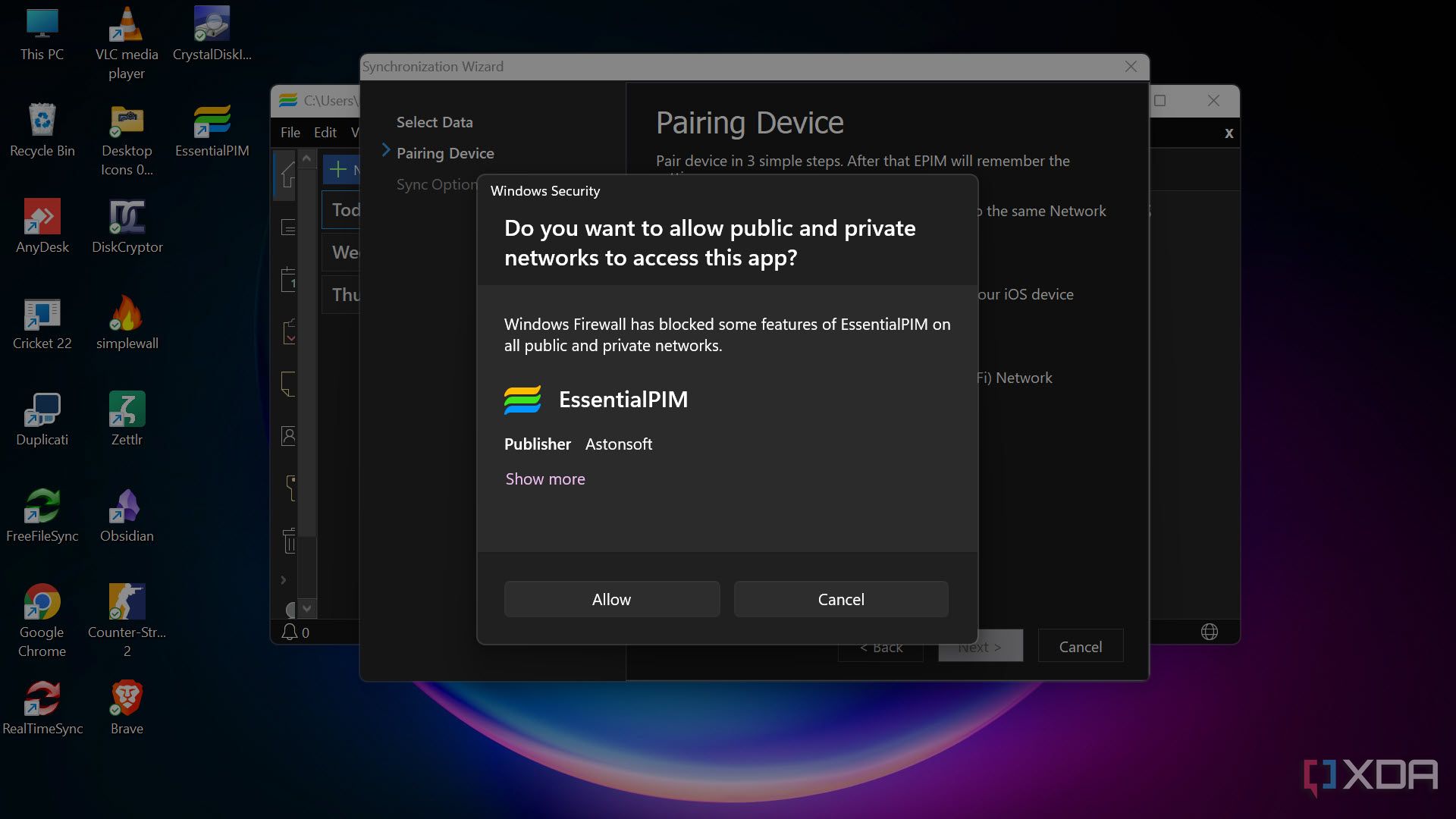
Installing and getting started with the EssentialPIM is pretty straightforward. I downloaded the free version of the installer, ran it, and followed the on-screen instructions to install it successfully. The interface was “old-fashioned” but user-friendly and minimalistic. Within a few moments, I set up my email and calendar and synced my iPhone easily. I must admit that the email syncing took some time, though, because of the large number of emails in my inbox.
Unlike cloud-dependent apps, EssentialPIM allowed my data to stay local unless I specifically opted into cloud syncing via EPIM Cloud, Dropbox, or Google. I think this flexibility will give users immediate confidence and comfort in the setup. I then explored other features of the application, such as the password manager and note-taking capabilities.
Here’s how EssentialPIM keeps my life organized every day
Tasks, notes, calendar, and email in one app
You no longer need to use different productivity apps, as EssentialPIM takes care of most tasks. Having my meetings, tasks, notes, and emails accessible in a single window significantly reduced stress and boosted my productivity.
Flexible task management
The calendar in EssentialPIM is pretty useful. The ability to add due dates, set priorities, track progress, and create subtasks revolutionized my approach to both daily chores and long-term projects. Tasks no longer slip through the cracks.
Rich notes that stay organized
EssentialPIM’s notes feature is robust and versatile, offering rich text formatting, color coding, attachments, and the option to link notes directly to calendar events or tasks. It comfortably replaced my previous standalone note-taking app. There is also an option to add sticky notes that will keep reminding you of your pending tasks.
Offline-first with cloud sync if you want it
This is one of the things I like best about EssentialPIM. I appreciate keeping sensitive data offline, but having the option to securely sync across devices using EPIM Cloud or third-party cloud services ensures convenience without sacrificing privacy.
Built-in password manager
Apart from organizing, EssentialPIM also lets you secure your digital life with an impressive built-in password manager. Managing passwords within EssentialPIM, protected by strong AES encryption, allowed me to eliminate the need for additional password management software, reducing complexity and cost. Apart from storing passwords, you can also create strong passwords for your digital accounts.
Strong security
With data encryption and easy-to-manage backups, EssentialPIM provides me with peace of mind. I always have complete control over my data’s safety and storage location.
Advanced email tools
Managing multiple email accounts seamlessly, setting automation rules, using email templates, and receiving timely notifications make EssentialPIM a powerful, yet simpler alternative to bulky email clients like Outlook.
Lightweight on system resources
Even on my low-end Windows system, EssentialPIM runs smoothly without slowing down my machine, something I really liked when compared to resource-intensive competitors.
Portable version available
The ability to run EssentialPIM from a USB stick makes it invaluable when you are on the run or working from multiple computers. This ensures your digital life remains consistent wherever you go.
What’s not perfect (but not a deal breaker)
A few minor quirks
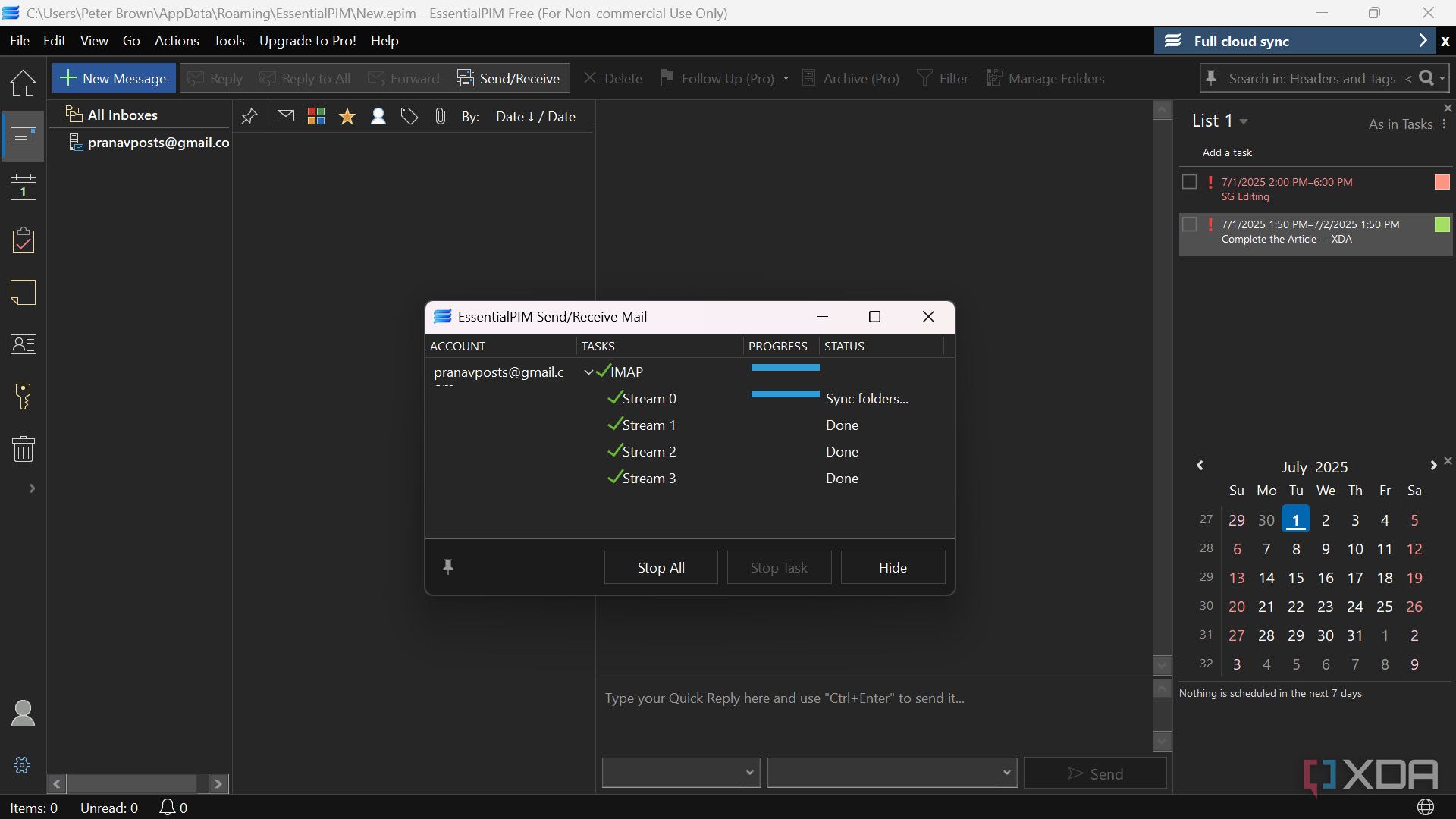
Of course, nothing is perfect, and EssentialPIM has a few quirks:
- The user interface, while functional, feels somewhat dated compared to sleek, modern web apps.
- Syncing email takes a lot of time and requires multiple permissions. It failed for me twice before finally getting synced.
- Setting up cloud synchronization was a headache for me initially, but once configured, it worked reliably.
- The free version limits certain features, like the number of email accounts, adding sticky notes, syncing Google Calendar, and a few more. However, it’s still robust enough for personal use.
Who I think it’s best for
Ideal for simplicity seekers
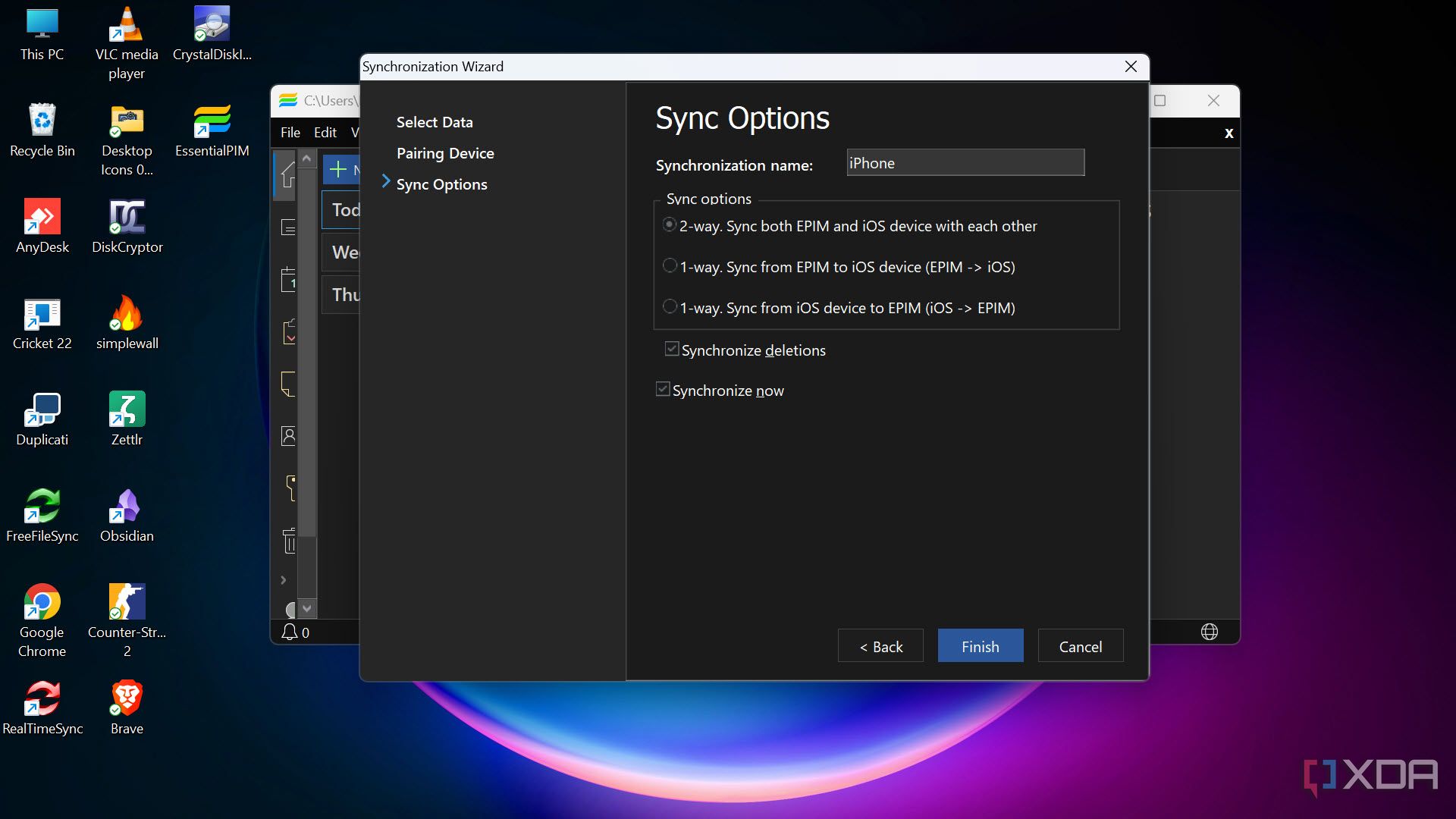
According to me, EssentialPIM will be best for the following types of users:
- Privacy-focused individuals who prefer offline-first applications.
- Windows users who value portability and lightweight performance.
- Freelancers and small business owners who need a simple, centralized organization tool.
- Anyone frustrated by recurring subscriptions or complicated cloud-based productivity suites.
Keep your digital life organized with EssentialPIM
The perfect balance of simplicity and power
EssentialPIM is literally a blessing for me. I never anticipated that an “old-school” personal information manager would outperform the latest cloud-based productivity tools, but it delivered precisely what I needed — simplicity, robust functionality, and reliable performance. It decluttered my digital mess, giving me back control over everything under a single app interface. For these reasons, EssentialPIM has secured its place in my daily workflow, and I’m sticking with it.
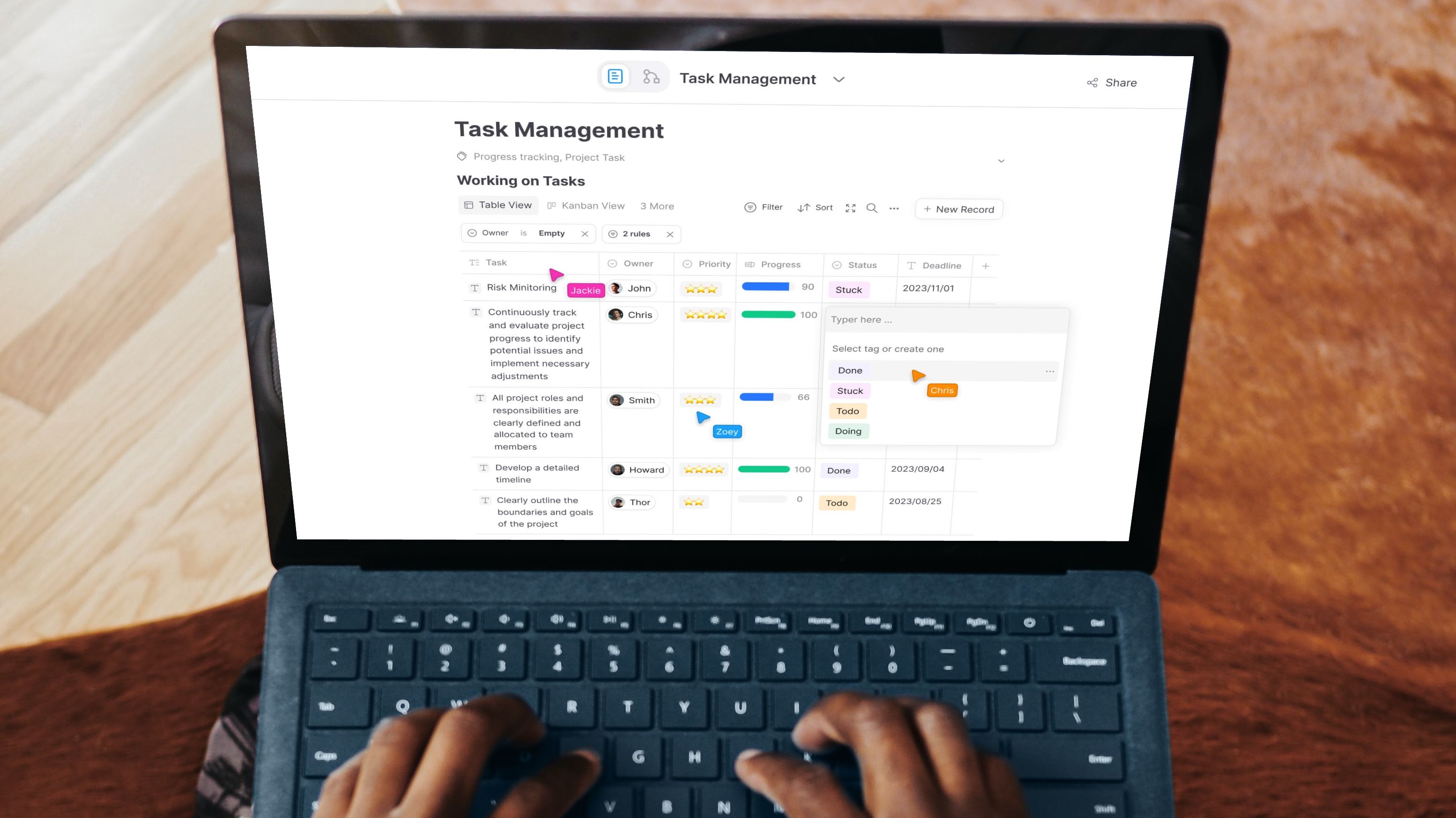
Related
5 productivity hacks I discovered after testing dozens of personal knowledge management tools
Actionable productivity tricks I found using different PKM tools