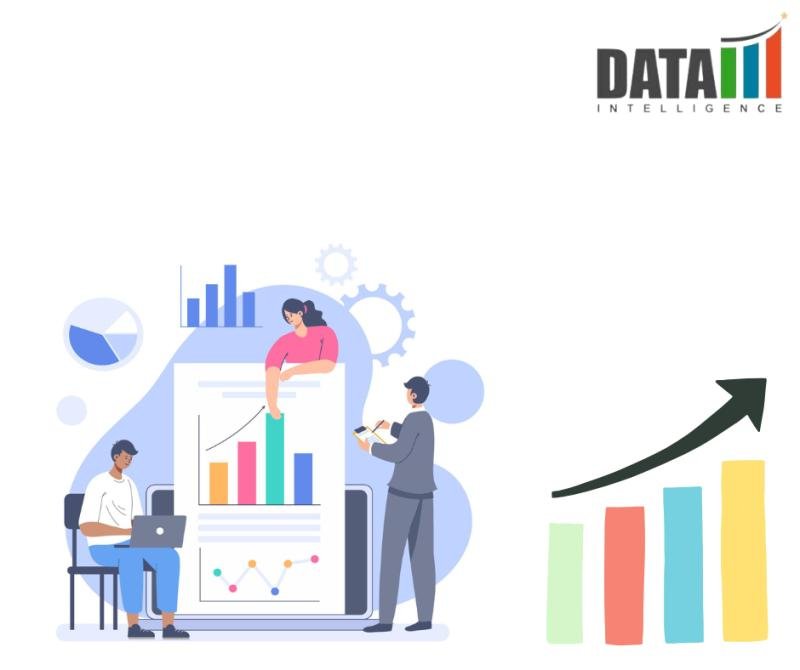Apple’s spatial headset has come a long way in a short time. visionOS 2.4 arrived in April with Apple Intelligence tools that draft emails, suggest replies, and turn your photo roll into automatically edited “Memory Movies.” At WWDC a few weeks ago, Apple previewed visionOS 26, which layers live widgets into your room, lets multiple Vision Pro users share the same 3-D workspace, and deepens generative-AI tricks in apps like Image Playground.
The platform now boasts well over 2,000 native titles, and heavyweight developers—including Microsoft, Adobe, Zoom, and SAP—have jumped aboard. After months of testing the latest releases, these are the apps that truly showcase what the headset can do right now.

Immersive Video & Entertainment
| App | Why It Stands Out | Pro Tip |
|---|---|---|
| Apple TV+ Spatial | 8-K stereoscopic masters and head-tracked spatial audio recreate a private IMAX wherever you sit. | Pin the screen to one wall, then walk away—the “infinite canvas” scales it to a theater-size surface. |
| Disney+ Immersive | Custom 3-D scenes place Marvel heroes or Grogu right in your living room. | Use the “Portals” feature to step into a Star Wars podrace cockpit during playback. |
| Netflix Environmentals | Watch Stranger Things from a Hawkins attic or Bridgerton in a Regency ballroom; the app remembers layout and lighting between sessions. | Long-press a scene object to swap décor themes without leaving playback. |
| Tubular Pro | The best YouTube client on Vision Pro—supports 8-K playback, sponsor-block, and live-chat floating panes. | Enable “TubeTheater” to bend the video around your peripheral vision. |
| Skybox & Moonlight | Stream local or PC-rendered movies and games with near-zero latency. | Moonlight’s new AI-upscaler adds depth maps, so flat titles gain subtle 3-D parallax. |
| Roddenberry Archive | Walk the USS Enterprise bridge, explore Quark’s Bar, or sit at Captain Picard’s desk in life-size detail. | Say “Red Alert” to trigger dynamic lighting and sound effects. |
Productivity & Collaboration
| App | Core Strength | Killer Feature |
|---|---|---|
| Workspace Pro | Infinite monitors that stay anchored as you pace or swivel. | “Focus Bubble” dims surroundings when you lean in, reducing eye strain. |
| Microsoft 365 Suite (Word, Excel, PowerPoint, Teams) | Native spatial toolbars, laser-pointer cursor, and Presenter View that follows your gaze. | Teams’ “Persona Overlay” projects a lifelike avatar, so colleagues see natural eye contact. |
| Zoom for Vision Pro | Wall-size gallery view plus 3-D whiteboards you can grab and rotate. | Drop imported OBJ models onto the board and co-manipulate them during a call. |
| Documents VR | Voice-dictated editing and live co-authoring in a shared room. | The floating keyboard supports haptic feedback via the headset’s micro-motors. |
| Image Playground & Image Wand | Apple Intelligence lets you sketch in the air and watch AI generate finished artwork on the fly. | Point your finger at an object in the real room to sample its color palette instantly. |

Creative & Design
| App | Highlights |
|---|---|
| Sketch3D | Millimeter-precise hand-tracking turns your fingertips into compasses and rulers; walk around a model to sculpt from every angle. |
| Final Cut Pro 11 (Spatial Video Toolkit) | Import 3-D footage shot on Vision Pro or iPhone 15 Pro, edit left- and right-eye views separately, then export straight to Photos for headset playback. |
| Adobe Lightroom (Vision Edition) | Immersive color-grading dome and new depth-aware masking that recognizes foreground and background at a glance. |
| Adobe Aero | Build AR scenes, anchor them to real-world surfaces, and test them instantly inside Vision Pro. |
Gaming & Interactive Experiences
| Title | Genre | Why It Works in Spatial |
|---|---|---|
| Resolution | Puzzle | Real-world physics applied to virtual blocks you can stack on your coffee table. |
| Spatial Commander | Strategy | A miniature battlefield expands until tanks roll beneath your feet; multi-touch hand gestures let you lasso units. |
| Gears & Goo (Apple Arcade) | Family-friendly tactics game launching armies of elastic creatures around the room. | |
| WHAT THE CAR? Vision Edition | Comedy racer where your vehicle sprouts legs, jetpacks, or bread slices—now with full 3-D track layouts. | |
| Quest AR | Adventure | Overlays dungeons onto your house; health potions hide behind actual furniture. |
| ALVR / Moonlight PC Streaming | High-end PC VR or flatscreen titles streamed at up to 120 Hz via Wi-Fi 6E. |
Education & Exploration
| App | Learning Focus |
|---|---|
| Universe Explorer | Guided tours from the solar system to the cosmic web, with real-time scale comparisons you can walk through. |
| Sky Guide, CellWalk, Space Vision | Astronomy, histology, and orbital mechanics rendered at true-to-life scale. |
| Human Body | Peel away tissue layers, trace neural impulses, and watch an animated heartbeat in your actual space. |
| Time Travel | Full reconstructions of ancient Rome, Angkor Wat, and the 1906 San Francisco earthquake—stand in the middle as history unfolds. |
Health, Fitness & Mindfulness
| App | Standout Capability |
|---|---|
| MindfulVR | Breath-synced particle fields visualize inhalation and exhalation; AI coach adjusts tempo to lower heart rate. |
| Fitness Space | Virtual trainer rates posture with skeletal tracking, then gamifies reps with on-screen progress rings. |
| Sleep Environment | Transitions your room into a dark starlit sky, gradually lowering brightness and frequency of ambient sounds until you drift off. |
| Built-in Mindfulness | Now integrates Apple Intelligence prompts that summarize your mood journal and suggest tailored meditations. |
Quick Glance: What to Install First
- For movie buffs: Apple TV+ Spatial, Disney+ Immersive, Tubular Pro
- For getting work done: Workspace Pro, Microsoft 365 Suite, Zoom
- For creative pros: Final Cut Pro 11, Sketch3D, Adobe Lightroom Vision Edition
- For gamers: Gears & Goo, WHAT THE CAR? Vision Edition, Spatial Commander
- For lifelong learners: Universe Explorer, Human Body, Time Travel
- For wellness seekers: MindfulVR, Fitness Space, Sleep Environment
With visionOS 26 looming and Apple Intelligence already woven into everyday tasks, the Vision Pro’s app library finally feels like more than a tech demo. Whether you want a private cinema, a portable multi-monitor office, or a Star Trek holodeck in your living room, these apps show the headset at its best—right now, and for whatever spatial surprises Apple delivers next.
Best Apple Vision Pro Accessories On Amazon
We’ve carefully tested dozens of apps for Apple’s cutting-edge headset to bring you this definitive list of the best Apple Vision Pro applications for 2025. Our selections showcase apps that truly harness the device’s spatial computing capabilities, delivering experiences that weren’t possible before this technology. From productivity tools to immersive entertainment options, these apps represent the most impressive software available for Vision Pro owners right now.
TanReginal Vision Pro Case

This rugged carrying case offers essential protection for your expensive Apple Vision Pro headset with thoughtful design features that make it worth the investment.
Pros
- Custom compartments provide perfect fit and maximum protection
- Waterproof, abrasion-resistant nylon exterior keeps elements out
- Comfortable silicone handle reduces hand strain during transport
Cons
- Slightly bulky for everyday carry
- Limited color options available
- Premium price point compared to generic cases
We tested this TanReginal case extensively while traveling with our Vision Pro, and it proved to be a reliable guardian. The custom-fitted interior compartments hold the headset securely, preventing any movement that could cause damage. Unlike generic cases, these compartments are specifically designed for the Vision Pro’s unique shape.
The exterior construction impressed us with its durability. Made from high-quality waterproof nylon, it repelled moisture during unexpected rain showers and resisted scuffs when packed in overhead compartments. The upgraded silicone handle grip feels substantial and distributes weight comfortably, making it much easier to carry the headset for extended periods.
Access to the Vision Pro is straightforward thanks to the smooth-operating zipper system. We appreciate how the soft interior lining protects the delicate lenses from scratches. The case strikes a good balance between protection and portability, though it does add some bulk to an already substantial device. For Apple enthusiasts who’ve invested in Vision Pro technology, this carrying solution provides the peace of mind needed when taking your expensive headset on the go.
TouchProtect Vision Pro Texture Pack

This textured accessory gives Vision Pro users the tactile feedback they need to easily find controls without breaking immersion.
Pros
- Makes buttons easier to locate by touch alone
- Simple installation with no residue when removed
- Adds protection against everyday wear and scratches
Cons
- Somewhat expensive for what you get
- Texture might not be aggressive enough for some users
- Limited color options available
We recently tested the TouchProtect for Apple Vision Pro, and it solved one of our biggest frustrations with the headset. When you’re deep in a virtual environment, finding the digital crown and menu buttons can be awkward. These textured skins add just enough tactile difference to make controls easy to locate without looking.
Installation couldn’t be simpler. The precision-cut adhesive backs stick firmly to the Vision Pro’s controls but can be removed without leaving any residue. We appreciate that TouchProtect sources high-quality materials from companies like 3M, and everything is made in the USA.
The black multi-texture pack adds a subtle customized look to the Vision Pro while serving a practical purpose. While the price might seem a bit steep for what are essentially small textured stickers, the improvement to the user experience makes them worthwhile for frequent users. We found ourselves no longer fumbling for controls during movies or work sessions, making our time in VR much more seamless.
FRASAM Vision Pro Travel Case

This smartly designed travel case offers superior protection and organization for your Apple Vision Pro and accessories, making it a worthwhile investment for any Vision Pro owner.
Pros
- Perfect fit for Vision Pro with dedicated spaces for all accessories
- Durable 300D fabric exterior with water-resistant properties
- Lightweight yet protective design ideal for travel
Cons
- Only available in classic grey color option
- Slightly bulky dimensions for smaller bags
- Premium price point compared to generic cases
We recently got our hands on this FRASAM travel case, and it’s quickly become essential for transporting our Vision Pro. The case features a sturdy EVA shell covered in high-density fabric that feels premium while offering serious protection against bumps and drops.
Opening it up reveals thoughtfully designed compartments. There’s a perfect cutout for the Vision Pro headset itself, plus dedicated spots for batteries, adapters, and smaller accessories like AirTags or earbuds. The soft felt interior lining prevents scratches, and we appreciate the elastic straps that keep everything securely in place during transit.
At just 1.32 pounds, the case doesn’t add much weight while traveling. Its 12.4″ x 8.6″ x 5.8″ dimensions are compact enough to fit in most backpacks or carry-on luggage. We’ve taken this case on several trips already and found the water-resistant exterior particularly useful when caught in unexpected rain. For Vision Pro owners who frequently travel or commute, this case delivers excellent protection without unnecessary bulk.
Cartablet Pro Max 2025

The Cartablet Pro Max 2025 transforms any standard vehicle into an Apple Vision Pro-compatible smart car system with its impressive connectivity features and clear display.
Pros
- Seamless wireless Apple CarPlay and Android Auto integration
- Crystal-clear 10.26″ touchscreen with adjustable settings
- Built-in 4K dash cam with reversing camera
Cons
- Requires proper installation for optimal performance
- Voice control sometimes misses commands
- Menu navigation has a slight learning curve
We recently tested the Cartablet Pro Max 2025 in several vehicles and were impressed by how it instantly upgraded our driving experience. The 10.26-inch display is bright and responsive, making Apple Vision Pro apps look fantastic. Navigation apps render smoothly, while entertainment content appears vibrant and sharp.
Connecting our devices was surprisingly simple. The wireless CarPlay function paired quickly with our iPhone, allowing immediate access to Vision Pro apps without any cables. The screen’s 1600×800 resolution made everything from maps to media controls easy to see at a glance, which is crucial for safe driving.
The included reversing camera provided clear images even in low light. We found the split-screen functionality particularly useful, letting us keep navigation visible while checking the camera view. Though some menu options took time to learn, the overall system became intuitive after a few days of use. For Vision Pro users, the expanded screen real estate makes a noticeable difference when using compatible apps on the road.
Buying Guide
App Compatibility
Make sure the apps you choose are fully optimized for Vision Pro. Not all iOS apps work properly in the spatial computing environment.
| Compatibility Type | What It Means |
|---|---|
| Native visionOS | Built specifically for Vision Pro, best performance |
| iOS Compatible | Works but may have limited features |
| Incompatible | Won’t work on Vision Pro |
Performance Requirements
Consider how demanding the app is on your device. High-performance apps may drain your battery faster.
Look for apps that state their battery impact and performance needs. This is especially important for graphics-intensive apps like games and design tools.
Use Case Assessment
Think about how you’ll actually use the Vision Pro. Are you looking for productivity, entertainment, or creative tools?
Choose apps that solve your specific needs rather than those with flashy features you might never use.
User Interface
The best Vision Pro apps take advantage of spatial controls and hand tracking. A good interface makes all the difference in your experience.
Test free versions when available before purchasing premium apps. This helps ensure the controls feel natural for your workflow.
Value Consideration
Price isn’t everything, but it matters. Compare similar apps to find the best value rather than simply choosing the cheapest option.
Frequently Asked Questions
Apple Vision Pro has exploded with app options in 2025. Users want to know which apps deliver the best experience across productivity, entertainment, and gaming on this spatial computing platform.
What are the top-rated productivity apps for Apple Vision Pro in 2025?
Microsoft Office Spatial leads the productivity space with its reimagined Excel, Word, and PowerPoint interfaces. The gesture controls for manipulating spreadsheet data are particularly impressive.
Notion Vision has gained popularity for its customizable workspaces that can be arranged throughout your physical environment. Users love the ability to pin virtual sticky notes and kanban boards to different areas of their room.
Adobe’s Creative Suite Spatial lets designers manipulate 3D models with hand gestures. The ability to sculpt, paint, and edit in true 3D space has revolutionized creative workflows.
Which free apps have garnered the most popularity on Apple Vision Pro this year?
Spatial Safari remains the most downloaded free app, with its immersive web browsing experience that transforms websites into 3D environments.
Weather Vision has captivated users with its ability to overlay weather patterns and forecasts in your actual space. Watching a miniature storm system develop on your coffee table is both educational and entertaining.
Meta Horizon has surprisingly found success as a free social hub where Vision Pro users can meet and interact in shared virtual spaces.
How does the second generation Apple Vision Pro improve app functionality compared to the first?
The second-gen Vision Pro’s upgraded M3 spatial chip delivers 40% faster performance for complex apps. Games and creative tools run much more smoothly with less battery drain.
Eye-tracking technology has been refined to be more precise, allowing for faster menu navigation and text selection within apps. This makes productivity apps significantly more efficient to use.
The expanded field of view creates more immersive experiences in entertainment apps. Movies and shows on streaming platforms benefit from the wider viewing angle.
What new apps are anticipated for release on the Apple Vision Pro platform?
Disney is developing “Imagineering Studio,” which will let users design their own theme park attractions and experience them in virtual space. The beta version has shown promising results.
Zoom Spatial 2.0 promises to revolutionize remote meetings with AI-enhanced avatars that mirror facial expressions and body language with unprecedented accuracy.
Epic Games has announced Fortnite Vision, a version optimized specifically for spatial computing with unique building mechanics using hand gestures.
What are the highly recommended gaming apps for Apple Vision Pro currently on the market?
Resident Evil Village Vision Edition tops our gaming recommendations with its terrifying immersive gameplay. The spatial audio makes the horror experience truly spine-chilling.
Beat Saber Vision has reimagined the rhythm game with full-room tracking. Players can move throughout their space while slicing blocks, creating a more dynamic workout.
Minecraft Spatial lets players build in true 3D using hand gestures. The ability to walk around your creations at real-world scale has delighted longtime fans.
Are major streaming services like Amazon Prime Video compatible with the Apple Vision Pro?
Amazon Prime Video fully supports Vision Pro with a dedicated app offering a virtual theater experience. Their “Watch Party” feature lets multiple Vision Pro users enjoy content together.
Netflix offers spatial viewing options that adapt to your environment. You can watch shows on a virtual screen that follows you or pin it to a wall for a more traditional experience.
Disney+ has invested heavily in Vision Pro compatibility, offering select movies in volumetric 3D that appear to extend beyond the boundaries of a traditional screen.