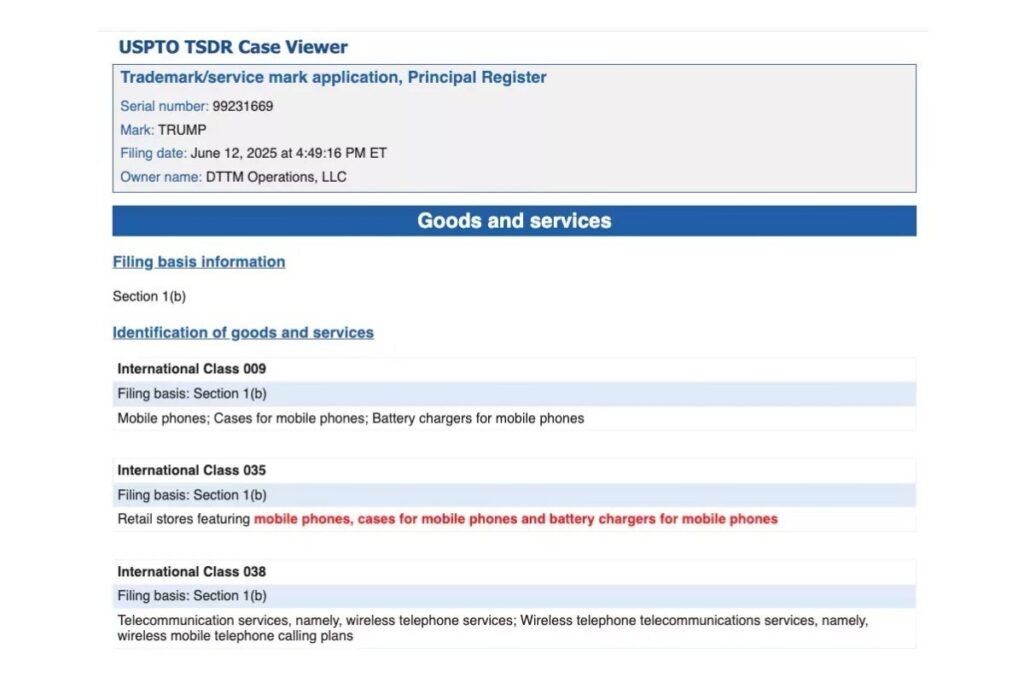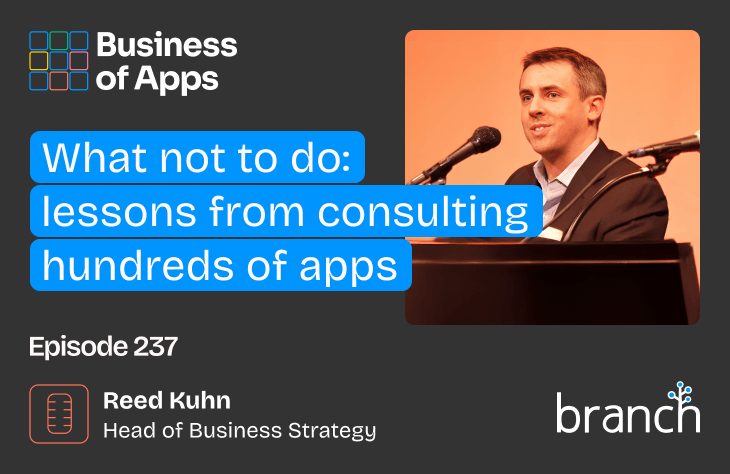The modernization of the Fitbit app continues with a redesign of the device settings page for smartwatches and trackers.
This update is for Fitbit OS-powered devices and starts with a large preview of your device and current watch face. Connection status, battery level, and last sync are listed below. The sync now button is in the top-right corner. The previous interface with prominent tiles for different features was years old.
L-R: Old, new, Pixel Watch app
You then get a row of cards for Watch faces, Apps, and Tiles. This top half of the UI is clearly inspired by the Pixel Watch companion app for Wear OS. Tapping takes you to the same management interface as before.
Advertisement – scroll for more content
The “Settings” list (on a Fitbit Sense 2) has menus for:
- Notifications: Calls, texts, and app notifications
- Device preferences: Wrist preference and device lock
- Google: Wallet and Maps
- Fitbit reminders & alerts: Move reminders, goal celebrations, and high & low heart rate
- Tips & support: Tutorial, device guide, and get help
- System: Software updates and disconnect
- Smart features: Amazon Alexa and on-wrist calls
The UI for Fitbit trackers is similar, with this device settings redesign rolling out in recent weeks.


Over the past year, Fitbit has been upgrading the Android and iOS app page-by-page. All health stats, save for Food logging, have been updated with a modern layout and charts, while app settings were updated last June.
Google has already previewed one part of the upcoming Material 3 Expressive redesign of the Fitbit app for Android. Hopefully, that will introduce the dark theme.
More on Fitbit:
FTC: We use income earning auto affiliate links. More.