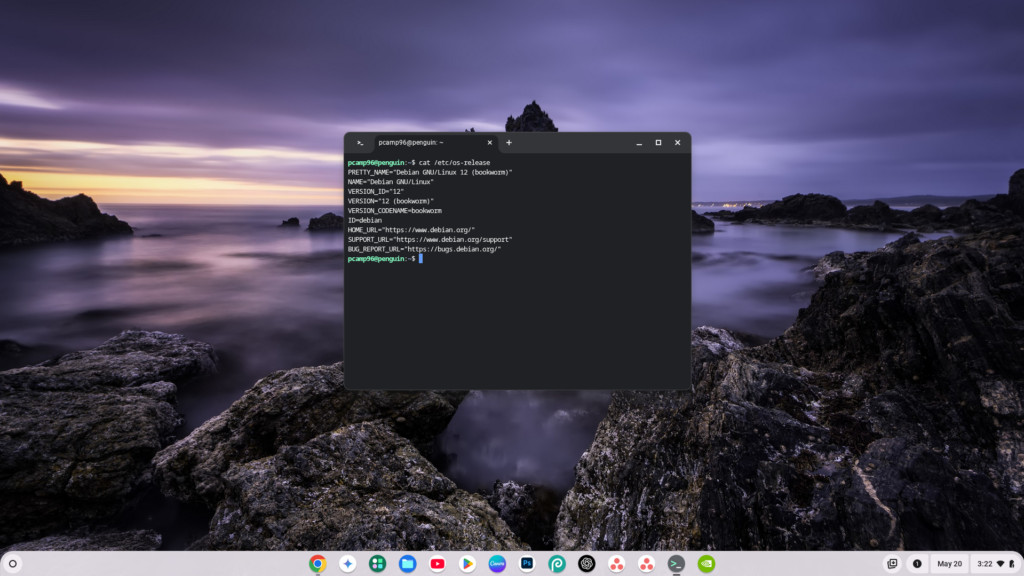European EV charging provider Allego has launched what is says is Europe’s first rollout of the “world’s safest and most secure” Plug & Charge technology.
The new tech is based on the open industry standard OCPP 2.0.1 and promises to make EV charging as easy as, well, plugging in your car. Forget apps, cards, and complicated sign-ins. If your EV is compatible, all you have to do is pull up and plug in.
Jean Gadrat, Allego’s CMO, said, “By removing digital friction points, apps, and cards, we give drivers the confidence to travel further and charge more conveniently. Whether in the city, on the highway, or abroad, Plug & Charge delivers the same secure, one-step charging experience.”
Here’s how Allego’s Plug & Charge works
Plug & Charge is an ISO 15118-based authentication and payment method built by Allego on OCPP 2.0.1, standardizing communication between OCPP-compliant chargers and networks.
Advertisement – scroll for more content
Once your car is enabled for Plug & Charge, the process is completely hands-off. You plug in, and your EV and the charger swap secure digital certificates to authenticate your account. There’s no need to tap an RFID card, open an app, or even press a button.
Allego’s system supports Mutual TLS encryption and certificate-based authentication, so only authorized vehicles can charge. That means no billing mistakes or fraudulent access, which has been a big concern with some older public charging setups.
Available across Europe now
Allego’s Plug & Charge functionality is at more than 5,000 fast and ultra-fast chargers across Europe, and it also works across partner networks, deploying a truly cross-network Plug & Charge experience.
It’s a future-ready platform, too. Thanks to OCPP 2.0.1, the protocol supports remote firmware updates, advanced security, and new features as they become available. So your charger can grow along with your EV.
“As new vehicle models and charging technologies emerge, OCPP 2.0.1 ensures your car always ‘speaks the same language’ as the charger,” said Manuel Trotta, Allego’s head of mobility solutions.
Allego partnered with Alpitronic, Hubject, and Ford to bring its cross-network Plug & Charge to life.

Read more: Waffle House is getting DC fast chargers – and it’s a genius move
To limit power outages and make your home more resilient, consider going solar with a battery storage system. In order to find a trusted, reliable solar installer near you that offers competitive pricing, check out EnergySage, a free service that makes it easy for you to go solar. They have hundreds of pre-vetted solar installers competing for your business, ensuring you get high-quality solutions and save 20-30% compared to going it alone. Plus, it’s free to use and you won’t get sales calls until you select an installer and you share your phone number with them.
Your personalized solar quotes are easy to compare online and you’ll get access to unbiased Energy Advisers to help you every step of the way. Get started here. –trusted affiliate link*
FTC: We use income earning auto affiliate links. More.