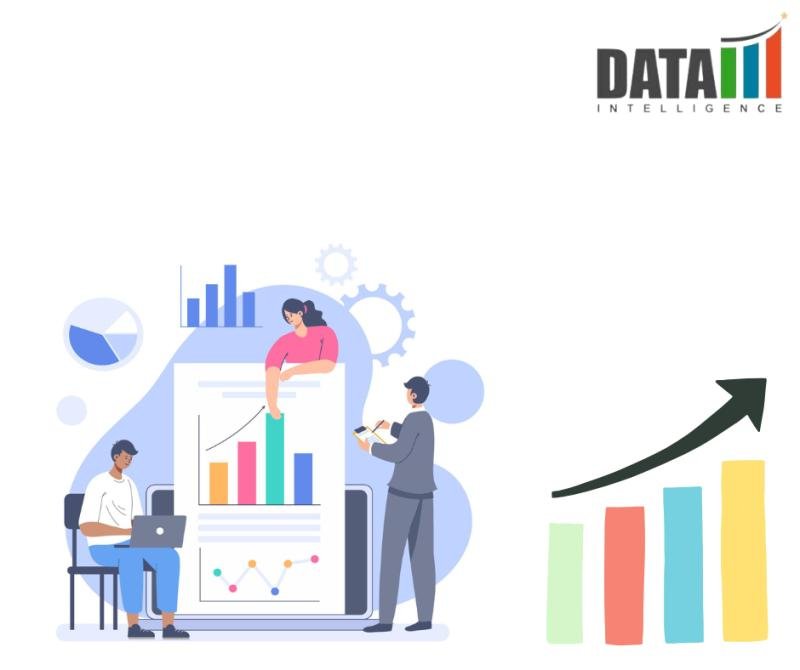There’s no denying that remote work has its perks: flexible hours, no commute, and working in your pajamas. However, staying focused, managing tasks, and separating work from life become more challenging when everything happens on the same device.
Over the last few years, I’ve experimented with dozens of productivity and organization apps to keep my work life on track. My phone quickly became a minefield of distractions, redundant apps, and productivity tools that hindered my work.
So, I did a reset. I kept only the Android apps that genuinely helped me do my job, and I finally ditched the ones that didn’t. What’s left is a leaner setup that keeps me organized and focused. Here are the apps I rely on every day to survive remote work.

Related
7 Android apps that deserve a place on any home screen
Transform your home screen with these Android apps
8
TickTick
My second brain for tasks and habits
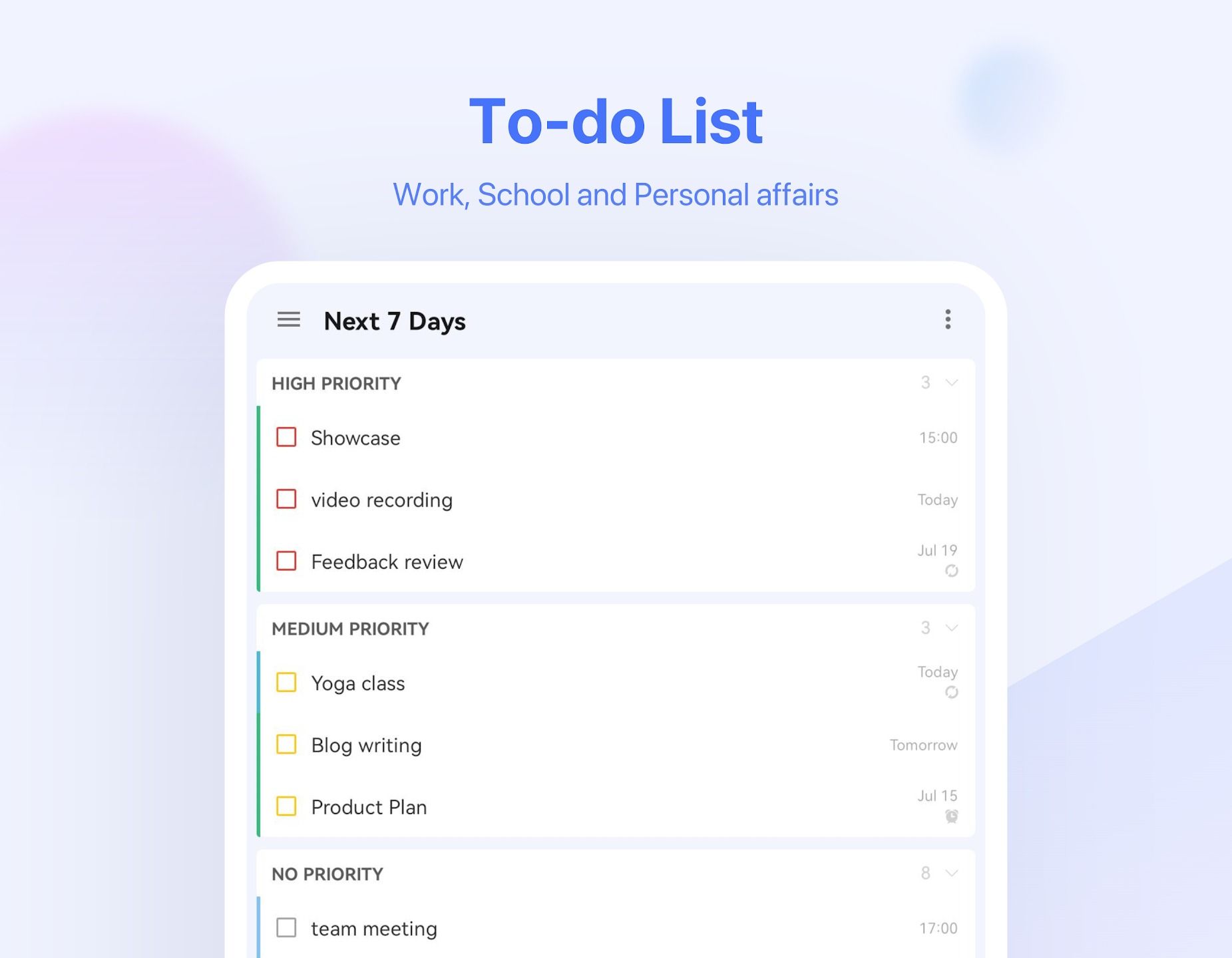
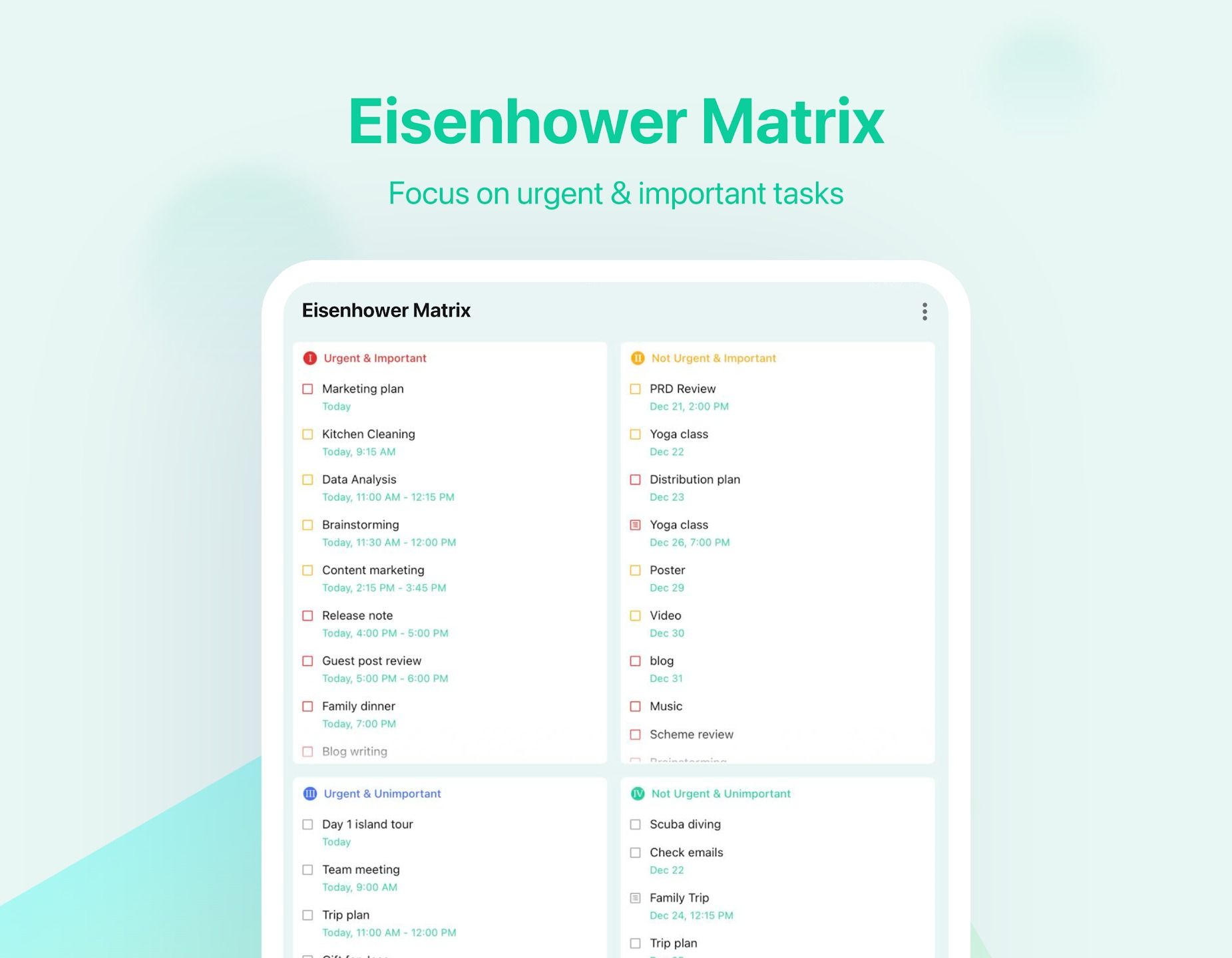
TickTick is the first app I open in the morning and the last one I check at night. It’s where I capture all my work tasks, personal reminders, grocery lists, and long-term goals. The app is clean, customizable, and deceptively powerful.
I’ve set up tags for various clients. I can use checklists for writing assignments, the calendar view for planning my week, and the built-in Pomodoro timer when I need to focus.
The best part is that TickTick seamlessly integrates into my workflow without requiring constant adjustments.
7
Slack
For staying connected without chaos

Like many remote workers, most of my work conversations happen on Slack. While the desktop version is my primary workspace, I rely on the Android app to check in quickly during breaks, respond to urgent pings, or search for files on the go.
To reduce noise, I’ve muted most channels and turned off all but essential notifications. I’ve also created custom notification schedules to avoid getting pings outside working hours.
On Android, I appreciate how easy it is to reply to messages without needing to boot up my desktop PC.
6
Obsidian
A powerful note-taking system
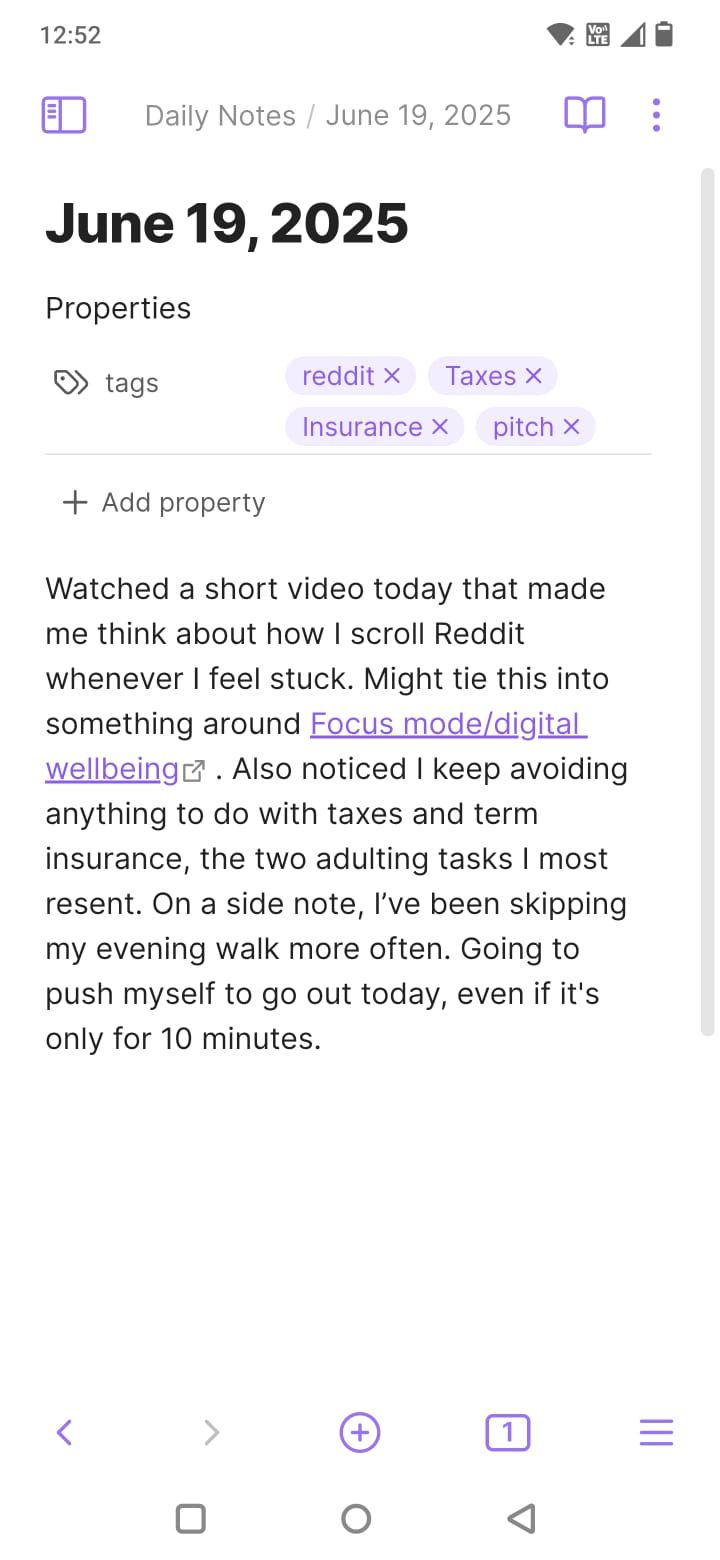

For note-taking, I moved all my drafts, outlines, and research into Obsidian. It’s not the most beginner-friendly tool, but after I got the hang of its linking system and folder structure, it became the only note app I turn to.
I use it to plan articles, keep a daily log, track writing ideas, and link related thoughts together in a way that mimics how my mind works. I’ve set up a sync system using FolderSync and Google Drive to access my notes across devices.
5
Forest
For staying off my phone


Working remotely often blurs the line between productivity and procrastination. So when I’m context-switching too much, I turn to Forest. Every time I want to focus, I set a timer and grow a virtual tree. If I leave the app to check social media or messages, the tree dies.
It sounds a little silly, but that tiny consequence helps me stay focused for longer stretches.
The app has helped me reduce mindless phone checks during deep work sessions. I also like the visual feedback. I use it alongside TickTick’s Pomodoro feature for maximum accountability.
4
Gmail
The app has remained my go-to inbox

I’ve tried third-party email apps like Proton Mail and Spark Mail, but Gmail is the one I always come back to. It’s fast, reliable, and integrates perfectly with the rest of my Google apps.
I’ve made it more bearable by enabling swipe actions, smart replies, and a strict filter system to auto-archive newsletters and low-priority messages.
I keep notifications off most of the day and batch-process my inbox a few times during my breaks. That alone has saved me from the trap of compulsively checking emails every ten minutes.
3
Google Calendar
Helps me stay on top of my schedule
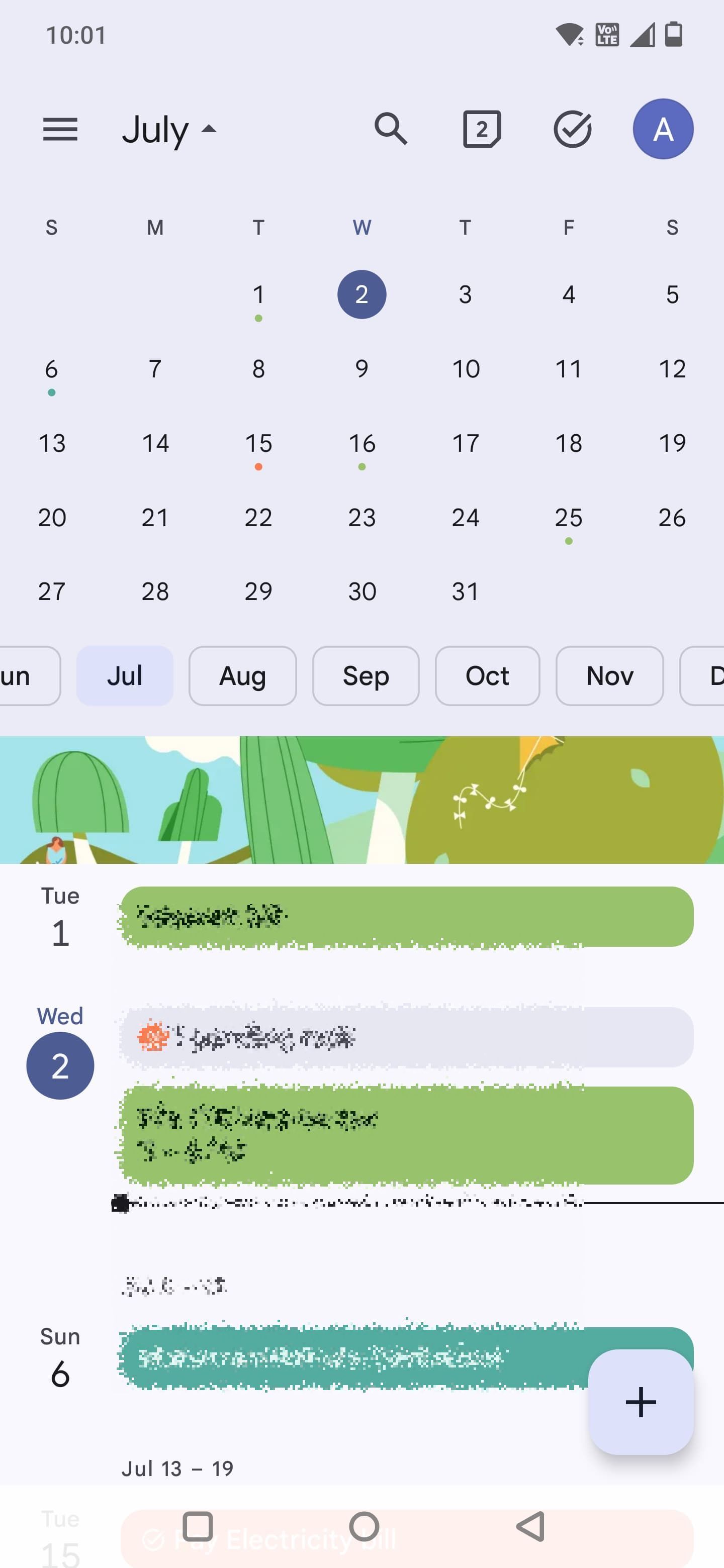
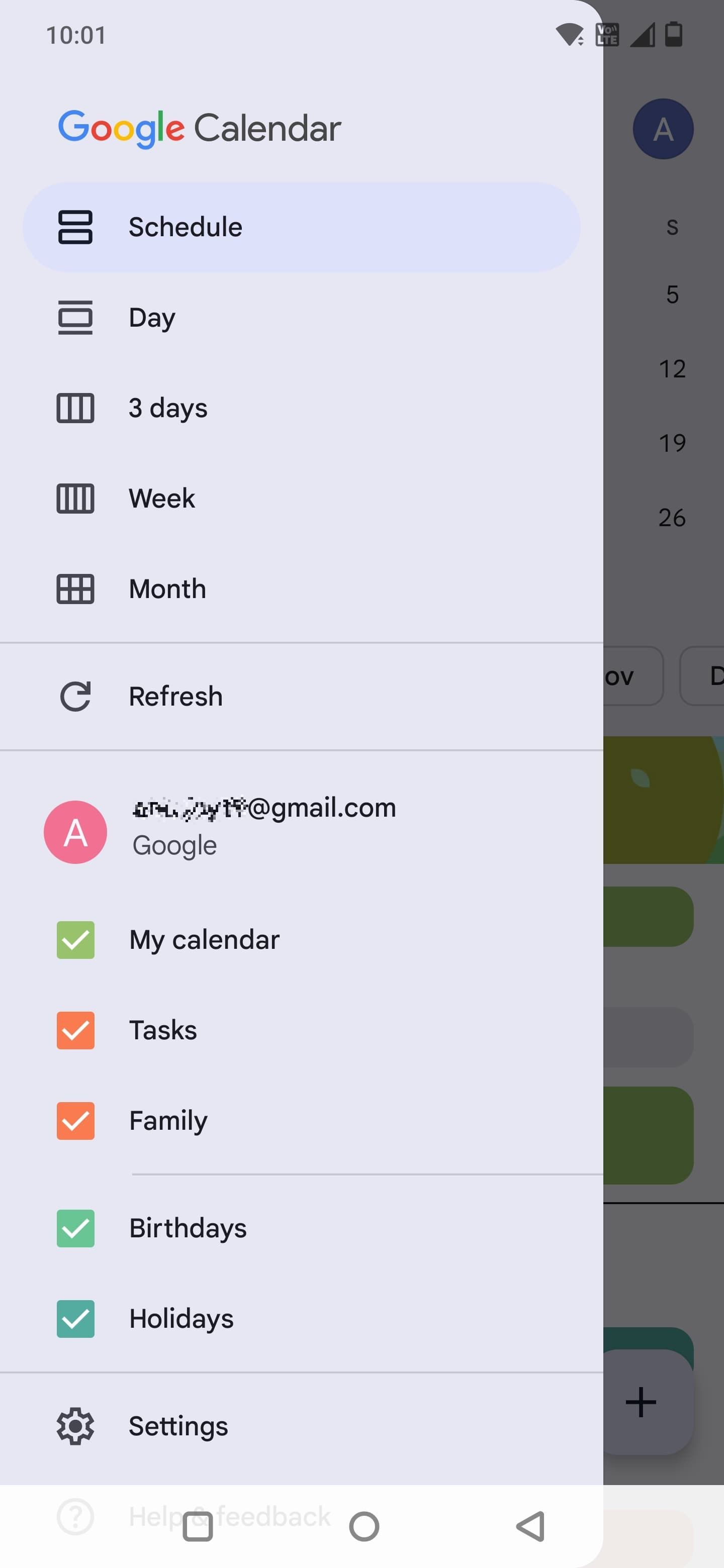
Without meetings and time blocks, my day quickly falls apart. I use Google Calendar to schedule work calls, appointments, and time-sensitive tasks. I color-code events by type, whether they’re for work, calls, or deadlines, and review my week every Sunday to make sure I’m not overcommitting.
The Android app makes it easy to view my day at a glance, and I’ve added a widget to my home screen for quick access. I use the Android widget to see my day at a glance, and I’ve set it to push alerts only for meetings, not every single reminder.
2
Google Drive
My virtual filing cabinet
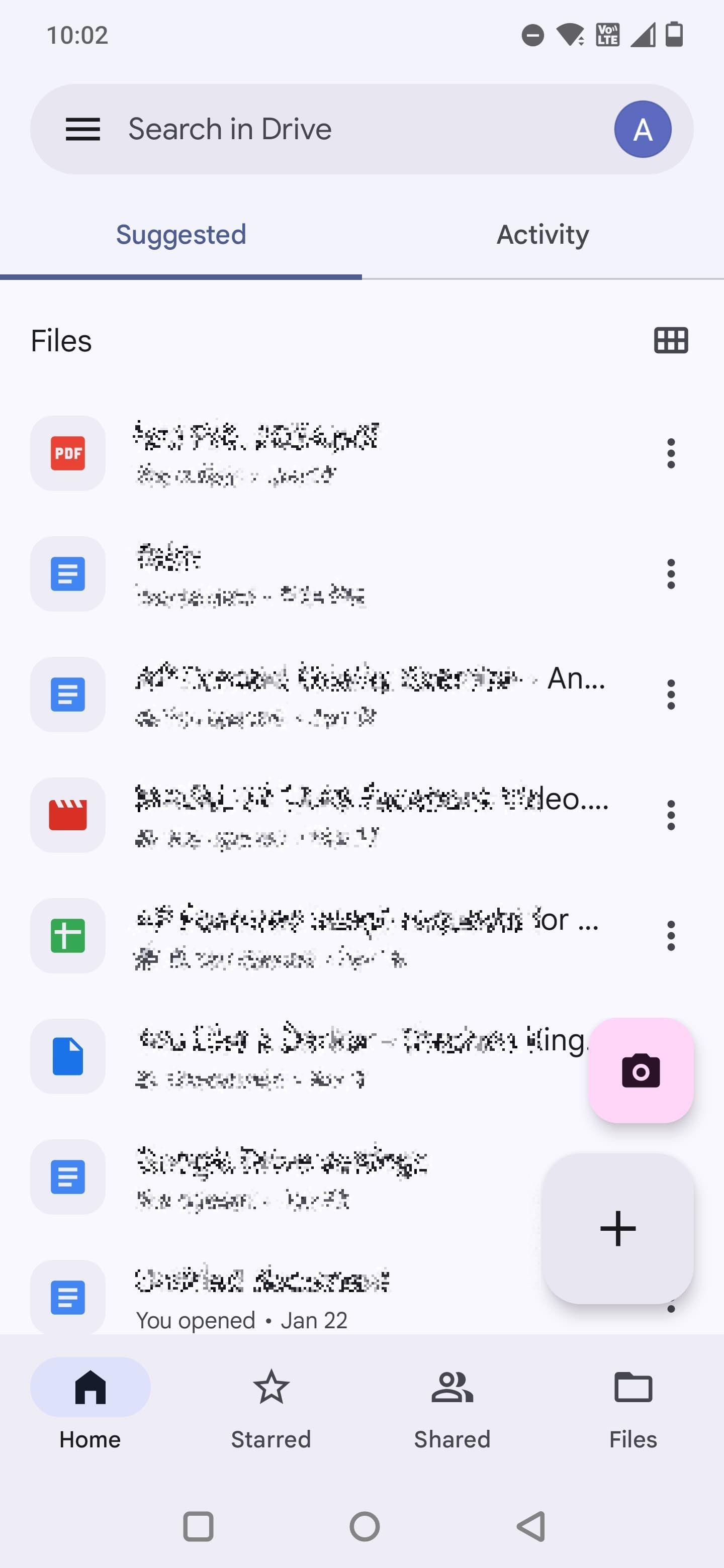
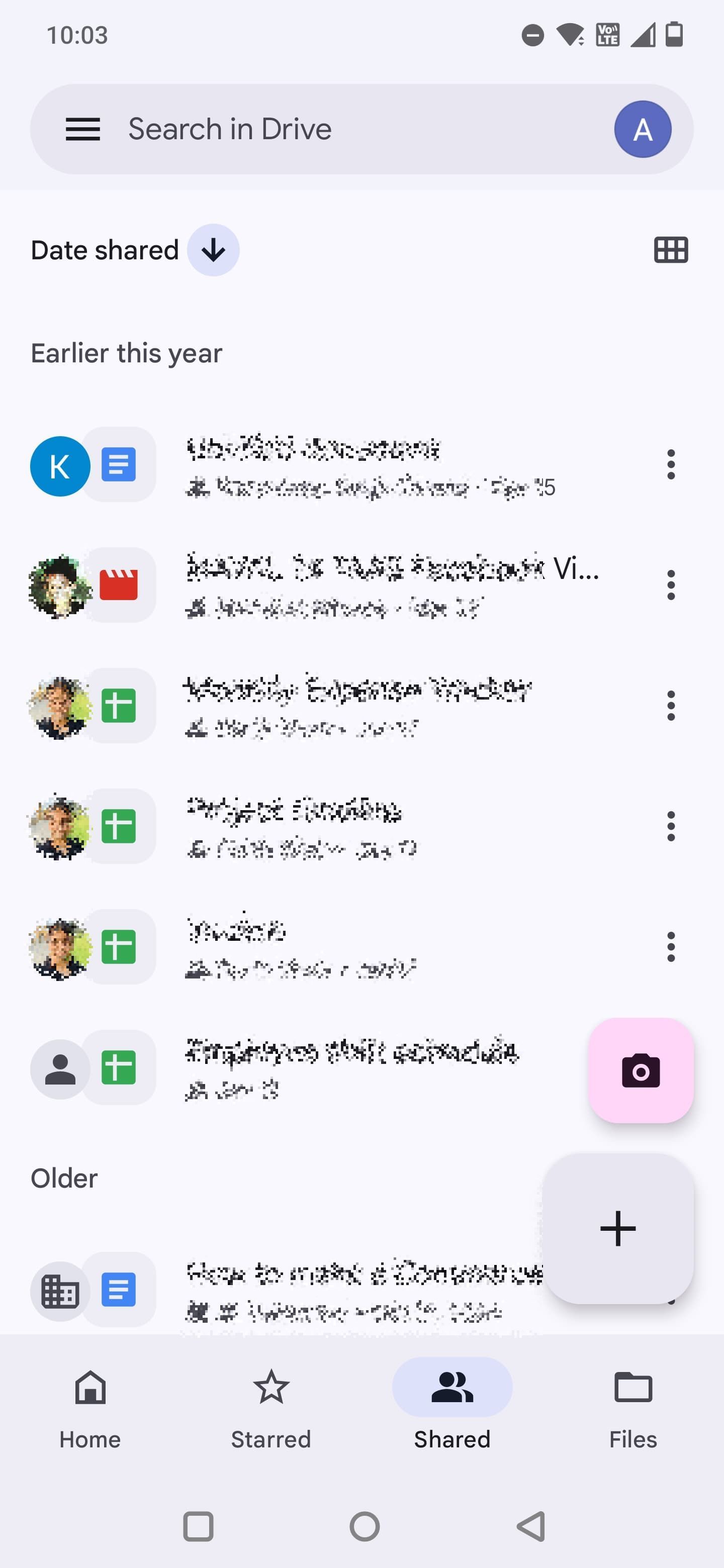
Drive remains the most seamless way to access and share documents across devices. I use it to store article drafts, client feedback, pitch decks, and tax paperwork. I’ve set up shortcuts to frequently accessed folders and turned on offline access for key documents.
The Android app isn’t perfect, but it’s solid enough for uploading files, sharing links, or reviewing documents on the go.
Drive keeps my remote workflow lightweight, so there’s no need for heavy desktop file managers or email attachments.
1
MacroDroid
For automating the boring stuff
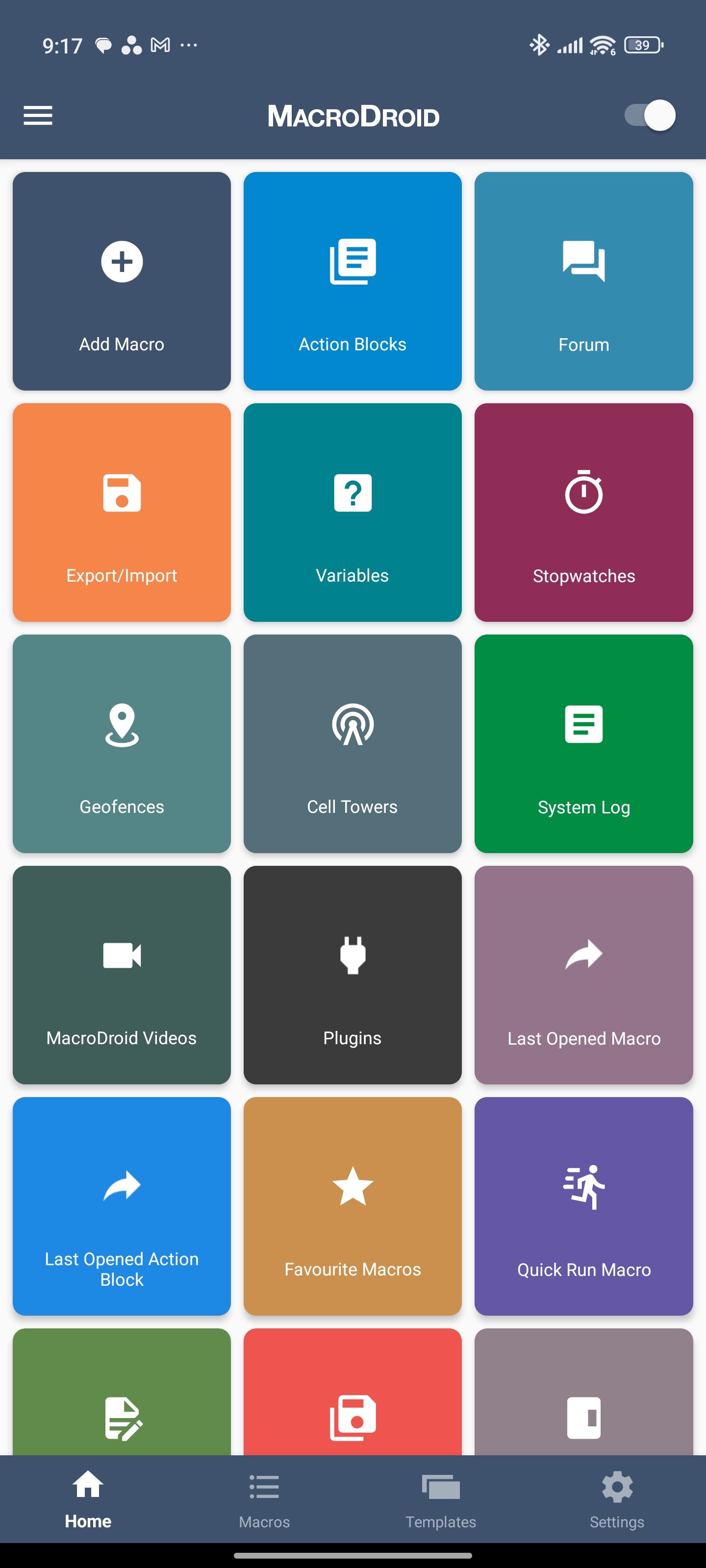
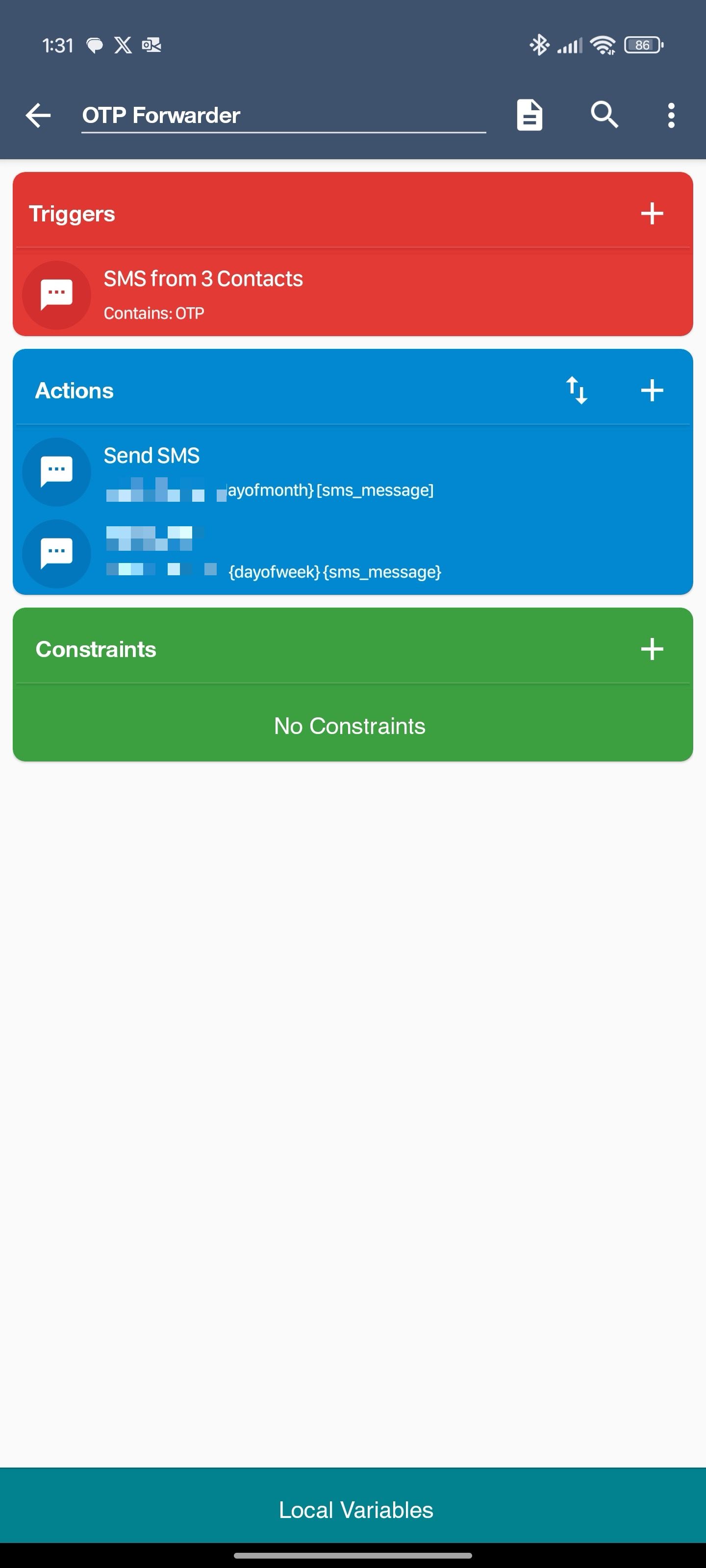
If there’s one underrated app that has genuinely improved my remote work experience, it’s MacroDroid. I’ve set it up to mute notifications during my focus hours, lower screen brightness in the evening, and auto-launch Spotify when I connect my Bluetooth earbuds. I also use it to switch to Do Not Disturb when I open writing apps.
These tiny automations save me taps and cut distractions.
The apps I ditched
Trello
Trello was great when I worked on larger team projects, but for solo freelance work, it felt like overkill. I’d set up color-coded boards and fancy workflows, then completely forget to update them. The mobile app wasn’t the best, and I spent more time updating cards than getting work done.
TickTick replaced it with a much faster and more flexible system that works better for solo freelancers or hybrid workers.
Microsoft Teams
Unless your organization uses Microsoft 365, Teams feels like a clunky extra step. The Android app was slow to load, notifications got delayed, and switching between chats and meetings felt like a chore.
Slack already handles all my collaboration needs and does so with a better interface.
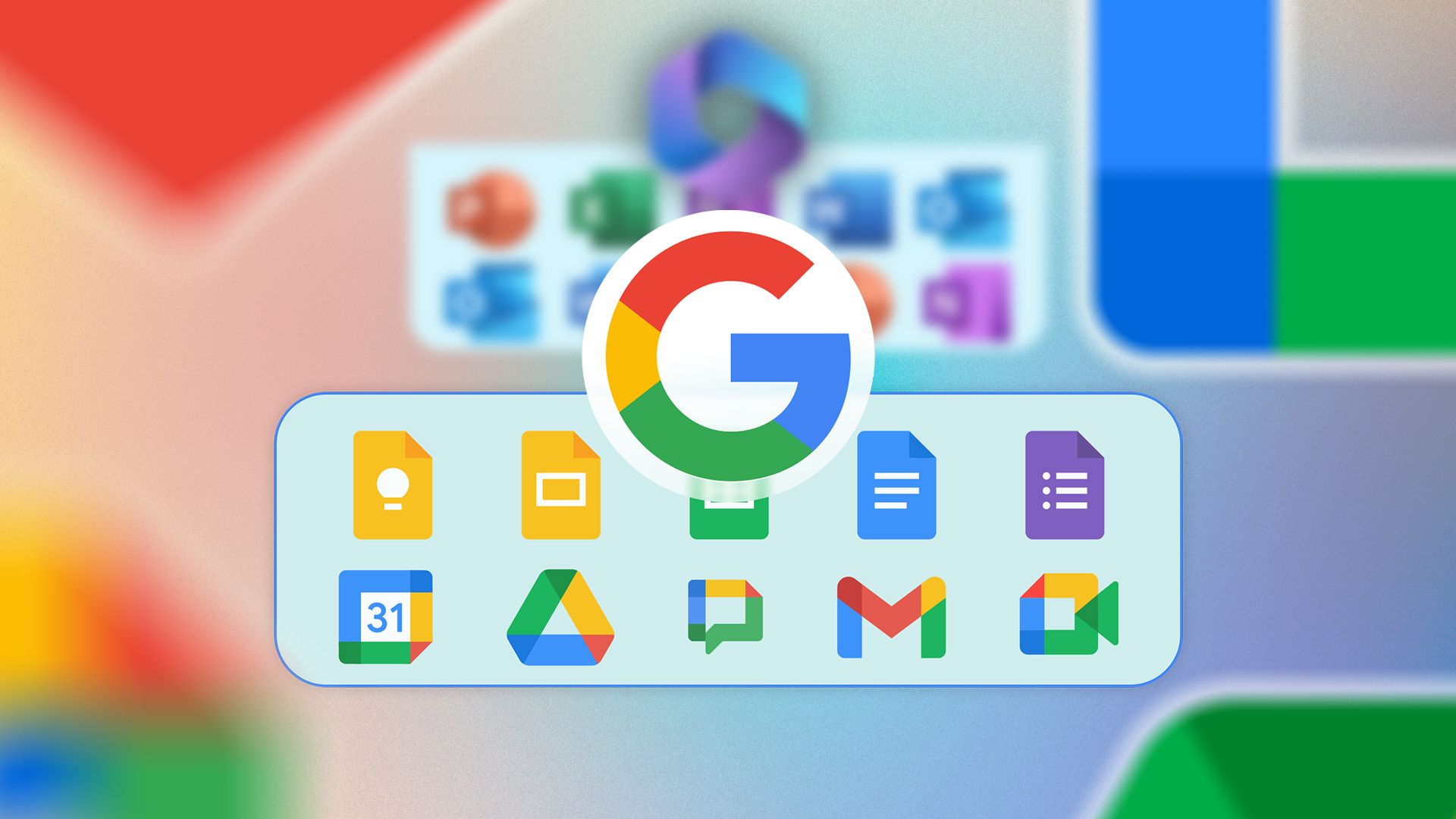
Related
5 reasons I ditched Microsoft 365 for Google Workspace
Google Workspace is so much easier to use
Google Keep
I used to love Google Keep for its simplicity, but after I had more than a dozen notes, it became chaotic. There are no backlinks, no folders, and searching for something buried weeks ago is a nightmare.
Obsidian replaced it entirely. Now, all my notes, quick thoughts, article outlines, and reading logs live in one organized, linkable system.
X
What began as a way to keep up with tech news and writers quickly turned into a productivity sinkhole. I needed a break, so I removed the app from my phone and haven’t looked back. If I need updates, I use a lightweight RSS reader or check official sources.
Feedly
Feedly was supposed to streamline my reading, but it quickly turned into a firehose of information I couldn’t keep up with. The Android app loaded slowly and kept nagging me to upgrade.
Now, I bookmark articles directly in Obsidian or Gmail and batch-read them once a week.

Related
10 apps and services I’m absolutely happy to pay for
You get what you pay for
What I’ve learned from streamlining my phone
Remote work presents unique challenges: maintaining connections, avoiding burnout, setting boundaries, and staying motivated. What I’ve learned is that the best tools are the ones that let you focus on your work without adding unnecessary clutter.
For me, that meant leaning on essentials like TickTick, Obsidian, and Google Drive, and saying goodbye to redundant apps.